Do you want to receive money or get paid on Payoneer via Receiving Accounts, previously known as Global Payment Service? You’re in the right place.
Payoneer is one of the fastest & secure platforms for receiving money worldwide. Whether you are a blogger, freelancer or an affiliate marketer you can get paid via Payoneer Receiving Accounts in all the major currencies, like CAD, JPY, EUR, GBP, USD, etc.
Today the top online companies and marketplaces, like Fiverr, Upwork, Amazon Associates, etc, pay people via Payoneer Receiving Accounts.
What are Payoneer Receiving Accounts?
Payoneer creates international virtual bank accounts for you in the banks of different countries in their native currencies, that helps you to receive money from any part of the world locally. They act as your local bank accounts.
For example, you are in Pakistan working with the client in Japan. You can request your payment in the JPY currency by providing your Payoneer JPY Receiving Account details.
You can also get paid on Payoneer via Request a Payment. Learn more about: How To Send/Cancel Request a Payment on Payoneer.
Following topics will be covered in this post:
- How to Get the Details of Receiving Account
- How to Request Additional Receiving Accounts
01. How to Get the Details of Receiving Account
In this section, I will guide you step-by-step on how to get the details of your Receiving Bank Account that you can provide to your client/payer or set up on the Payment Settings of freelancing platforms and affiliate networks.
- Click on the Get paid tab from the sidebar.
- Click on the Receiving accounts.
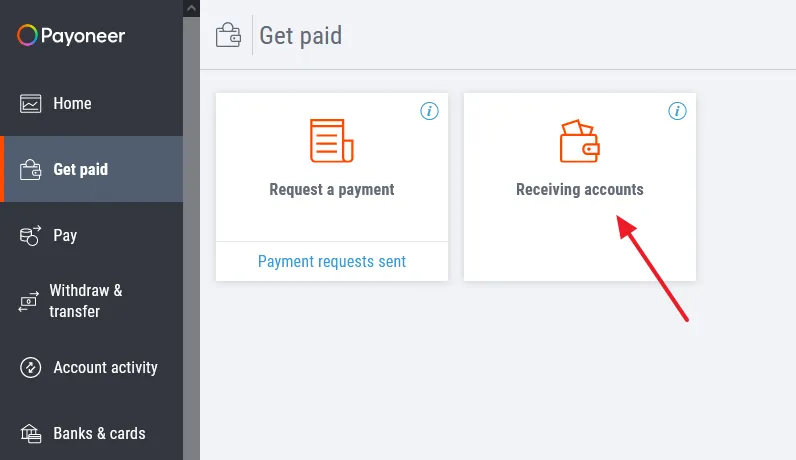
- Go to Approved accounts section. You can see the Receiving Accounts for different currencies. If you have created a new Payoneer account you might see only USA account. You can also request more Receiving Accounts, if required, as shown in the Section 2.
- Click on the View details link of your desired Receiving Account. If your client or payer is located in the United States, you will provide the details of USA Receiving account.
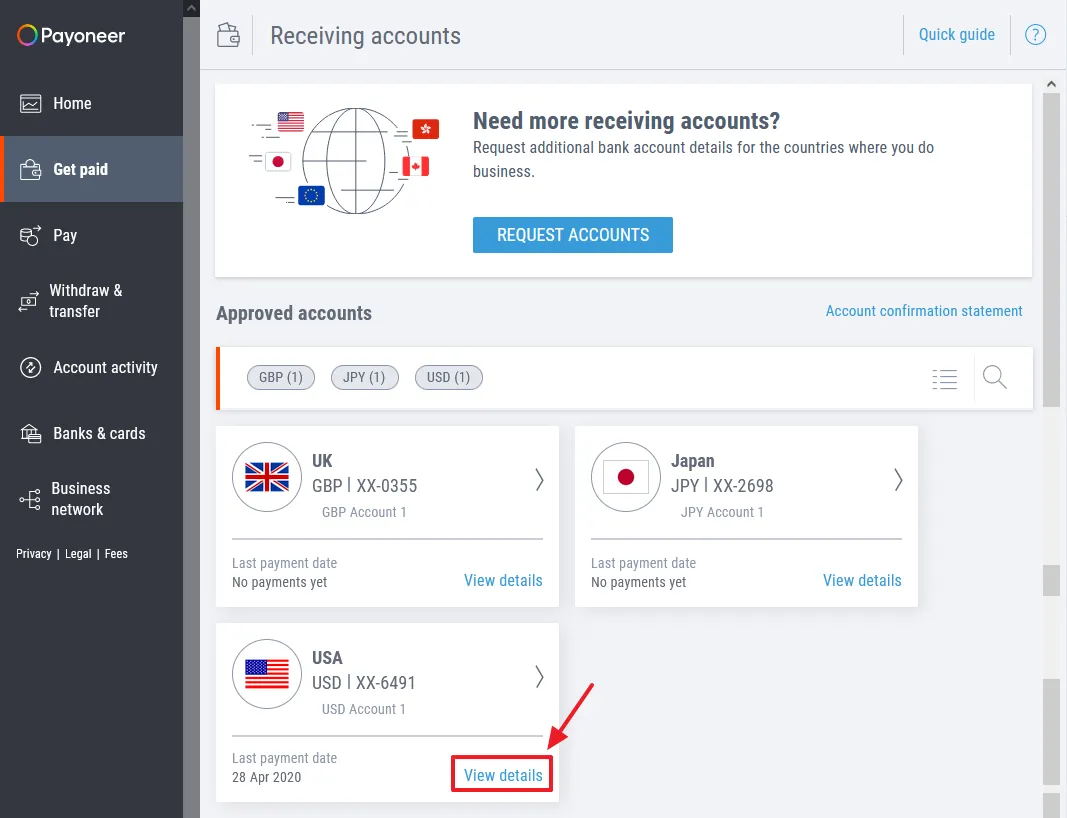
You can see the details of your USD Receiving Bank account.
- The Routing (ABA) is a sequence of 9 digits used by banks to identify specific financial institutions within the United States.
- The Account number is bank account number of your USD Receiving account.
- The Account type is Checking. A checking account is a deposit account held at a financial institution that allows withdrawals and deposits.
- The Beneficiary name is the TITLE of your USD Receiving Bank Account. Whenever you are required to enter “Account Title” provide the “Beneficiary Name”.
- The Bank address is the location where First Century Bank is located.
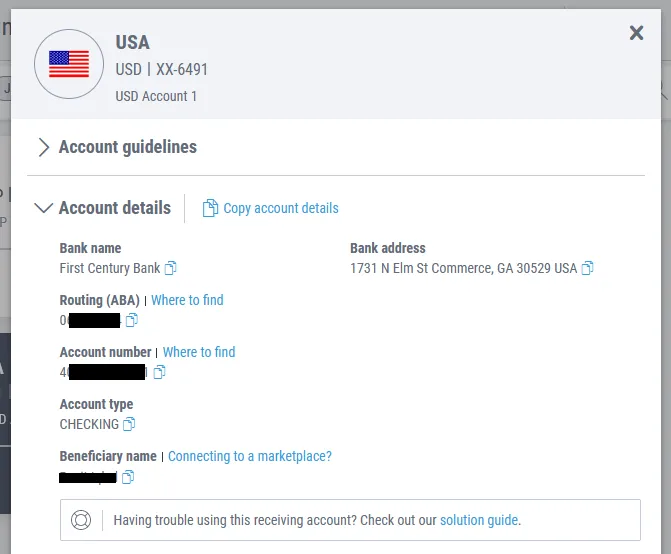
Below are the details of GBP Receiving Account.
- The Bank name is Barclays.
- There is no Routing(ABA) number instead there is a Sort Code. A Sort Code is a domestic bank codes in the UK (United Kingdom) which is used to route money transfers between the banks.
- The Account number is your GBP Receiving Bank Account.
- The Beneficiary name is the TITLE of your GBP Receiving Bank Account.
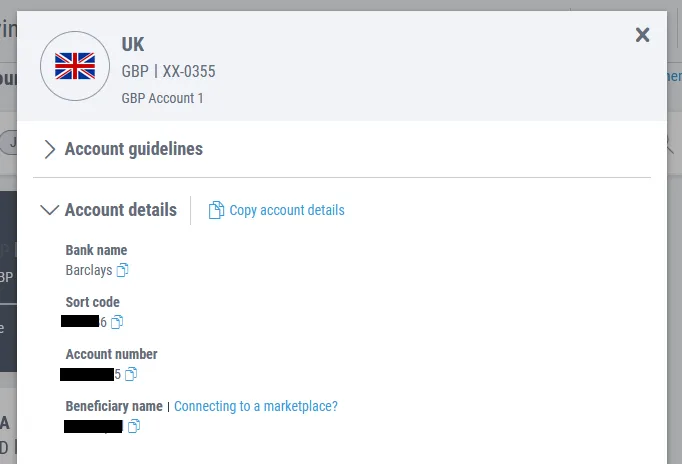
Below are the details of JPY Receiving Account.
- The Bank name is MUFG Bank, Ltd.
- Instead of Routing ABA there are Bank code and Branch code.
- The Account type is Saving/Futsu. The Futsu is a basic/general deposit account in Japan.
- The Account number is your JPY Receiving Bank Account.
- The Beneficiary name is the TITLE of your JPY Receiving Bank Account.
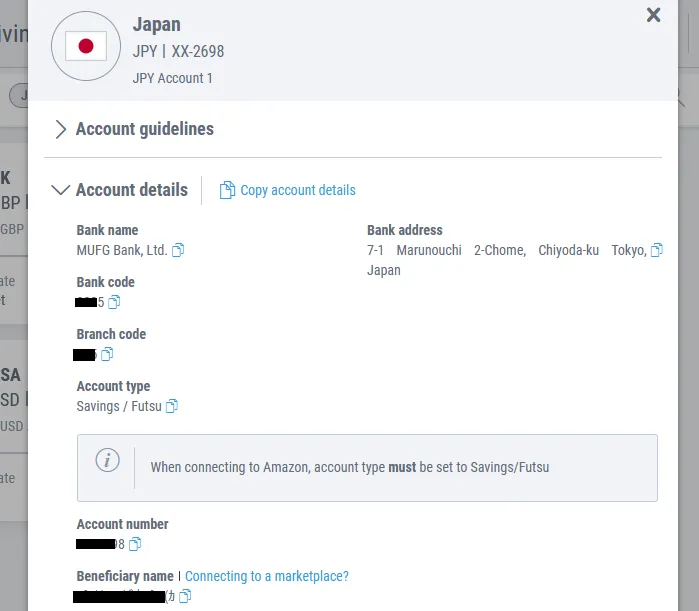
02. How to Request Additional Receiving Accounts
In this section, I will guide you step-by-step on how to request additional Receiving Accounts on Payoneer.
- On top of the Receiving accounts page, click on the REQUEST ACCOUNTS button.
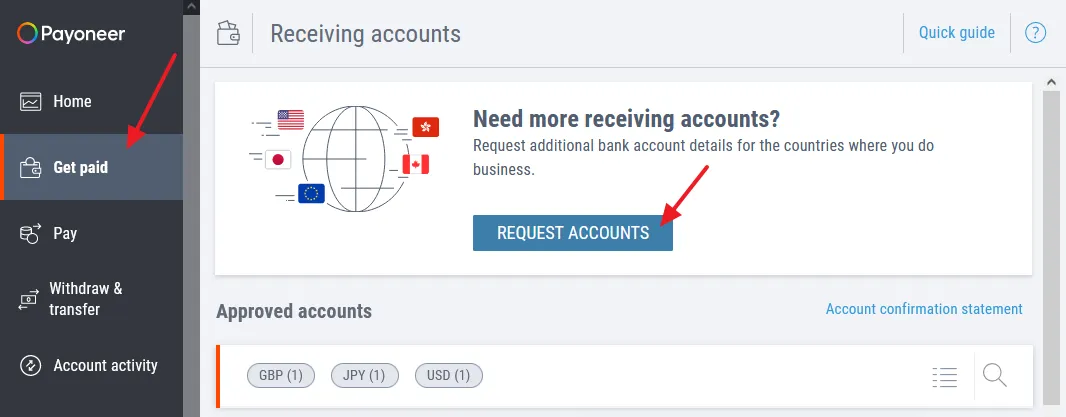
- Click on the NEXT button.
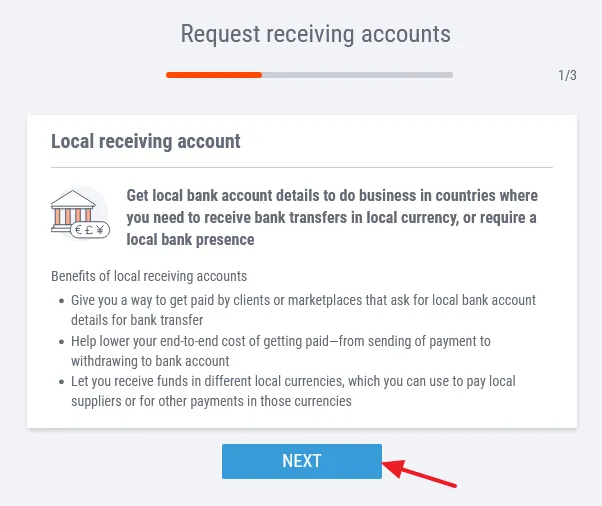
- Payoneer will show all those Receiving Accounts which are available for you. Below you can see Australia (AUD), Singapore (SGD), and UAE (AED). I have already added the JPY and GBP Receiving Accounts.
- Select a Receiving Account that you want to add. You can also select all of them together.
- Click on the NEXT button.
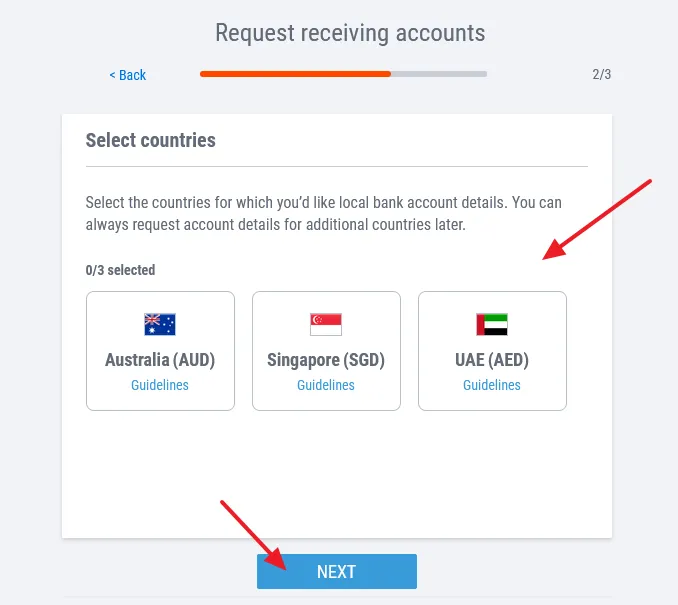
- Click on the SUBMIT REQUEST button to submit your request for additional Receiving Account(s).
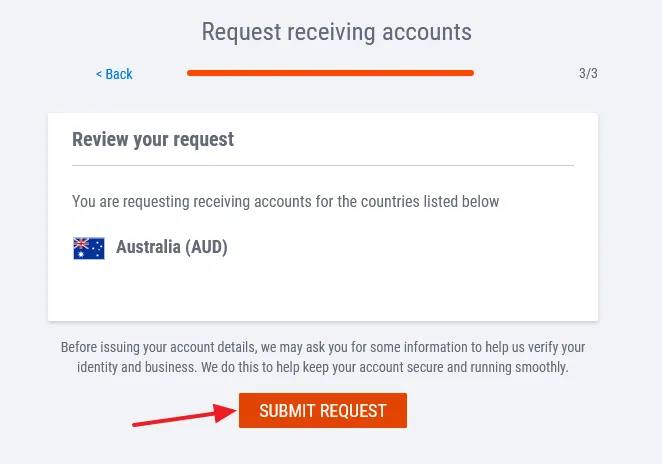
If you like this post then don’t forget to share with other people. Share your feedback in the comments section below.
If you want to Earn-Online, read our step-by-step Tutorials.
Also Read
- How To Withdraw Money In Payoneer To Local Bank Account
- How To Add/Delete Bank Account In Payoneer Step-By-Step
- How To Configure Payoneer With Fiverr Seller Account Step-By-Step
- How To Earn Money From Refer A Friend Payoneer Affiliate Program
- How to Set Up Payoneer’s USA Checking Account in Amazon
- How to find your Customer ID & Bank Account No on Payoneer

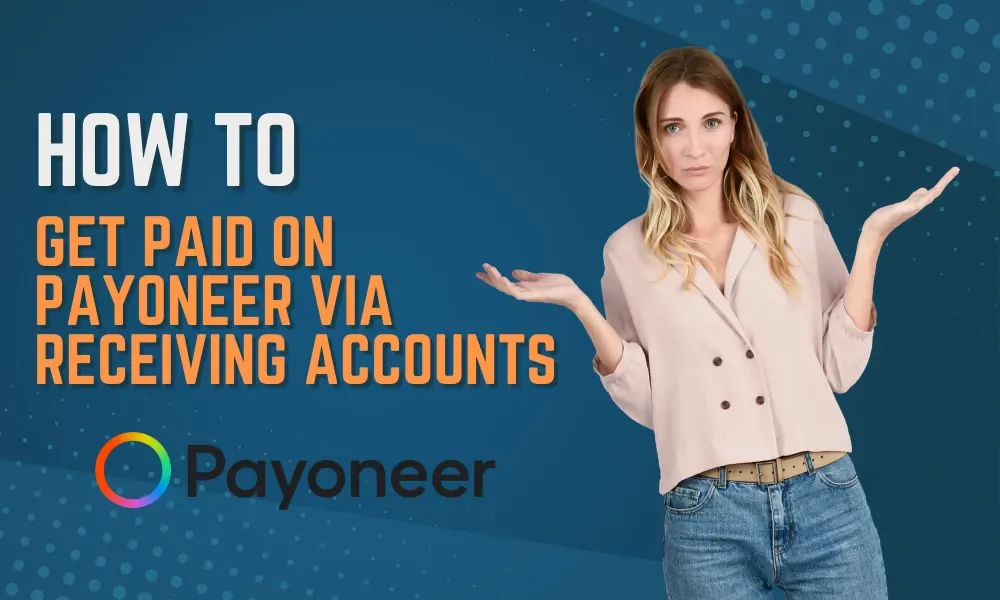




Leave a Reply