Are you looking for a fast-performance Tumblr style creative photo portfolio WordPress theme? You’re in the right place.
Aside is an advanced full-screen masonry style photo portfolio WordPress theme for showcasing your work to potential clients and customers in a very interactive way. Its self-developed page builder allows you to create amazing pages and posts.
This innovative WordPress theme not only resembles in style, but also contains Tumblr’s main features that you may not find in other WordPress themes. Like, it supports 7 Post Formats i.e. Standard, Image, Video, Gallery, Audio, Link, Quote, and 5 additional Post Types i.e. Team, Client, Testimonials, Jobs, and FAQ.
Salient features of Aside WordPress theme:
- It offers 9 Ajax-powered Portfolio templates.
- Retina Ready, Infographics, Supports unlimited colors and backgrounds, 10 predefined theme colors.
- Fully responsive, works on any device (desktops, smartphones, iPads) according to its screen size.
- To perform well in the Google search results it is SEO Optimized.
- It has a powerful Admin Panel that offers Import/Export, General Settings, Layout Settings, Styling, Font Settings, and more.
- Compatible with popular WordPress plugins such as WooCommerce, Yoast SEO, WPML, Contact Form 7, Layer Slider, and Ad Rotate.
- Aside is Translation Ready, means it is designed in a way for translation to any langauge.
- It is based on Bootstrap, build with HTML5 and CSS3.
Do you have a WordPress website? No? Read this tutorial:
Design Features of Aside WordPress Theme
In this section, I will cover some of the main design features of Aside Portfolio WordPress theme.
Aside WordPress theme has a beautifully-designed masonry style Homepage, made up of bricks (blocks) of varying sizes. When you hover a block it Zooms In and the title appears on top of it. Each block is linked to a Project/Work.
The Hamburger Icon located at top-left corner when hovered displays the Sidebar, as shown in the next step.
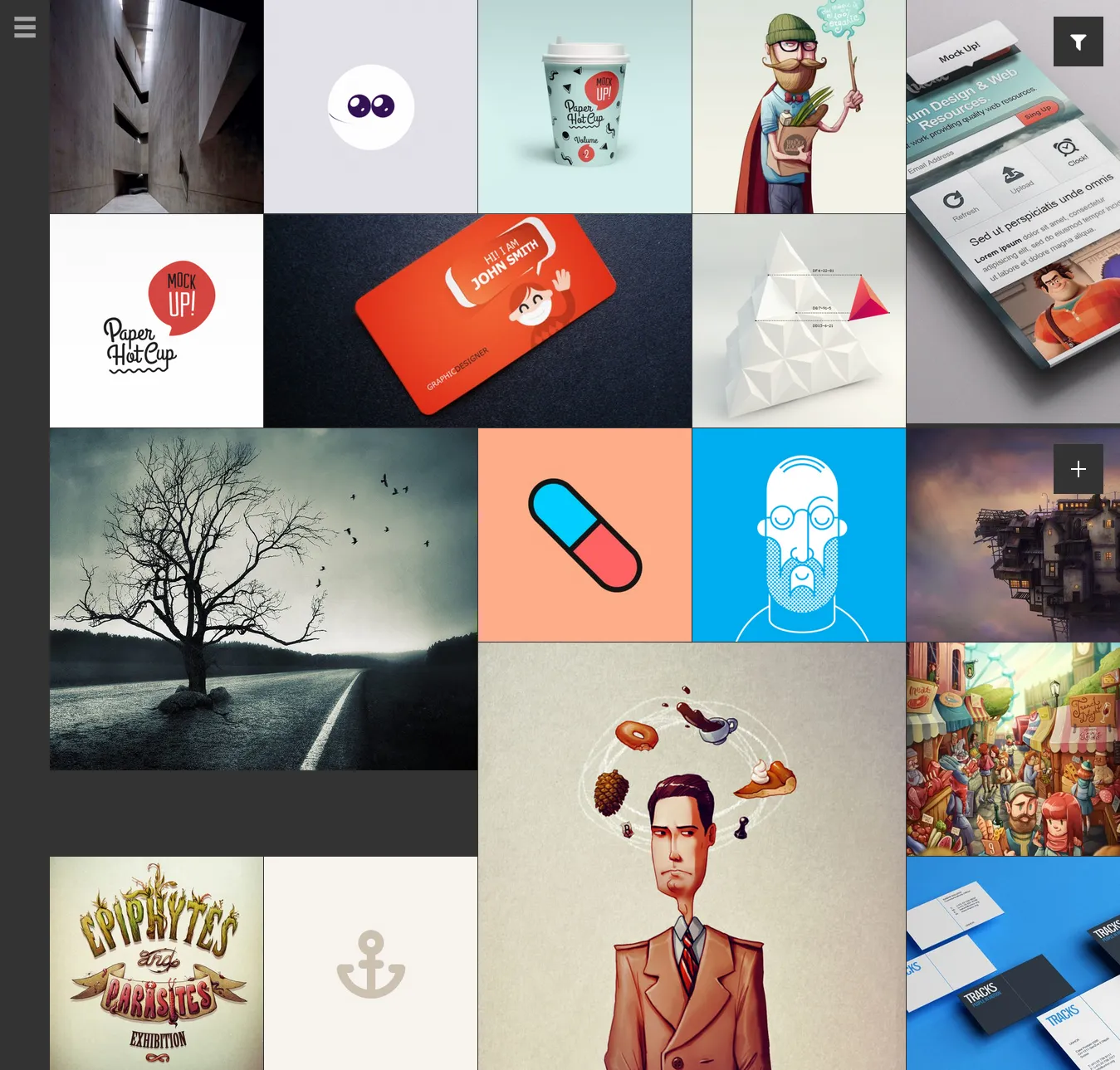
The Sidebar contains the Menu of website. The Portfolio menu item contains 4 different portfolio designs i.e. Interlock Portfolio, Grid Portfolio, Brick Grey Portfolio, and Portfolio with Filter.
Blog menu item is linked to website’s blog. The Pages menu item contains different pages like About US, Jobs, etc. Elements menu item contains Typography, Infographic, Icon Box & Image Box, and Controls.
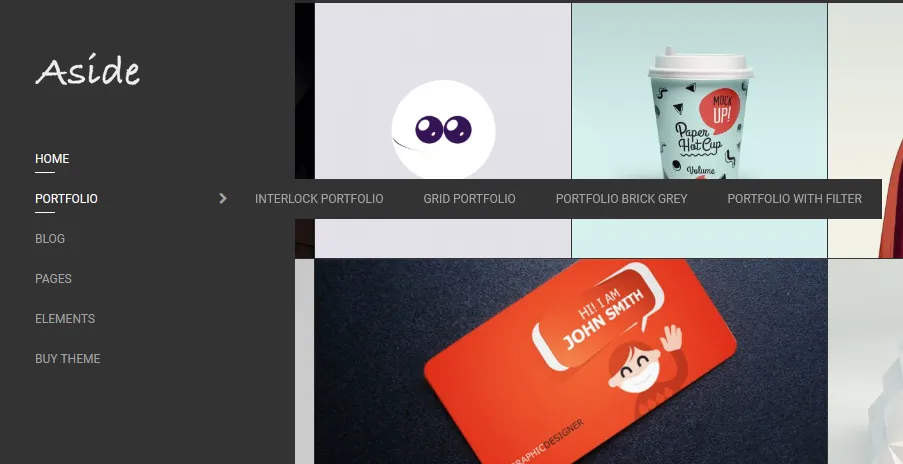
The Funnel Icon at top-right corner when hovered displays the tags through which you can filter the blocks.
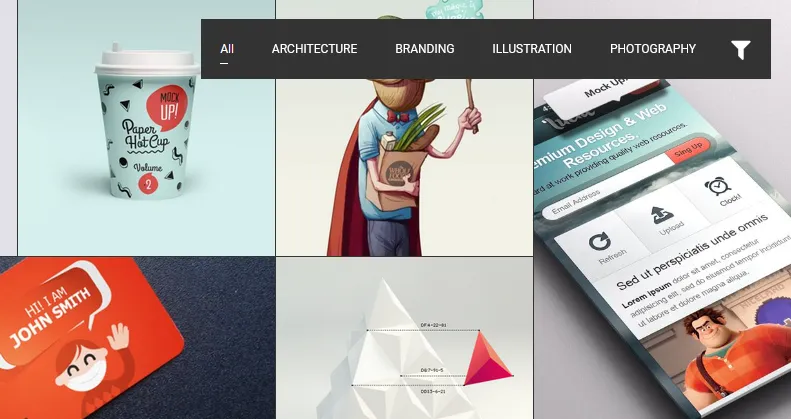
The + Icon at bottom-right corner when hovered shows the Social Media Share icons to share the content on popular social media platforms such as Facebook, Twitter, Pinterest, Linked In, etc.
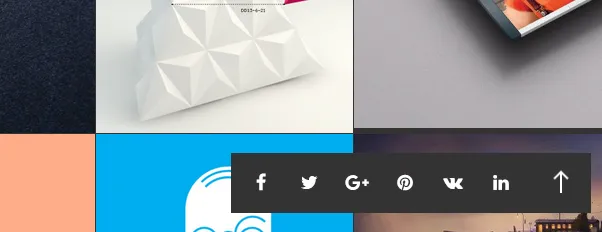
The Mixed page contains Recent Works, Our Team, and Get in Touch With Us sections.
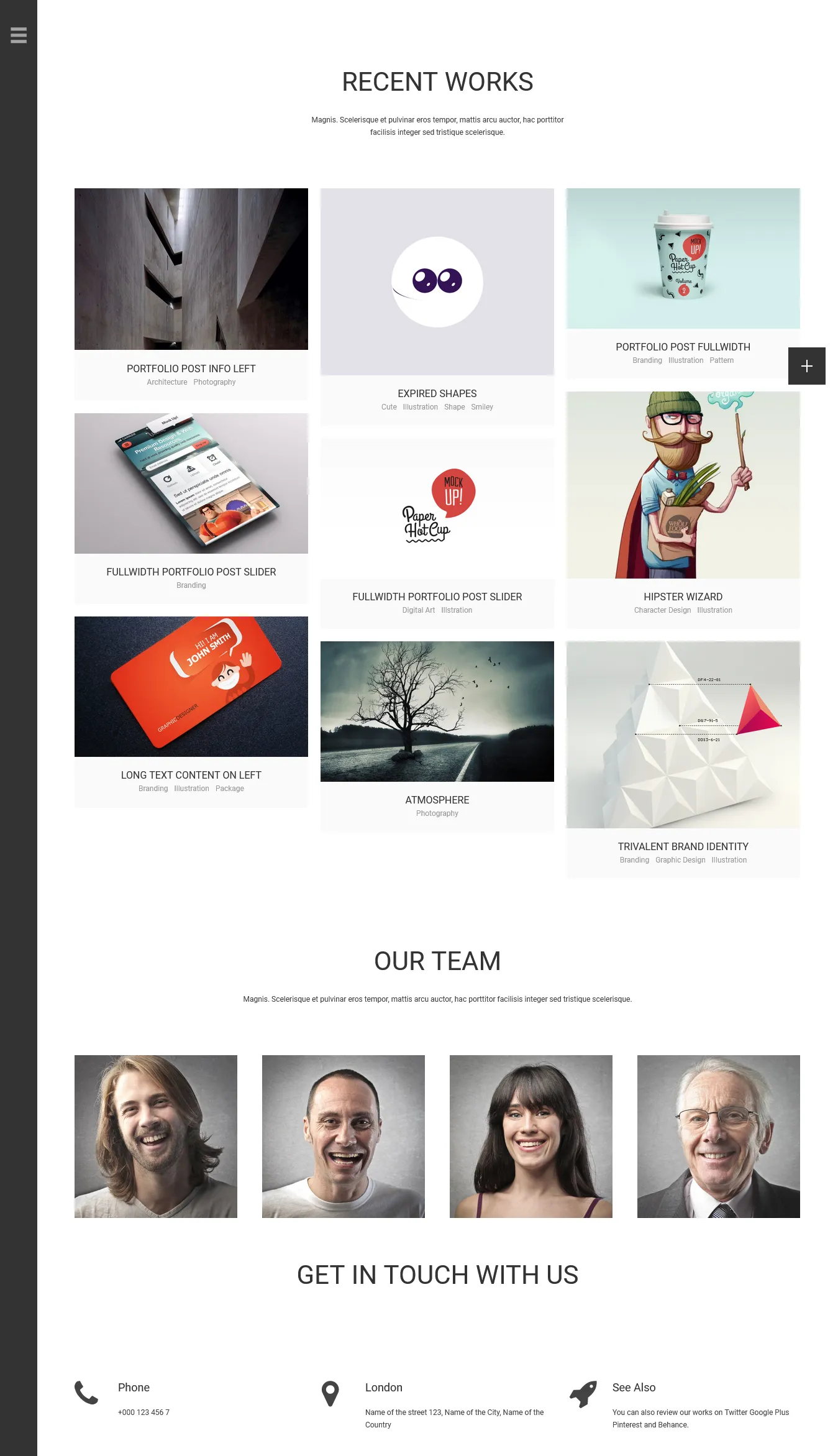
Explore More Features and Watch Live Preview.
If you like this post then don’t forget to share with other people. Share your feedback in the comments section below.
Also Read

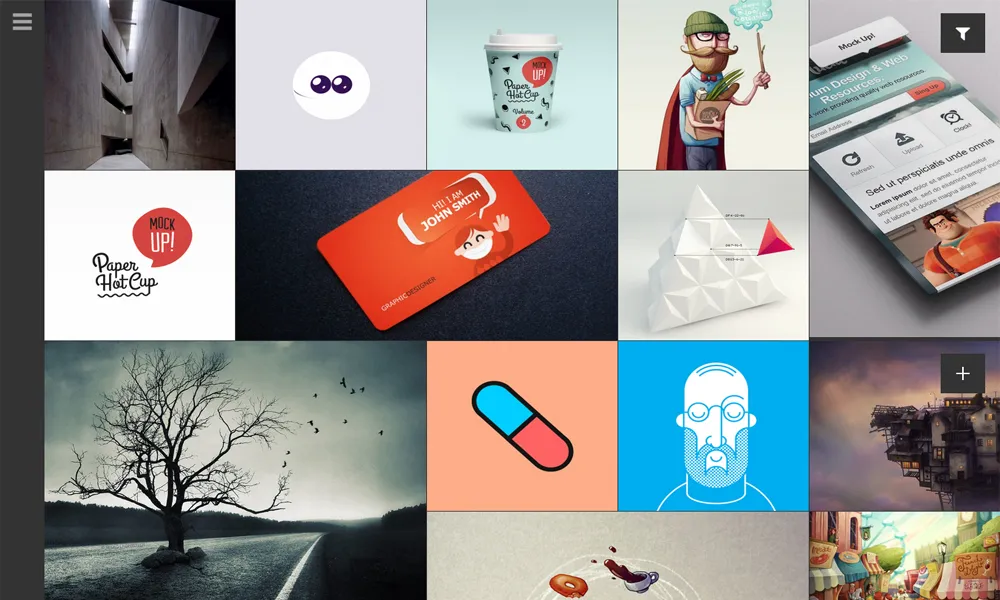





Leave a Reply