Does your laptop make a loud terrible noise and you want to fix it? You’re in the right place. In this post, I will share two solutions to fix this issue.
Most of you who are using laptops must have noticed that often your laptop makes a terrible noise that not only irritates you, but also disturbs the surroundings as well. To get rid of this noise people install new Windows, uninstall corrupt or non-compatible software, but often all these things do not work and laptop continues to make a loud noise.
In most cases it is the internal CPU cooling fan that makes the noise. When this issue arises your laptop’s touchpad and mic might stop working.
If the fan of your laptop is making the noise then there are two solutions to fix this issue.
01. Clean The Dust of CPU Cooling Fan
Cleaning the dust of your laptop’s CPU cooling fan is the first solution. It is better to go to a Laptop repair shop and ask them to clean your laptop i.e. motherboard, CPU cooling fan, touchpad, etc. If the laptop is making noise because of the dust, it will be fixed.

02. Replace The CPU Cooling Fan
If cleaning the dust of CPU cooling fan doesn’t work then you need to replace the CPU cooling fan. One of the ways to find the fan failure is that; open your operating system (Windows, MAC, etc) and put it idle, do not open any program. If fan still produces loud noise it means your laptop’s fan is not working properly.
When fan gets old it does not run smoothly and produces vibration. This vibration actually produces the loud noise and this noise gives you the impression that it is because of operating system or some other software. So go to a laptop repair shop and they will replace your CPU cooling fan.
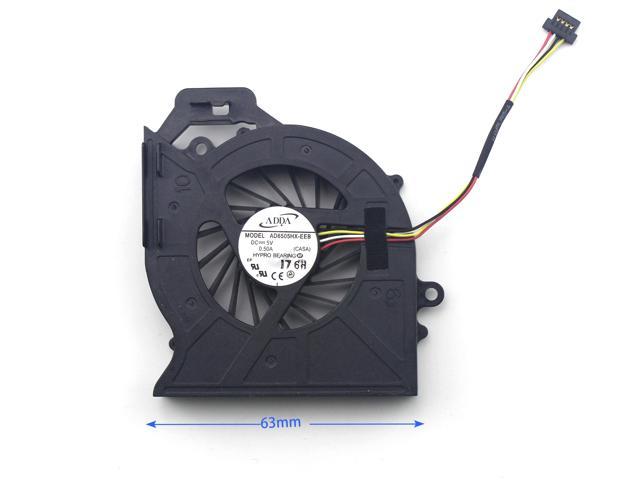
If you like this post then don’t forget to share with people. Share your feedback in the comments section below.

Also Read
- How To Configure Gmail On Outlook | Grant Outlook Access To Gmail Account | Enable POP On Gmail
- How To Defragment Hard Disk In Windows 10 | Improve Computer Efficiency | Windows 10
- How To Shrink A Volume Or Partition In Windows 10 | How To Do Partitioning In Windows 10? | Disk Management
- How To Enable Hibernate Option On Windows 10 | Hibernate Is Not Showing In Power Options In Windows 10
- How To Install Windows 10 From USB Flash Drive For Beginners – Step-By-Step | Change Boot Order In BIOS







Leave a Reply