Do you want to show zero posts on your Blogger blog’s homepage? You’re in the right place. In this tutorial, I will guide you step-by-step on how to show zero/no posts on your blog’s homepage (main page) in two different ways.
The top section of builtin Blogger templates contains a Featured Post and Body section contains Latest Posts. Instead of showing the default Latest Posts on homepage’s Body section you can use custom widgets to show the posts of specific labels/categories.
Following topics will be covered in this tutorial:
- How to Set Zero Posts on Homepage from Post Settings
- How to Set Zero Posts on Homepage from Blog Posts Gadget
RELATED
- How to Set Up Blogger Settings | A to Z
- Introduction to Theme Customize Settings in Blogger
- How To Redirect Blogspot To Custom Domain | Set Up A Third Party URL
01. How to Set Zero Posts on Homepage from Post Settings
In this section, I will guide you on how to set zero posts on your Blogger homepage from Post Settings.
- Go to Settings from the sidebar.
- Scroll-down to “Posts” section.
- Click “Max posts shown on main page“.
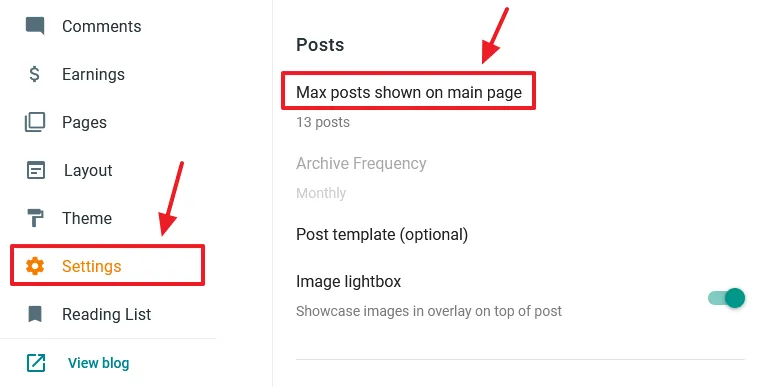
- In the Max posts shown on main page enter 0.
- Click SAVE.
- Open your homepage and see whether posts appear on homepage’s Body section or not.
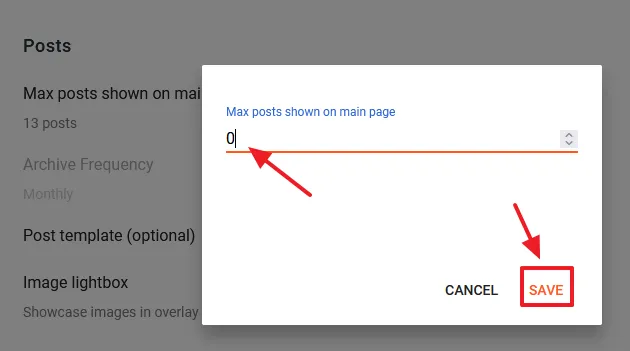
- Below you can see that there are no posts on homepage’s Body section. It is showing you the message “There’s nothing here“.
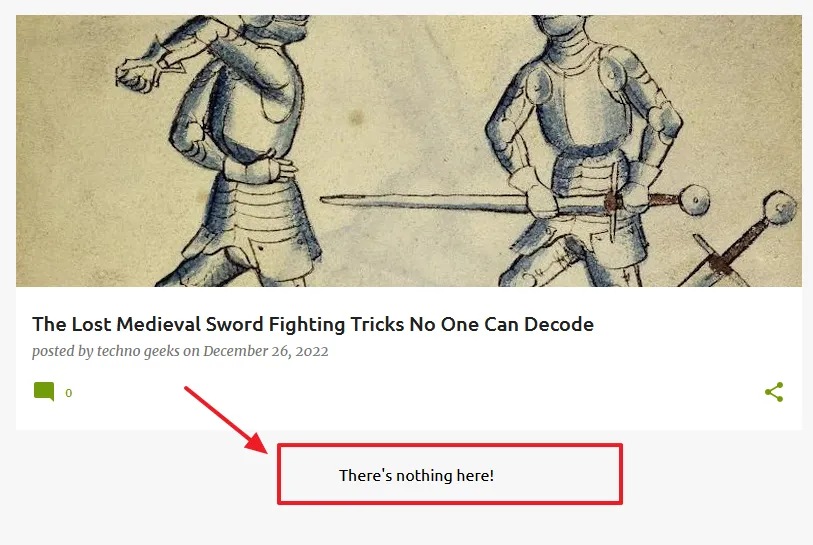
02. How to Set Zero Posts on Homepage from Blog Posts Gadget
In this section, I will guide you on how to set zero posts on your Blogger homepage from Blog Posts Gadget.
- Click the Layout from the Sidebar.
- Go to Page Body section and click the Edit Icon of Blog Posts gadget.
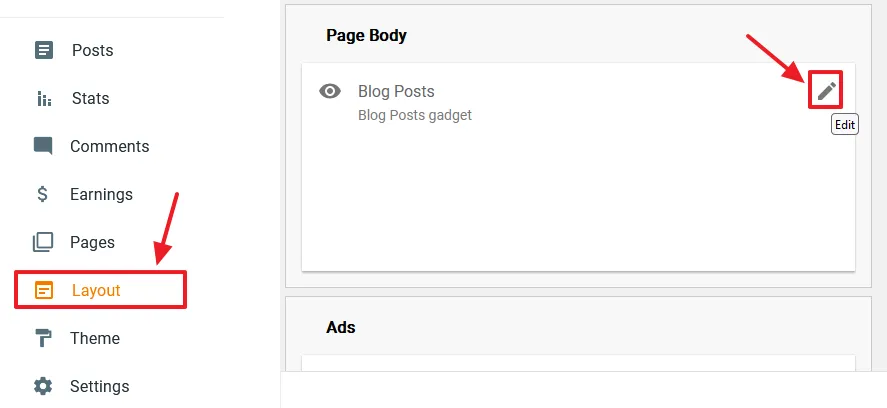
- In the Number of posts on main page enter 0. If you have already updated the value from Posts Settings you will see the same value here.
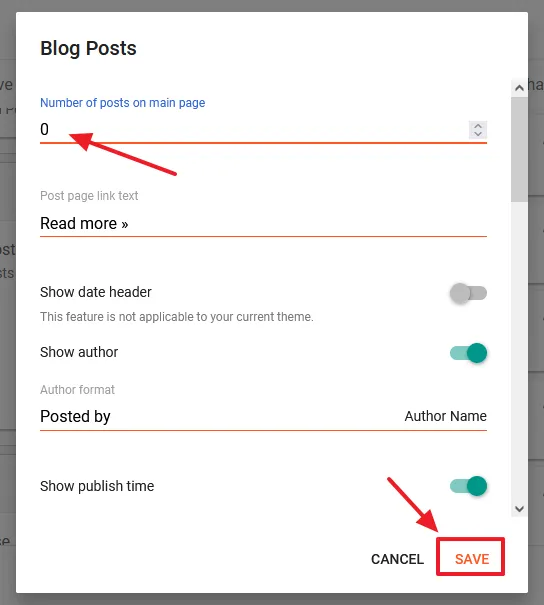
- Get access to all the Blogger Tutorials.
- If you like this post then don’t forget to share with other people. Share your feedback in the comments section below.

Also Read
- How To Display Google Ads On Blogger – Step By Step | Monetize A Blogger Blog
- How To Configure Google Search Console On Blogger | Add Sitemap | Inspect URL
- How To Add & Test Custom Robots Txt On Blogger/Blogspot | Blogger SEO
- How To Configure/Set The Custom Robots Header Tags On Blogger | Blogger SEO

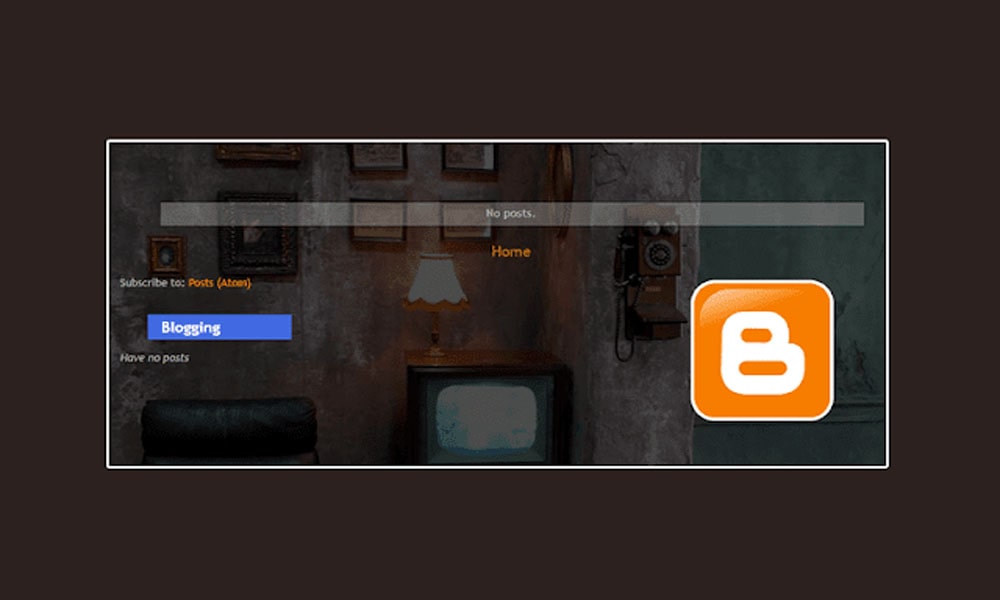





Leave a Reply