Do you want to know how to pin and how to unpin a post on Tumblr? You’re in the right place.
In this tutorial, firstly I will guide you on how to pin a post on Tumblr and then how to unpin it.
A post is pinned on Tumblr to position it at top of all your blog posts so that it gets the maximum attention of your blog visitors. Normally you pin your important posts in order to get more engagement and views. On Tumblr you can only pin one post at a time.
RELATED
- How to Customize Tumblr Blog Settings
- How to Customize Tumblr Account Settings
- How to Migrate Tumblr Blog to WordPress
01. How to Pin a Post on Tumblr
Login to your Tumblr account and open your Tumblr Dashboard and go to Left Sidebar.
- Click on the Account tab to expand the options.
- Click on your blog located under the Blogs.
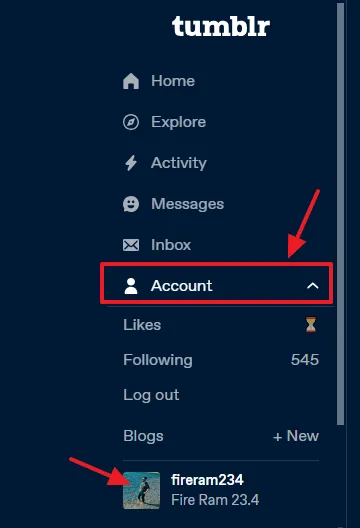
- Find you post that you want to pin and click on the Three Horizontal Dots icon | Learn: How to Search Your Own Posts On Tumblr.
- Click on the Pin option.
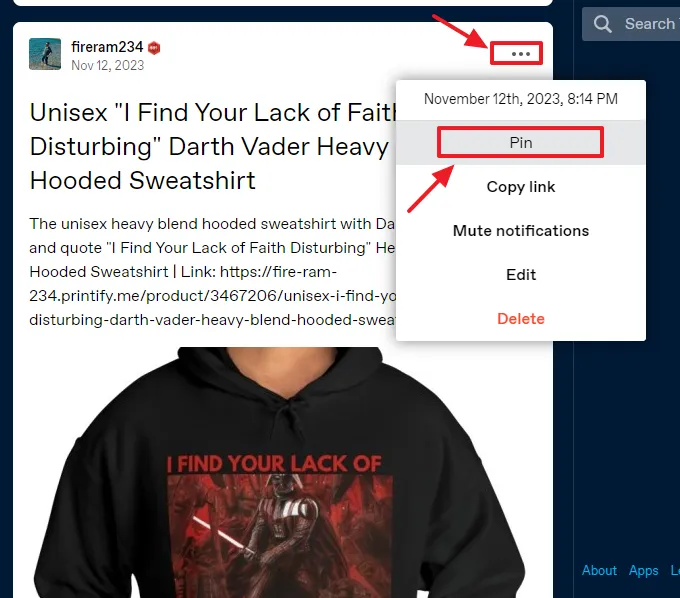
- Tumblr says, “This will appear at the top of your blog and replace any previous pinned post. Are you sure?”.
- Click on the Yes button.
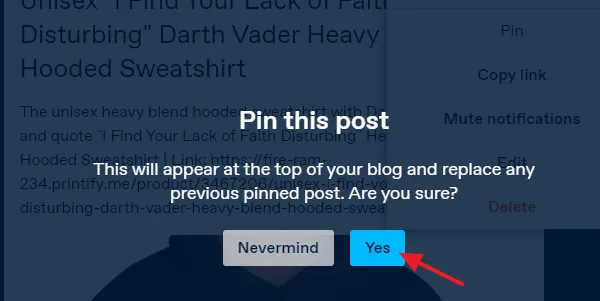
- You can see that a pinned post is position at top of Tumblr blog profile. Tumblr also adds Pinned Post label and Pin Icon.
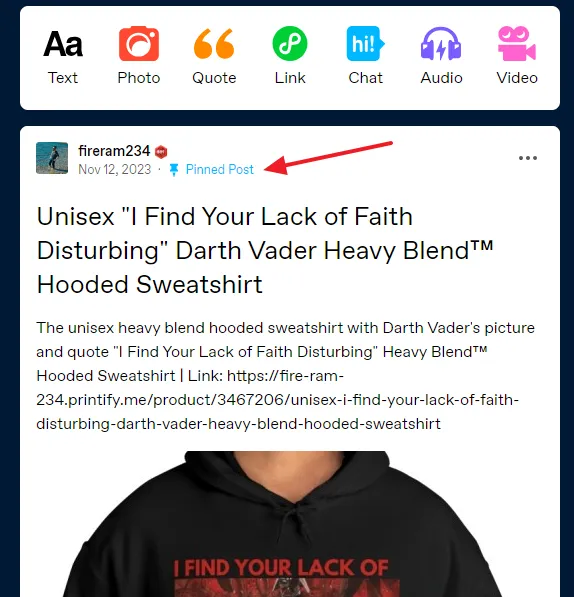
- This is how a pinned post appears on blog/website view of your Tumblr.
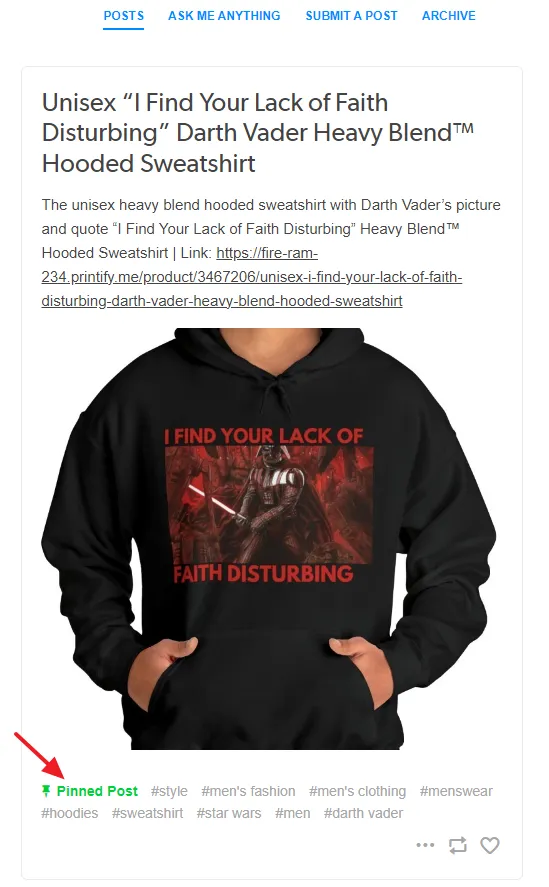
02. How to Unpin a Post On Tumblr
In the above section, you have learnt about how to pin a post, now in this section I will guide you on how to unpin a post on Tumblr.
- Click on the Three Horizontal Dots icon of your pinned post.
- Click on the Unpin option.
NOTE: A post is automatically unpinned when you pin another post.
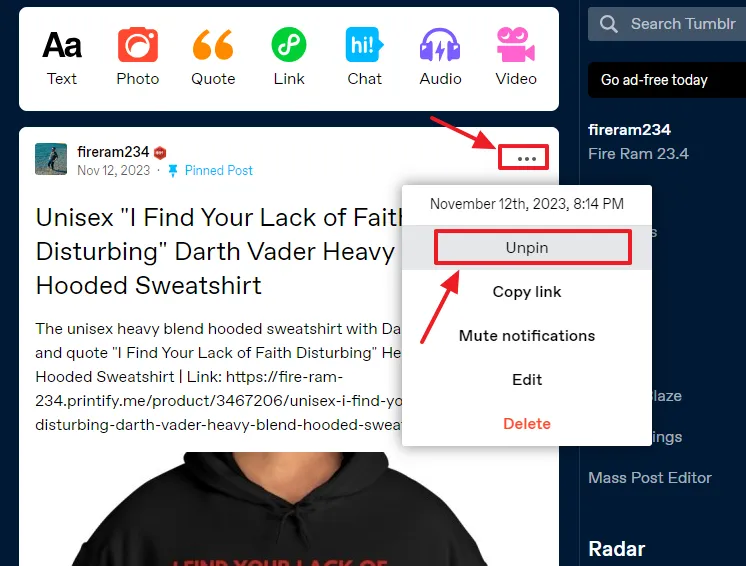
If you like this post then don’t forget to share with other people. Share your feedback in the comments section below.
Also Read

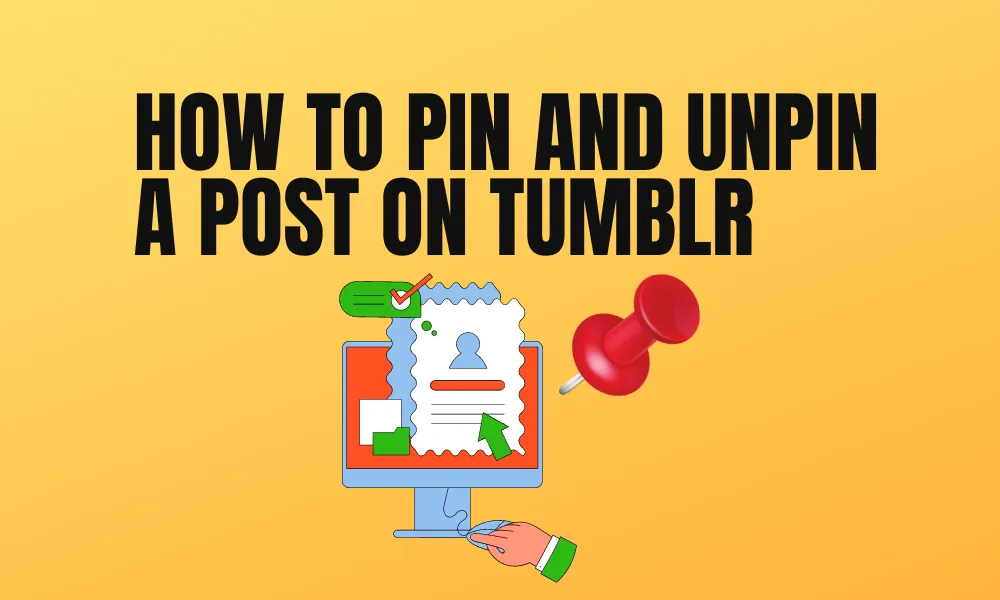




Leave a Reply