Do you want to know how small businesses can benefit from using Google My Business platform? You’re in the right place.
In today’s digital age, having an online presence is no longer optional for small businesses, it’s essential. One of the most effective ways to enhance your visibility and attract local customers is by leveraging Google My Business (GMB), now known as Google Business Profile.
This free tool from Google allows businesses to manage their online presence across the search engine and its growing portfolio of services.
Here’s everything you need to know about using Google My Business to maximize your small business’s potential.
- What is Google My Business?
- Benefits of Google My Business for Small Businesses
- Step-by-Step Guide to Setting Up Your Google My Business Profile
- Optimizing Your Google My Business Profile
- Common Mistakes to Avoid
- Case Study: How a Local Bakery Doubled Foot Traffic with GMB
RELATED
- How to Optimize for “Near Me” Searches for Local Services
- Content Marketing Mistakes to Avoid: A Comprehensive Guide
- How to Create Content Marketing Calendar: Comprehensive Guide
- Best Content Marketing Tools for Beginners
- How to Optimize Your Blog for Voice Search
- How to Add Schema Markup to a Website
- Understanding Google Lens SEO: Optimizing for Visual Search
|| Looking for amazing mobile-optimized responsive themes starting from $2? Find Here. Looking for a fast-performance web-hosting? Get Here.
01. What is Google My Business?
Google My Business is a platform that enables businesses to create and manage their online listings for free. When someone searches for your business or services on Google or Google Maps, your GMB listing provides vital information like:
- Business name and category
- Address
- Hours of operation
- Phone number
- Website link
- Photos
- Customer reviews
Below you can see that I have searched for “Cheap restaurants in New York”. It is showing me the business profiles of top-rated cheap restaurants in New York.
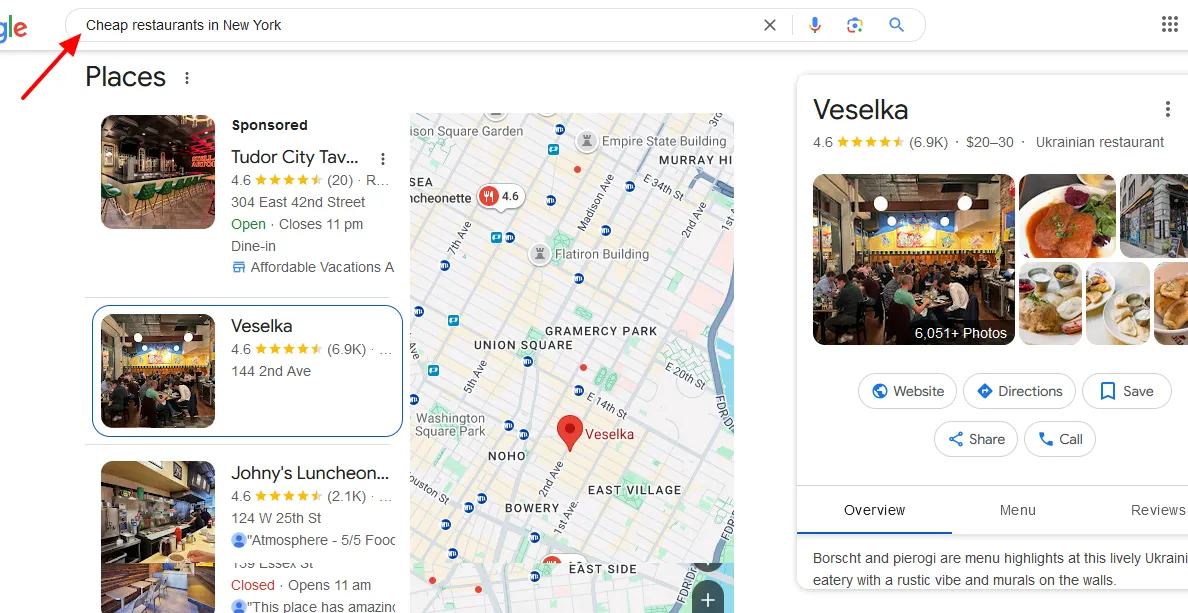
Having an accurate and optimized GMB profile increases your chances of appearing in local search results, improving your visibility to nearby customers.
02. Benefits of Google My Business for Small Businesses
Below are some of the benefits of using Google My Business for small businesses:
01. Improved Local SEO: Google prioritizes local businesses in its search results, and a complete, optimized GMB profile significantly boosts your chances of appearing in the coveted “Local 3-Pack” (the top three local search results).
02. Increased Trust and Credibility: A polished profile with reviews, photos, and updated information builds credibility with potential customers.
03. Enhanced Engagement with Customers: Customers can contact you directly through your profile via phone, messages, or even bookings (if enabled).
04. Insights and Analytics: GMB provides valuable insights about customer behavior, such as how people found your listing, the actions they took, and what times your business gets the most traffic.
05. Free Advertising: Your GMB profile acts as a mini-website that appears prominently in search results and Maps, giving you high visibility at no cost.
03. Step-by-Step Guide to Setting Up Your Google My Business Profile
Here is a step-by-step guide to setting up your Google My Business Profile:
01. Create or Claim Your Business Profile
- Visit Google Business Profile.
- Sign in with a Google account.
- Search for your business name. If it doesn’t exist, click “Add Your Business.”
02. Enter Essential Details
- Fill in your business name, category, and location.
- If you don’t have a physical storefront, select “I deliver goods and services to customers” and hide your address.
03. Verify Your Business
Google requires verification to confirm your legitimacy.
This can be done via:
- Postcard sent to your business address
- Phone or email verification (if eligible)
- Instant verification (for some established accounts)
04. Complete Your Profile
- Add business hours, phone numbers, and your website link.
- Write a compelling business description that includes keywords.
05. Upload High-Quality Photos
- Add images of your storefront, products, and team to make your profile visually appealing.
- Update photos regularly to keep the profile fresh and engaging.
06. Enable Messaging
- Allow customers to send you direct inquiries via the GMB app.
07. Encourage and Respond to Reviews
- Ask satisfied customers to leave reviews.
- Respond to reviews promptly, showing appreciation or addressing concerns professionally.
04. Optimizing Your Google My Business Profile
Below are some ways to optimize your Google My Business Profile:
- Use Keywords Strategically: Include relevant keywords in your business description and posts to improve search rankings.
- Post Regular Updates: Use the “Posts” feature to share offers, updates, or announcements. Fresh content signals to Google that your business is active.
- Add Products and Services: Highlight key offerings directly on your profile to give customers more reasons to choose you.
- Leverage Q&A: Answer commonly asked questions directly on your profile. You can also preemptively add your own questions and answers.
- Monitor Insights: Use GMB analytics to track performance and adjust your strategy based on data.
05. Common Mistakes to Avoid
Here are some common mistakes that you must avoid:
- Inconsistent Information: Ensure your business details match across all platforms, including your website and social media.
- Ignoring Reviews: Failing to engage with reviews can hurt your reputation.
- Neglecting Updates: Outdated profiles lose trust; keep your hours, photos, and posts current.
- Keyword Stuffing: Overusing keywords can make your profile look spammy and unprofessional.
06. Case Study: How a Local Bakery Doubled Foot Traffic with GMB
Sweet Treats Bakery, a small family-owned business in Austin, Texas, saw a 45% increase in website clicks and a 70% rise in store visits within six months of optimizing their GMB profile.
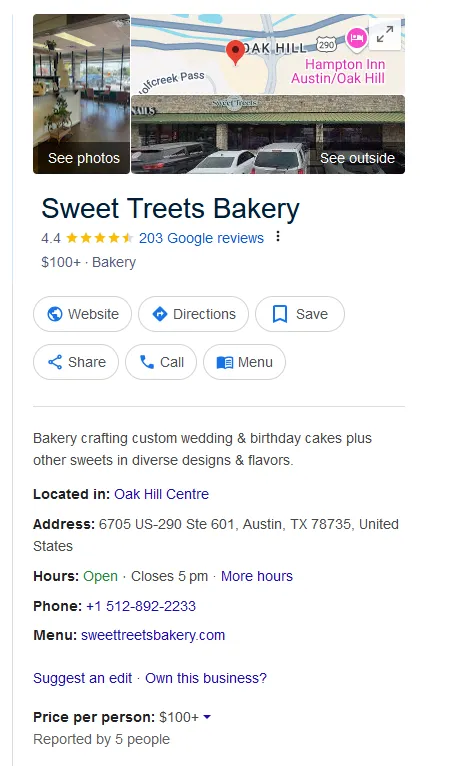
Key strategies included:
- Uploading mouthwatering photos of their pastries & cakes weekly.
- Running promotions through GMB posts.
- Encouraging happy customers to leave positive reviews.
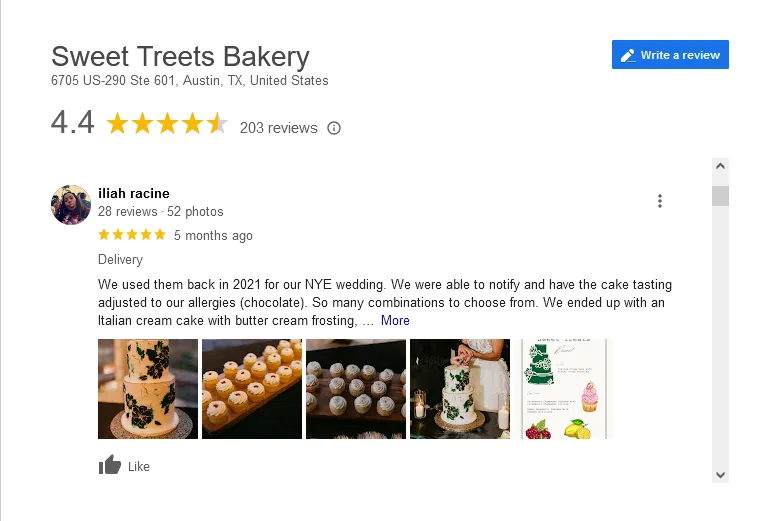
Conclusion
For small businesses, Google My Business is a game-changer. By investing time in setting up and maintaining your profile, you can increase your online visibility, attract local customers, and grow your brand without spending a dime on advertising.
Whether you’re a cafe, boutique, plumber, or freelancer, GMB can help you connect with the customers who matter most—those searching for services in your area. Start today and watch your business thrive!
If you like this post then don’t forget to share with other people. Share your feedback in the comments section below.
Also Read
- Analytics Advantage: Driving Social Media Success with Data Insights
- Mastering the Art of Targeted Advertising on Social Media Platforms
- A Comprehensive Guide for Building a Successful Instagram Profile
- A Complete Guide to Understanding Instagram Insights | Analytics Evolution
- Voice Search Trends 2025 and Beyond
- Visual Search Optimization Strategies for E-Commerce Sites
- Unveiling Brand Magic Crafting Meaningful Connections






Leave a Reply