Do you want to learn how to optimize your blog for voice search? You’re in the right place.
As the use of voice assistants like Apple Siri, Amazon Alexa, and Google Assistant grows, optimizing your blog for voice search is crucial. Voice search is transforming how users interact with online content, and adapting your blog ensures you stay ahead in this competitive landscape.
| Do you know? Over 40% of internet users rely on voice search daily, with the number rising as smart devices become more ubiquitous. Around 58% use voice search to find local business information, highlighting the importance of local SEO in blog strategies. |
Topics
Below are some of the best actionable strategies to help you optimize your blog for voice search effectively:
- Understand Voice Search Behavior
- Use Conversational Keywords and Phrases
- Implementation Tips
- Leverage Schema Markup
- How to Add Schema Markup
- Optimize for Featured Snippets
- Focus on Mobile Optimization
- Mobile Optimization Checklist
- Write for Local Search Queries
- Improve Page Load Speed
- Tips for Faster Loading
- Focus on User Intent
- Optimize for Natural Language Processing (NLP)
- Create a FAQ Section
- How to Structure FAQs
- Monitor and Measure Performance
- Conclusion
RELATED
- How to Optimize for “Near Me” Searches for Local Services
- Content Marketing Mistakes to Avoid: A Comprehensive Guide
- How to Create Content Marketing Calendar: Comprehensive Guide
- Best Content Marketing Tools for Beginners
- Voice Search Trends 2025 and Beyond
- Blogging Automation Tips for Beginners
- How to Repurpose Content for Different Platforms
01. Understand Voice Search Behavior
Voice search differs from text search in that it is often conversational and question-based. Users speak in complete sentences rather than typing keywords. For example:
- Text search: “weather New York”
- Voice search: “What’s the weather like in New York today?”
Key Takeaway
Focus on natural language and long-tail keywords that mimic spoken queries.
Long-tail keywords are specific, multi-word phrases that target niche audiences, often with lower search volume but higher conversion potential. They are particularly useful for reaching users with clear intent and less competition in search rankings.
For example, “Where can I find dog-friendly parks near me?”
02. Use Conversational Keywords and Phrases
Incorporate conversational, question-based keywords into your blog content. Tools like Answer the Public and Google’s People Also Ask can help identify popular queries in your niche.
Below are the search results for the keyword “biceps” on the Answer the Public tool. It shows a lot of questions, keywords, and other useful information like Search Volume, Competition, Cost per Click, and much more.
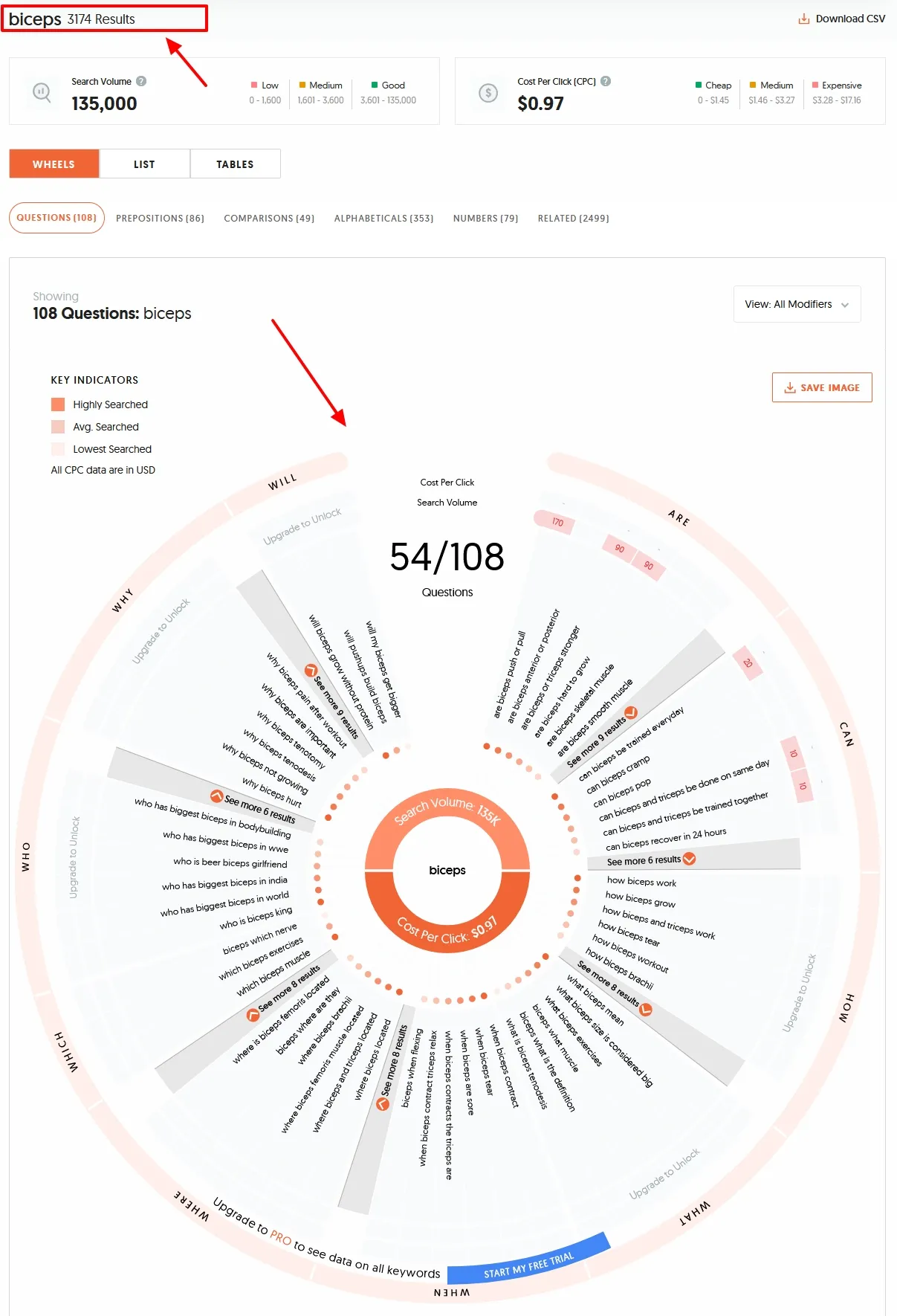
Google’s “People Also Ask” (PAA) feature is a dynamic search result box that displays related questions users commonly search for, along with clickable answers. Each question expands to reveal a snippet of content, usually pulled from a webpage.
The PAA box helps users explore additional topics and is a valuable opportunity for bloggers to improve visibility by targeting these specific, user-driven queries.
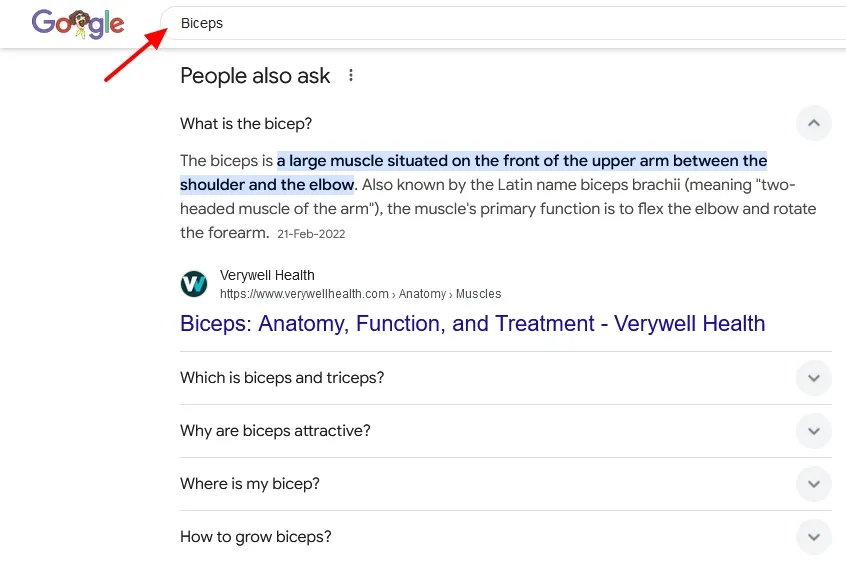
Implementation Tips
Structure blog content to answer questions concisely and directly means organizing your content in a way that immediately addresses the reader’s query with clear, focused, and straightforward information.
Avoid unnecessary fluff, use headings “How to,” “What is,” “Best way to,” etc, or bullet points for clarity, and ensure the answer is easy to locate and understand. This approach enhances user satisfaction and improves SEO by aligning with search intent.
03. Leverage Schema Markup
Schema markup (structured data) helps search engines understand your content better. For voice search, this is vital because it increases your chances of being featured as a rich snippet, often read aloud by voice assistants.
Below are the voice search results for the query “How to make a chocolate cake” in the form of rich snippets.
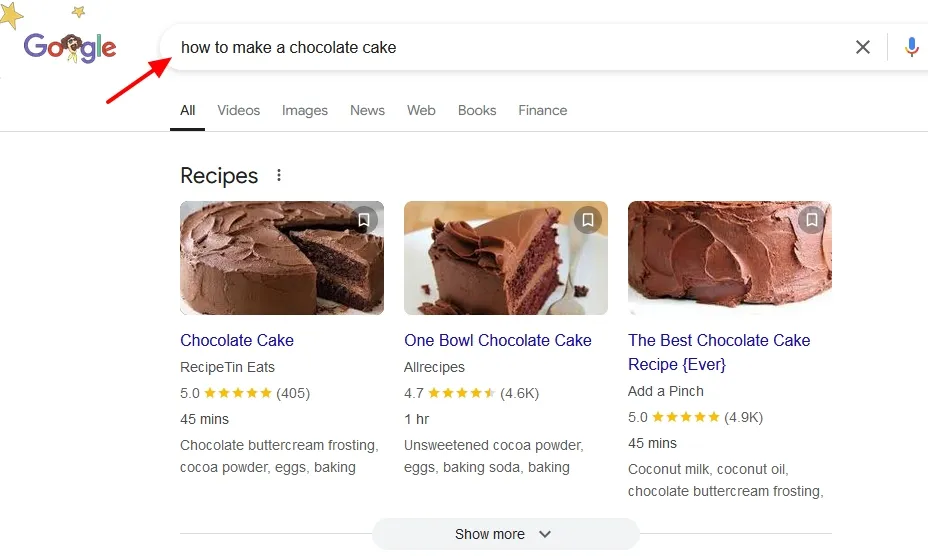
How to Add Schema Markup
There are several ways to add schema markup to your website:
Follow this tutorial: How to Add Schema Markup to a Website
04. Optimize for Featured Snippets
Featured Snippets are concise answers to user queries displayed at the top of Google search results, often in the form of paragraphs, lists, or tables. They provide quick, direct information and are commonly used by voice assistants to answer spoken questions | Read: How Google’s Featured Snippets Work.
To optimize for snippets:
- Write concise answers (40-60 words) to common questions.
- Use bullet points, tables, or lists for clarity.
- Ensure the question and answer are located near each other in the content.
Example of Google’s featured snipped for a voice search query “How to grow biceps“.
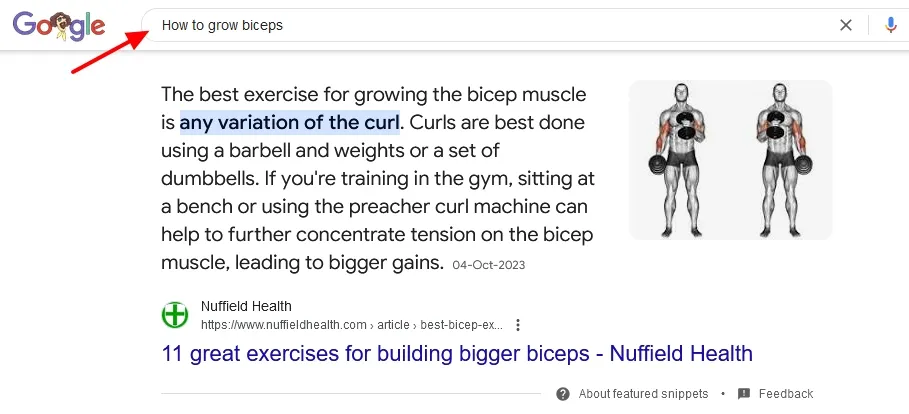
05. Focus on Mobile Optimization
Voice searches are predominantly conducted on mobile devices. If your blog isn’t mobile-friendly, you risk losing visibility on search results.
Mobile Optimization Checklist
Here is the mobile optimization checklist:
| Category | Key Items |
|---|---|
| Design & Layout | Responsive design, mobile-friendly content layout, proper viewport configuration |
| Performance | Fast loading speed, optimized images, lazy loading, minimized JS/CSS blocking resources |
| User Experience (UX) | Readable fonts, tap-friendly buttons, simplified forms, clear CTAs |
| Navigation | Mobile-friendly navigation, properly sized tap targets |
| Security | HTTPS implementation |
| Testing & Compatibility | Cross-browser compatibility, test on multiple devices, touchscreen compatibility |
| Advanced Features | Enable AMP, optimize for voice search |
|| Looking for amazing mobile-optimized responsive themes starting from $2? Find Here. Looking for a fast-performance web-hosting? Get Here.
06. Write for Local Search Queries
It involves optimizing content to target location-based searches. Use geo-specific keywords, such as city or neighborhood names, naturally within your content.
Include accurate location details on your website, like, in titles, meta descriptions, and headers. Highlight local landmarks or events to enhance relevance. Ensure your Google Business Profile is updated, and encourage local reviews to boost visibility.
Many voice searches are location-specific. For example, “Where is the nearest coffee shop?”
Ensure your blog content addresses local SEO by:
- Including local keywords.
- Optimizing Google My Business (if applicable).
- Using location-specific schema markup.
Related: Using Google My Business for Small Businesses: Complete Guide
07. Improve Page Load Speed
Fast-loading pages on both mobile and desktop devices are crucial for ranking in voice search. Use tools like Google PageSpeed Insights, GTmetrix, to identify and fix speed-related issues.
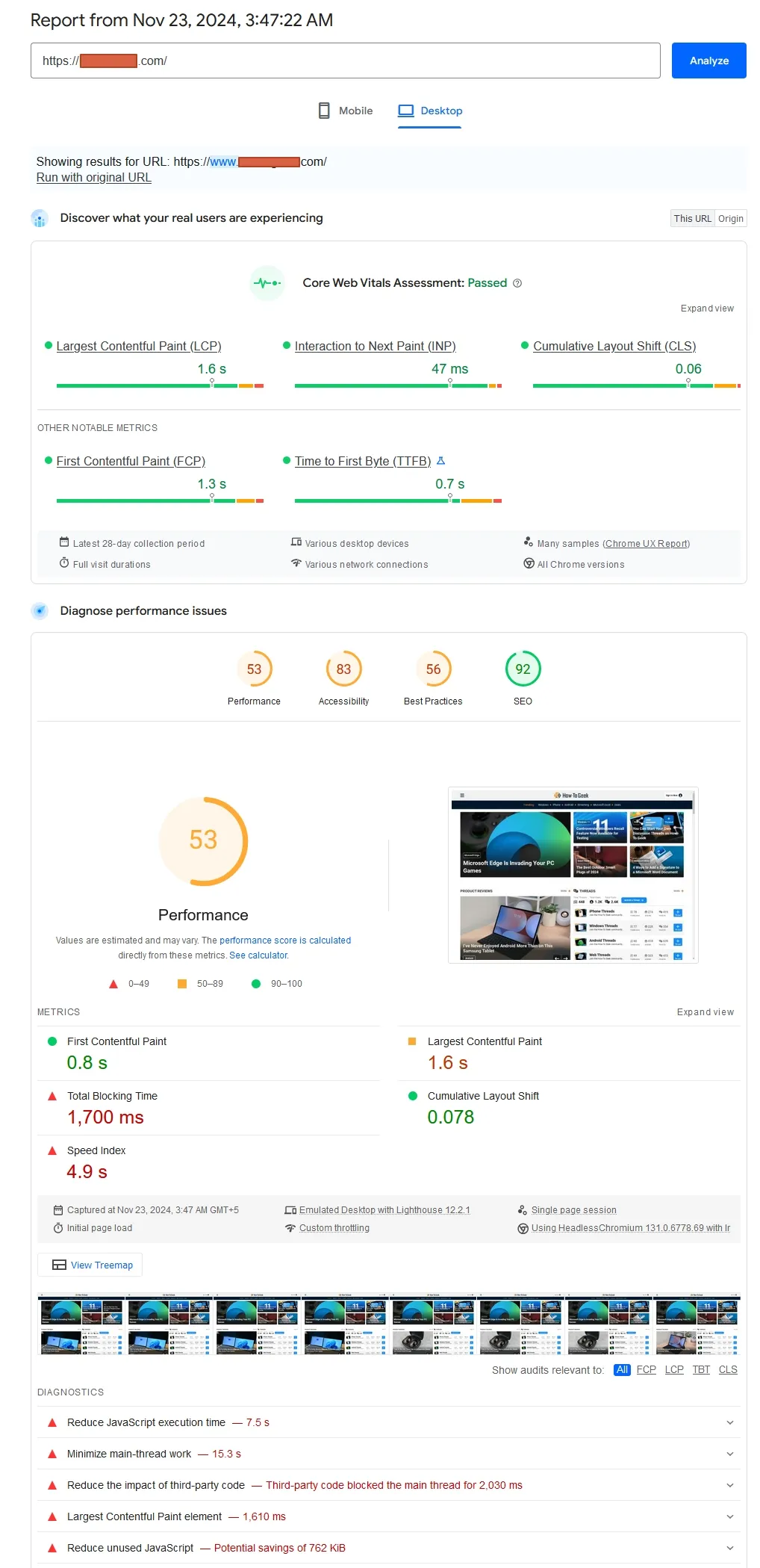
Related: Find & Fix Runtime Score of Core Web Vitals Metrics (LCP, CLS)
Tips for Faster Loading
These are some tips to optimize the performance of your website. Most of these can be achieved using a cache plugin, as listed in the next table below.
| Tips | Details |
|---|---|
| Optimize Assets | Compress images, use next-gen formats (e.g., WebP), minimize CSS and JS files |
| Caching | Enable browser caching, use server-side caching |
| Content Delivery Network | Utilize a CDN for faster content delivery across regions |
| Server Optimization | Upgrade hosting, reduce server response time, use HTTP/2 or HTTP/3 |
| Reduce Requests | Minimize HTTP requests, combine CSS/JS files, use inline CSS for small styles |
| Lazy Loading | Defer loading for images and videos |
| Enable Compression | Use Gzip or Brotli compression |
| Optimize Fonts | Use web-safe fonts, preload key fonts, limit font file sizes |
| Clean Up Code | Remove unused CSS/JS, reduce redirects |
| Mobile Optimization | Use responsive design, optimize for smaller screens |
These are some popular caching plugins for website performance optimization for different platforms:
| Platform | Caching Plugins |
|---|---|
| WordPress | WP Rocket, W3 Total Cache, LiteSpeed Cache, WP Super Cache, Cache Enabler |
| Joomla | JotCache, Cache Cleaner, Speed Cache |
| Magento | Magento Full Page Cache, Amasty Full Page Cache |
| Drupal | Boost, Memcache API and Integration, BigPipe |
| Shopify | Plug-ins are not common; use built-in CDN and browser caching features |
| General (Custom Sites) | Varnish Cache, Redis, Cloudflare (Edge Caching), Fastly |
08. Focus on User Intent
Voice searches often have specific intents. Understand your audience’s intent and craft content that matches these needs.
Examples:
- Informational: “How do I bake a cake?”
- Transactional: “Order pizza near me.”
- Navigational: “Open Facebook app.”
09. Optimize for Natural Language Processing (NLP)
NLP enables voice assistants to process queries, extract user intent, and deliver relevant, context-aware responses. By leveraging NLP, voice search bridges the gap between spoken language and machine understanding for seamless user experiences.
Creating content that aligns with this requires:
- Writing in a conversational tone. For example:
- Text Search Queries: “Best chocolate chip cookie recipe”, “Best places to visit in Paris”
- Voice Search Queries: “Hey Google, how do I make the best chocolate chip cookies?”, “What are the best places to visit in Paris?”
- Using simple, clear language.
- Avoiding jargon unless necessary for your niche.
10. Create a FAQ Section
FAQ sections are perfect for voice search because they directly answer user questions in a straightforward manner.
How to Structure FAQs
Following these guidelines will help you create an effective and user-friendly FAQ section for your website or blog:
Structuring FAQs effectively can greatly enhance user experience and make information easily accessible. Here are five tips to help you structure your FAQs:
- Start with Clear and Concise Questions:
- Use straightforward, easily understandable language.
- Anticipate the questions your audience is likely to ask.
- Provide Direct and Detailed Answers:
- Begin with a brief, direct answer.
- Follow up with any necessary details or explanations.
- Organize by Category:
- Group related questions under relevant categories.
- Use headings and subheadings to break up the content for easier navigation.
- Utilize Searchability and Keywords:
- Include relevant keywords in both the questions and answers to improve SEO.
- Make sure your FAQs are easily searchable on your website.
- Incorporate Visual Aids and Links:
- Use images, charts, or videos to complement your answers.
- Provide links to related articles or pages for more in-depth information.
11. Monitor and Measure Performance
Use tools like Google Search Console and Google Analytics to track how your blog performs in voice search. Look at metrics like search queries, bounce rates, and time on the page to refine your strategy.
RELATED
- How To Link Website To Google Search Console | Sign Up
- How To Sign Up & Link Website With Google Analytics 4 (GA4)
- How to View Bounce Rate on Google Analytics 4 (GA4)
12. Conclusion
Optimizing your blog for voice search is not optional in today’s digital landscape—it’s a necessity. By adopting conversational keywords, focusing on user intent, and leveraging technologies like schema markup, you position your blog to capture more voice-based traffic and deliver a superior user experience.
Start implementing these strategies today to future-proof your blog and gain an edge over competitors.
If you like this post then don’t forget to share with other people. Share your feedback in the comments section below.
Also Read
- What is Dwell Time in SEO & How It Differs from Bounce Rate?
- How to Ensure Backlinks are Placed on High Quality Sites?
- How to Know If Backlinks are Helping or Hurting Your Website?
- Why Does it Take So Long to Get Traffic on New Blogs, Even With Good Content, and SEO?
- How to Optimize Images For Pinterest SEO







Leave a Reply