In the competitive world of blogging, technical SEO (Search Engine Optimization) is crucial for improving your blog’s visibility and attracting organic traffic.
While many associate technical SEO with coding expertise, numerous strategies and tools make it accessible even for those without coding skills.
Topics
- Understand the Basics of Technical SEO
- Use SEO-Friendly Platforms
- WordPress
- Wix and Squarespace
- Blogger
- Optimize Your Site’s Structure
- Organize Content
- Create a Sitemap
- Add Schema Markup
- Use Breadcrumbs
- Focus on Mobile-Friendliness
- Improve Site Speed
- Compress Images
- Enable Browser Caching
- Choose a Fast Hosting Provider
- Ensure HTTPS Security
- Leverage Tools for Technical SEO
- Google Search Console
- Screaming Frog SEO Spider (Lite Version)
- PageSpeed Insights
- Ubersuggest
- Optimize URLs and Metadata
- Fix Broken Links
- Final Thoughts
01. Understand the Basics of Technical SEO
Technical SEO involves optimizing your blog to help search engines crawl, index, and rank your content effectively.
Other important technical aspects include improving site speed, mobile-friendliness, security, and URL structure.
RELATED
- Understand On-Page SEO and Off-Page SEO
- Why Does it Take So Long to Get Traffic on New Blogs, Even With Good Content, and SEO?
02. Use SEO-Friendly Platforms
Choosing the right platform is your first step toward technical SEO success. Platforms like WordPress, Wix, Squarespace, and Blogger are designed with built-in SEO features that simplify the optimization process.
WordPress
WordPress offers a solid foundation to optimize website’s performance and structure. Its clean code ensures that search engine crawlers can easily index and understand site content.
WordPress supports essential technical SEO practices like customizable permalinks, canonical URLs, etc. You can use plugins like Yoast SEO, All in One SEO Pack, or Rank Math to manage sitemaps, meta descriptions, and more.
| A permalink is a permanent, unchanging link of your blog post or a page. Example of a permalink: https://example.com/2025/01/15/sample-blog-post |
| A meta description is a brief summary of a web page’s content, which can appear in search engine results to describe the page. |
It enables seamless integration with caching and optimization plugins such as LiteSpeed Cache, WP Rocket, W3 Total Cache, etc, to improve site speed and Core Web Vitals.
Additionally, it’s mobile-friendly and adheres to responsive design principles, a crucial factor in SEO. With frequent updates and compatibility with advanced SEO tools, WordPress simplifies technical SEO for all users.
RELATED
- How To Start A WordPress Blog | A Complete Guide
- How to Install & Set Up Yoast SEO Configuration
- How To Link Website To Google Search Console | Sign Up
- How To Sign Up & Link Website With Google Analytics 4 (GA4)
Wix and Squarespace
Wix and Squarespace offer built-in technical SEO features, but they come with some limitations compared to more customizable platforms like WordPress.
Both platforms provide essential tools such as customizable meta tags, mobile responsiveness, SSL certificates, and XML sitemaps.
| Meta tags are HTML elements that provide metadata about a web page to search engines and web browsers. Metadata is data that provides information about other data, helping to organize, find, and understand it more easily. |
Wix has improved its SEO capabilities over time. It offers structured data markup and features like integrated caching for better performance.
RELATED
Squarespace focuses on simplicity, ensuring clean URLs and responsive designs but can be less flexible for advanced SEO customization.
RELATED
While both platforms are suitable for basic to intermediate SEO needs, their closed ecosystems can restrict more technical SEO optimizations, such as custom scripts and detailed control over server configurations.
Blogger
Blogger offers basic technical SEO features suitable for beginners but lacks the advanced flexibility of other platforms. It provides essential tools like customizable meta descriptions, mobile responsiveness, and HTTPS support to ensure secure browsing.
While Blogger generates XML sitemaps automatically, it offers limited control over advanced technical SEO aspects like structured data, canonical tags, and page speed optimization.
Blogger restricts deeper customization and integration with third-party SEO tools. While adequate for simple blogs, it may not meet the needs of users requiring robust technical SEO capabilities.
RELATED
- How to Start a Free Blogger Blog – Step by Step Guide
- How to Set Up Blogger Settings – A to Z | For Beginners
- How To Connect Blogger Blog to Google Search Console
- How to Link Blogger to Google Analytics 4 | Measurement ID
- How to Set Up Custom Robots Txt in Blogger | Sitemap
- How To Set Up Custom Robots Header Tags in Blogger
03. Optimize Your Site’s Structure
A well-structured site is crucial for user experience and search engine crawling. Here’s how you can improve your blog’s structure:
Organize Content
Organizing content with tags and categories improves website navigation by helping users find related posts quickly. It enhances SEO by creating a logical site structure that search engines can easily crawl and index.
Additionally, it boosts user engagement by grouping similar content, encouraging visitors to explore more pages.
Create a Sitemap
A sitemap is an XML file that lists a website’s pages to help search engines index content effectively.
WordPress, plugins like Yoast SEO, Rank Math, etc, automatically create sitemap.
Blogger automatically creates sitemap. You can add the sitemap URLs in Custom Robots.txt located under the Crawlers and Indexing section on Blogger Settings.
You can use online tools like XML Sitemaps to automatically generate a sitemap for your blog.
RELATED
- How To Add Sitemap In Blogger & Google Search Console
- How to Create Sitemap in WordPress & Submit on GSC
Add Schema Markup
Schema Markup is an important aspect of technical SEO. It is also known as structured data, is a type of microdata that helps search engines understand the content of a webpage more effectively.
By adding schema markup to your HTML, you can provide search engines with additional context about the information on your page, such as the type of content, its purpose, and its relationships to other pieces of data.
To know more about benefits of Schema Markup and how to add it on your website, read this guide:
Use Breadcrumbs
Breadcrumbs are navigational aids that display a user’s location within a website’s hierarchy (e.g., Home > Category > Page). They enhance user experience, assist search engines in understanding site structure, and are often shown in search results, improving visibility and click-through rates.
Example of Breadcrumbs in Google Search Results:
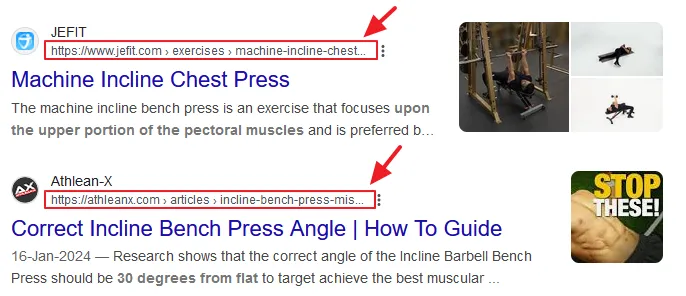
Breadcrumbs are not always automatically created; their implementation depends on the platform or CMS you use. Some platforms, like WordPress, offer built-in breadcrumb functionality or plugins to generate them automatically.
Example of Breadcrumbs on a website:
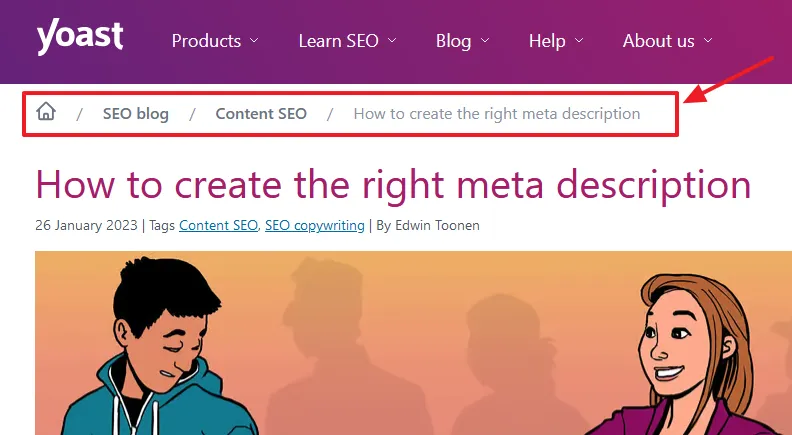
04. Focus on Mobile-Friendliness
Mobile-friendliness ensures a smoother reading experience for the growing number of users accessing blogs on mobile devices. It enhances user engagement, leading to higher retention and shareability of content.
With mobile-first indexing, Google primarily uses the mobile version of your site for ranking. Ensure your blog is mobile-friendly by:
- Choosing a responsive theme or template.
- Testing mobile usability using Mobile-Friendly Test tools like Google PageSpeed Insights, SmallSEOTools, SEOmator, etc.
- Avoiding intrusive pop-ups that disrupt the mobile experience.
| || Looking for amazing mobile-optimized responsive themes starting from $2? Find Here. Looking for a fast-performance web-hosting? Get Here. |
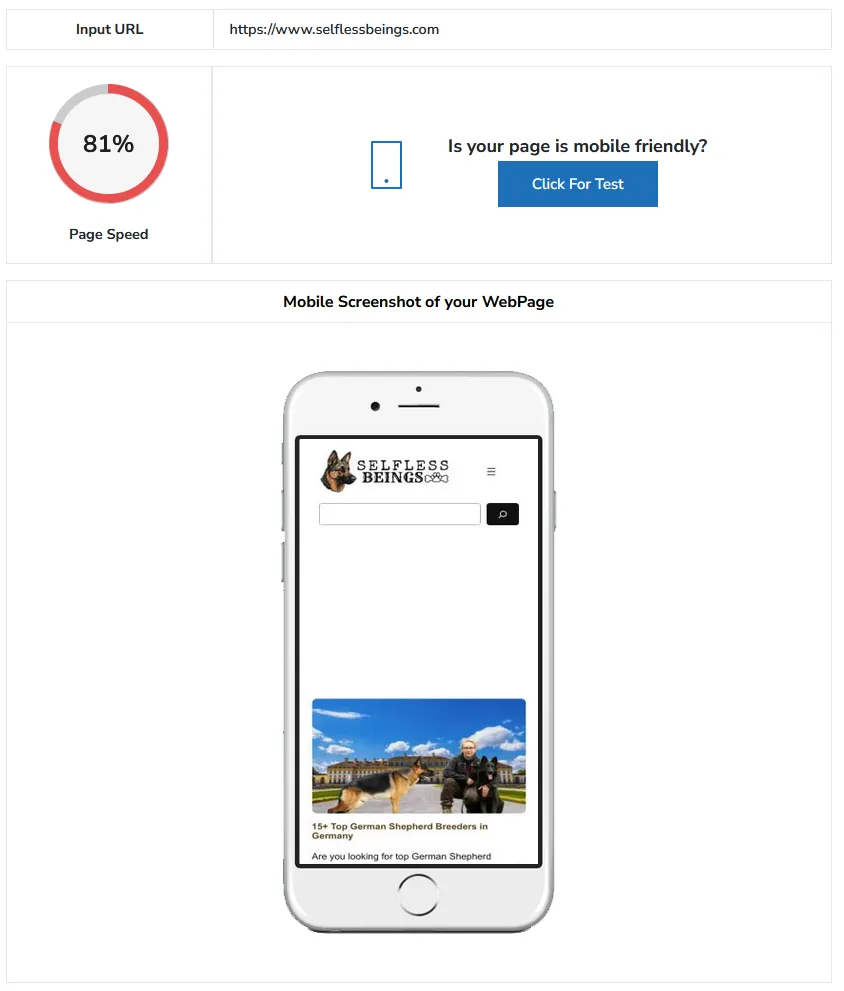
05. Improve Site Speed
Slow-loading sites can deter visitors and hurt rankings. Enhance your blog’s speed using these methods:
- Compress Images: Use tools like TinyPNG or ShortPixel to reduce image file sizes.
- Enable Browser Caching: Most hosting providers offer caching tools; otherwise, plugins like LiteSpeed Cache, WP Rocket, etc, can help.
- Choose a Fast Hosting Provider: Opt for hosting plans tailored for speed and reliability.
RELATED
- How To Buy a Domain & Web Hosting on Namecheap
- How to Migrate Hosting & Transfer Domain to Namecheap
- How to Compress JPEG, PNG, GIF, and PDF Online for Free
- Find & Fix Runtime Score of Core Web Vitals Metrics (LCP, CLS)
- How to Pass Core Web Vitals for Monetized WordPress Blog
06. Ensure HTTPS Security
Security is a ranking factor. Make sure your blog uses HTTPS by obtaining an SSL certificate, which most hosting providers offer for free or at a minimal cost.
A secure site not only improves rankings but also builds user trust.

Have a Look On:
07. Leverage Tools for Technical SEO
Many free or affordable tools can help you identify and fix technical SEO issues without needing coding skills:
- Google Search Console: Monitor indexing, fix crawl errors, and check for mobile usability issues.
- Screaming Frog SEO Spider (Lite Version): Crawl your site for broken links and missing metadata.
- PageSpeed Insights: Analyze and helps you to improve your site’s speed.
- Ubersuggest: Identify SEO opportunities and monitor your rankings.
Google PageSpeed Insights Showing the Performance and Technical Issues of a Website.
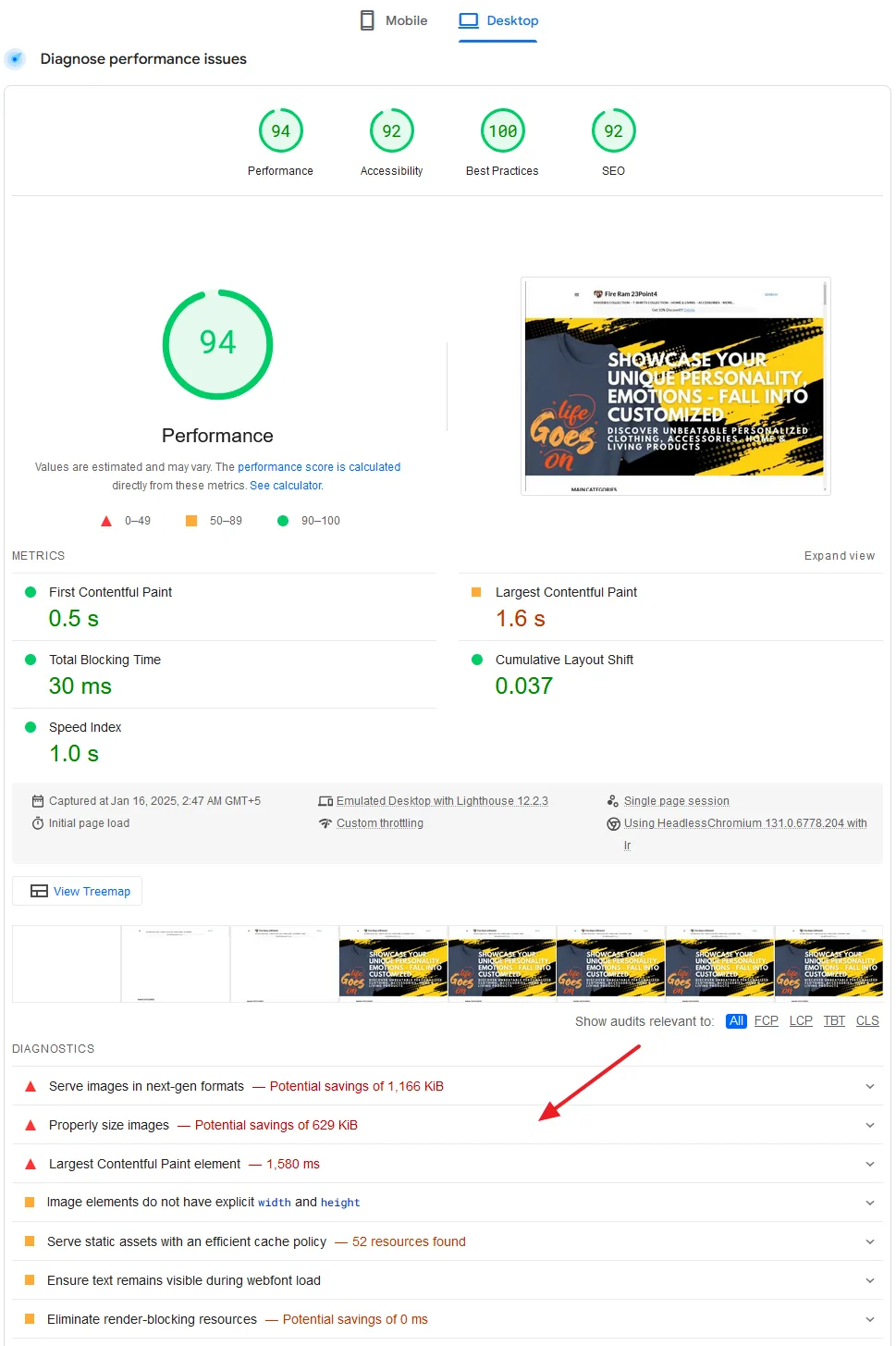
08. Optimize URLs and Metadata
Make sure your URLs are concise and descriptive. All blogging platforms automatically generate post URLs from the post titles and also provide you the option to customize them.
For metadata, craft compelling, keyword-rich titles and meta descriptions that accurately summarize the content while enticing users to click. Add alt text to images for better image SEO and accessibility.
Here are a few tips for creating SEO-friendly post URLs:
- Keep URLs short and descriptive and use concise language that clearly reflects the content of the page.
- Incorporate relevant keywords naturally to improve search engine rankings.
- Separate words with hyphens(-) for better readability and indexing.
- Stick to letters, numbers, and hyphens; avoid symbols and spaces.
- Ensure URLs are easy to understand for both users and search engines.
- Remove unnecessary words like “and,” “of,” and “the” unless essential for clarity.
- Use a consistent structure throughout your website for better navigation and SEO. This includes:
- Group related content under appropriate categories or subdirectories (e.g.,
example.com/blog/seo-tips). - Maintain a standard format for similar types of content (e.g., for articles:
example.com/articles/topic-title). - Limit the number of subfolders to keep URLs clean and accessible (e.g., avoid
example.com/folder1/folder2/folder3/page). - Ensure URLs align with page titles for clarity and relevance.
- Group related content under appropriate categories or subdirectories (e.g.,
09. Fix Broken Links
Broken links, also known as dead links or link rot, are hyperlinks on a webpage that no longer lead to the intended destination. These links can occur for several reasons:
- The target page may have been moved or deleted.
- The URL structure might have changed without proper redirection, or there could be a typo in the link.
| A typo, short for “typographical error,” is a mistake made during the process of typing text. This can include misspelled words, incorrect punctuation, misplaced characters, etc. |
Broken links can negatively impact user experience by frustrating visitors who can’t access the content they were promised. They also hurt a website’s SEO, as search engines may view the site as less reliable or up-to-date.
Use tools like Broken Link Checker or Ahrefs free broken link checker to identify and fix them.
Ahrefs Broken Link Checker showing the broken links on a sports website.
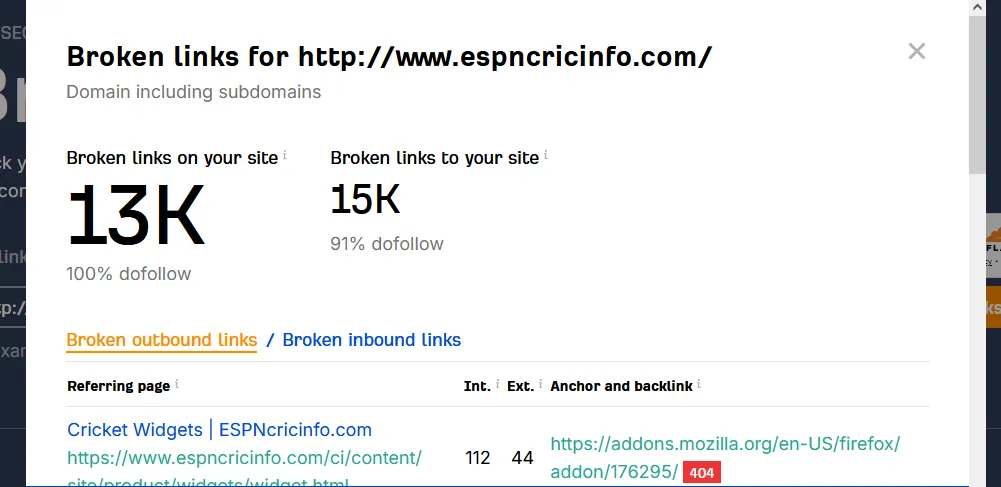
10. Final Thoughts
Technical SEO doesn’t have to be intimidating for bloggers without coding skills. By leveraging user-friendly platforms, tools, and strategies, you can ensure your blog is optimized for both search engines and readers. Master these techniques, and you’ll be well on your way to growing your blog’s audience and achieving long-term success.
If you like this post then don’t forget to share with others. Share your feedback in the comments section below.
Also Read






Leave a Reply