Are you looking for the best free Android Emulator for Windows or Mac? You’re in the right place. We have picked one of the best Android Emulators for you i.e. Nox Player.
People use Android Emulators for running popular android apps and playing games on computer. There are so many Android Emulators available, but people always ask this question, which one is the best in terms of performance and features? To solve this confusion we have compared the two best Android Emulators (1) Nox Player (2) BlueStacks.
Why Nox Player?
This is what we found about Nox Player after using it for so many months:
- It is smooth.
- It is fast and flexible.
- It supports keyboard, gamepad, script recording, and multiple instances.
- It takes less RAM as compared to BlueStacks.
- It doesn’t create problem for browsers, but sometimes slowdowns Chrome if your system is too slow.
- It doesn’t hang too often.
- It takes less time to load.
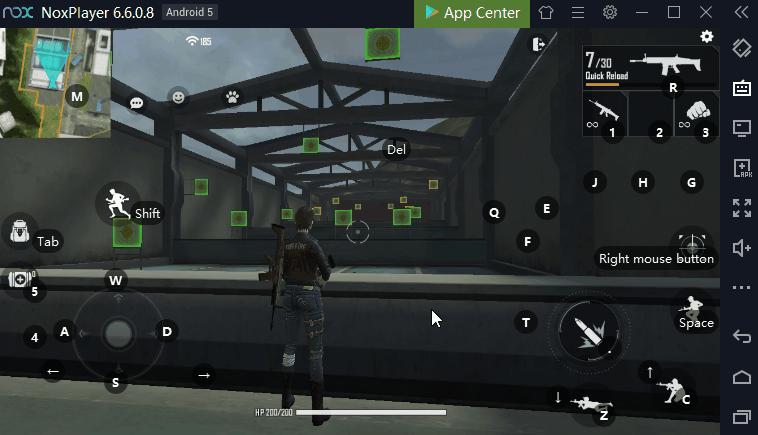
Why Not BlueStacks?
In general, BlueStacks is considered as the most popular free Android Emulator, but our experience with BlueStacks is not good. There are so many drawbacks of BlueStacks:
- Initially for a week or two BlueStacks runs very well, but after that it gets too heavy.
- It often creates issues with browsers especially Chrome.
- It causes the browser and computer to hang, and often requires you to restart the system.
- It takes lot of RAM as compared to Nox Player.
- It takes lot of time to load when it gets old, affects the performance of running applications and PC.
Requirements For Nox Player
Below are some of the minimum system requirements for Nox Players:
- Your system should have at least 2GB RAM or more.
- 2.2 GHZ processor is recommended.
- 1 GB Graphic cards or more is mandatory.
How To Install Nox Player
Follow the steps to install Nox Player on your computer.
- Visit Nox Player Official Website to download.
- There are two options. If you are using Windows click on the Download button.
- If you are a Mac user, click on the Mac Version link.
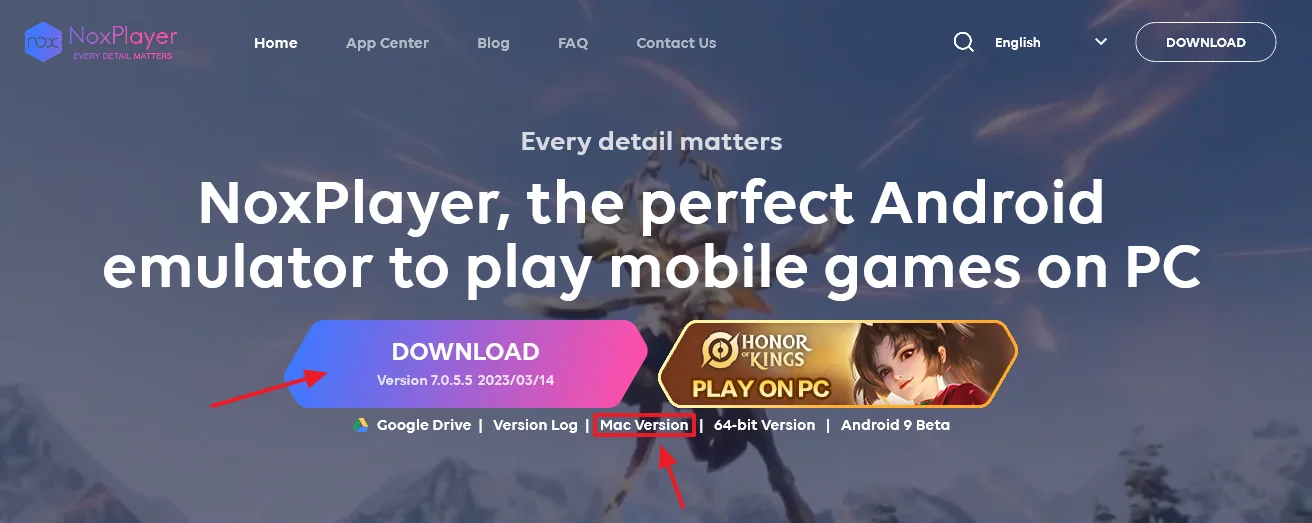
- Install the Nox Player on your computer.
- Open the Nox Player.
- Open Google Play Store and configure it with your Gmail ID.
- Now you are ready to run the android apps on Nox Player.
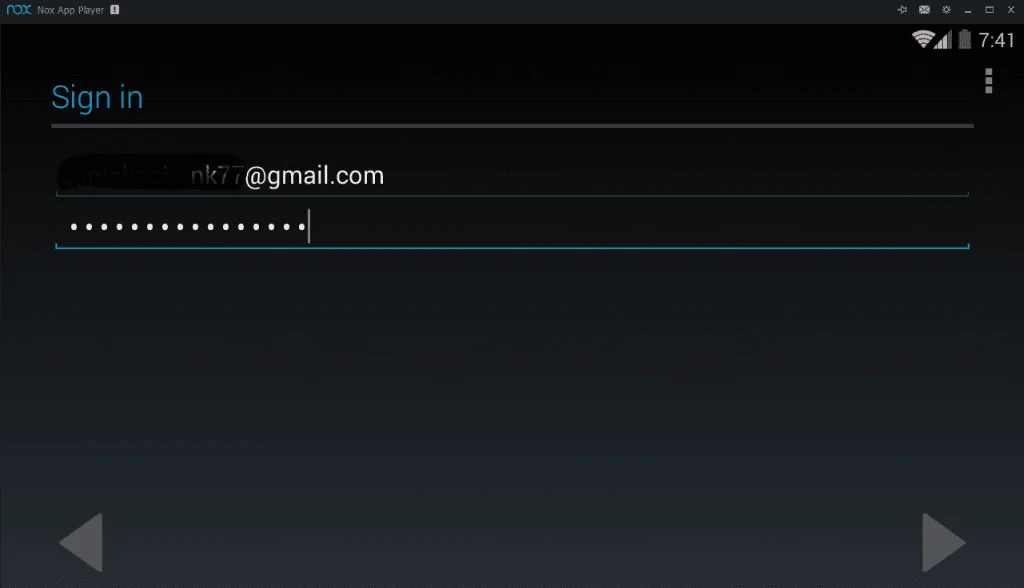
- Click on the Search Game, App.. to search android apps and games.
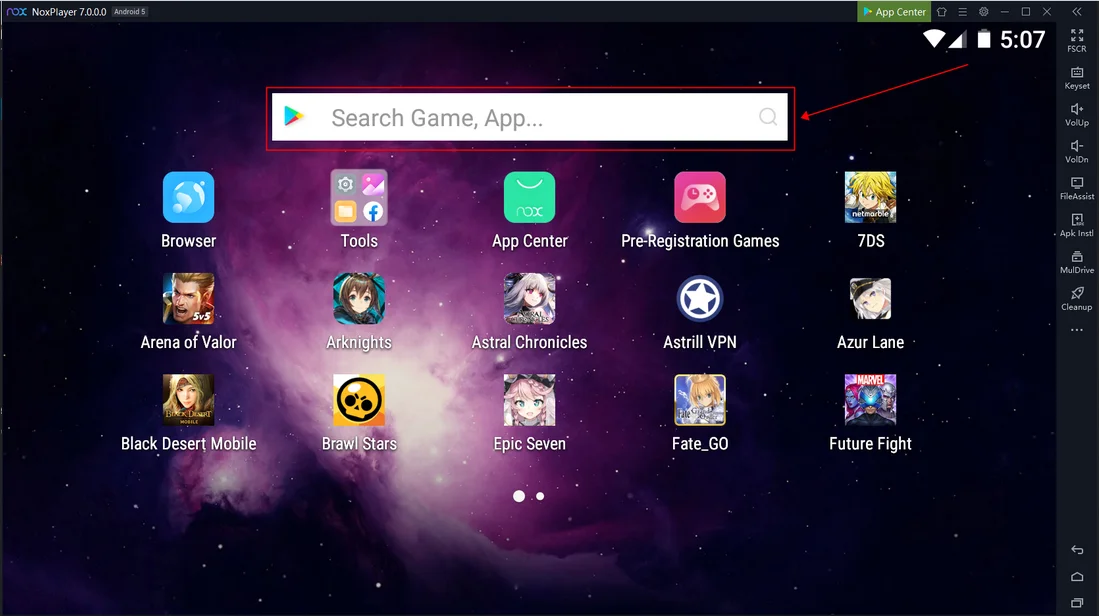
If you like this post then don’t forget to share with other people. Share your feedback in the comments section below.
Also Read
- Download Best iPhone Data Eraser Tool To Remove Data Permanently
- Download Best iOS Data Backup & Restore Tool | Alternative To iTunes
- Download Best iPhone To Android Data Transfer Tool – Migrate Phone Data
- Best Android App For Downloading YouTube, Facebook, Dailymotion…
- How to Free Download YouTube Videos on Computer | Downloader

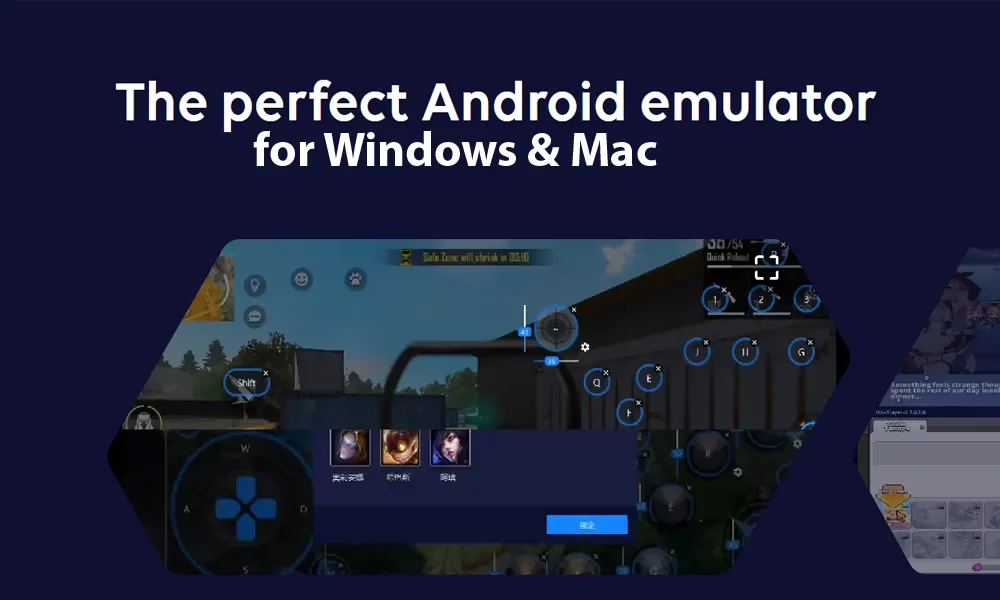




Leave a Reply