Do you want to delete your Blogger blog permanently? You’re in the right place.
Blogger is a free platform for creating blogs and websites, and that’s why some people create blogs for fun or just for an experiment. When they don’t find it interesting instead of leaving the blog stagnant on internet they prefer to delete.
RELATED
- Beginner’s Guide To Migrate Blogger Blog To WordPress
- How To Start A WordPress Blog & Make Passive Income Online
- How to Set Up Blogger Settings | A to Z
How to Delete Blogger Blog Permanently
Follow the steps to delete your Blogger blog permanently.
- If you have more than one blog on Blogger choose the one that you want to delete.
- Go to Settings from the sidebar.
- Scroll down to “Manage Blog” section and click “Remove your blog“.
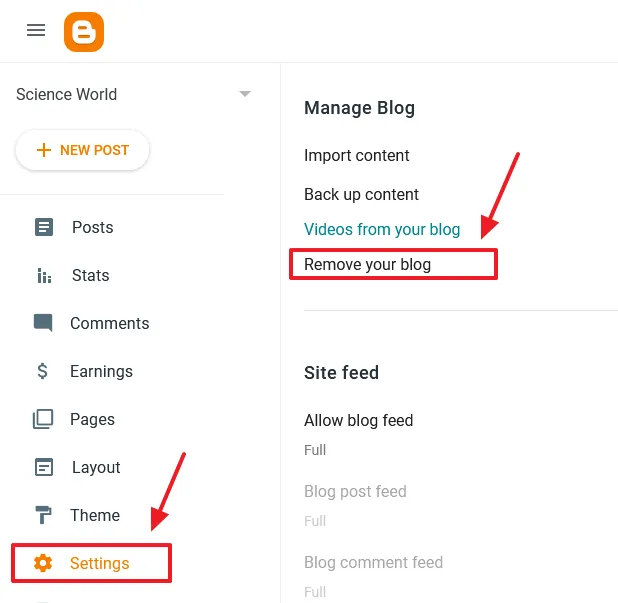
- Click DELETE.
- It also recommends you to take the backup of your content before you delete. Click the Download Blog or read this article to learn: How to Import and Backup Content on Blogger.
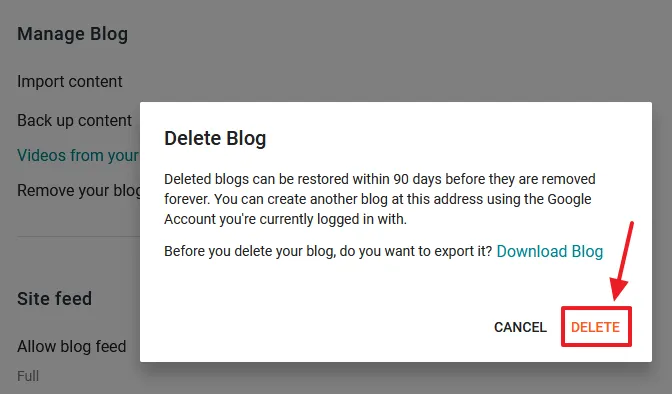
- Once you click the DELETE it will show you two options i.e. PERMANENTLY DELETE & UNDELETE. If you click UNDELETE your delete will be cancelled, and if you click PERMANENTLY DELETE your blog will be removed permanently and you will not be able to restore.
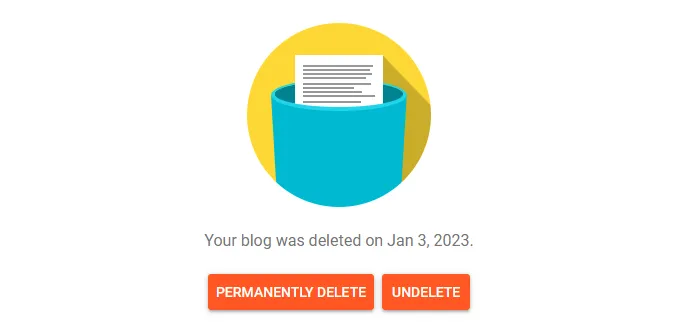
If you like this post then don’t forget to share with other people. Share your feedback in the comments section below. Get access to all the Blogger Tutorials.

Also Read
- How To Display Google Ads On Blogger – Step By Step | Monetize A Blogger Blog
- How To Configure Google Search Console On Blogger | Add Sitemap | Inspect URL
- How To Add & Test Custom Robots Txt On Blogger/Blogspot | Blogger SEO
- How To Configure/Set The Custom Robots Header Tags On Blogger | Blogger SEO







Leave a Reply