Often people find themselves in trouble when they forget the password of their WD My Passport drive because the Drive’s manufacturer haven’t provided the feature to recover forgotten password directly, but don’t panic! there are solutions. I will guide you on How to unlock your WD My Passport Drive.
WD My Passport is trusted portable external hard drives produced by Western Digital. It helps keep your digital content safe.
If you want to unlock the locked passport drive by yourself then there are two options (1) By trying the password again-and-again (2) By erasing your passport drive.
Though by erasing your WD My Passport drive you can unlock and use it again, but you will lose your data. There is no way to get back the erased data from a locked WD My Passport drive because you can’t recover data from an encrypted drive even after erasing it.
Erase your locked WD My Passport Drive only when your data is not important for you, and you want to use your WD My Passport drive at any cost.
I have tried the top recovery tools in the market to recover data from the locked WD My Passport drive, but none of them worked. As a last resort, I contacted the WD Support and found the two solutions:
- Unlock by contacting WD Product Support
- Unlock/Recover by contacting WD Data Recovery Partners
If you want to recover data from WD Product Support you need 4 things (1) Your Country Name (2) Serial Number of your WD Passport drive (3) Date of Purchasing (4) Place of Purchasing. The Serial Number is written at the back of WD Passport drive.
If you know this information WD Product Support team will help you to unlock your Passport drive. If you don’t know this information WD Product Support can’t help you, but there is one more door i.e. WD Data Recovery Partners.
WD (Western Digital) has Data Recovery Partners all over the world. You can contact the nearest WD Data Recovery Partner via Contact Number, Fax or Email as provided in the Data Recovery section.
In this post, I will cover following topics:
- How To Erase WD Passport Drive
- How To Contact WD Passport Product Support
- How To Get the Serial Number of WD Passport Drive
- How To Contact WD Data Recovery Partners
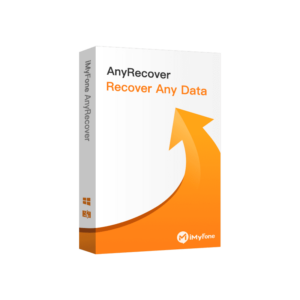
01. How To Erase WD Passport Drive:
Don’t erase your locked WD My Passport drive if you want your data back. Erase only if you don’t want your data and want to use your WD My Passport drive at any cost.
- Open your WD My Passport drive.
- Enter the Password 5 times in a row.

- After you will enter the password 5 times it will show you an alert ,”There were too many password recovery attempts“.
- You can also see two other options (1) Erase Drive (2) Exit.
- Exit: If you want to try more password attempts, click the Exit, unplug the drive & plug again into your computer.
- Erase Drive: If you want to erase your WD Passport Drive, click the Erase Drive. It will erase both your Data + Password, means you will be able to unlock your drive’s password.
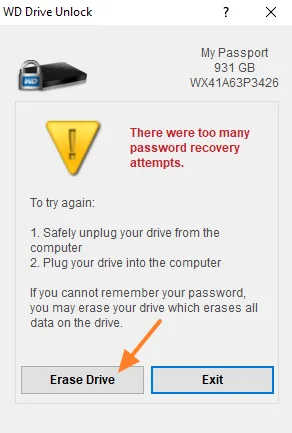
02. How To Contact WD Product Support
In this section, I will guide you on how to contact WD Product Support.
- Go to WD Product Support Official Page.
- At bottom-right of the page there is a Live Chat icon. Click on the Live Chat icon.
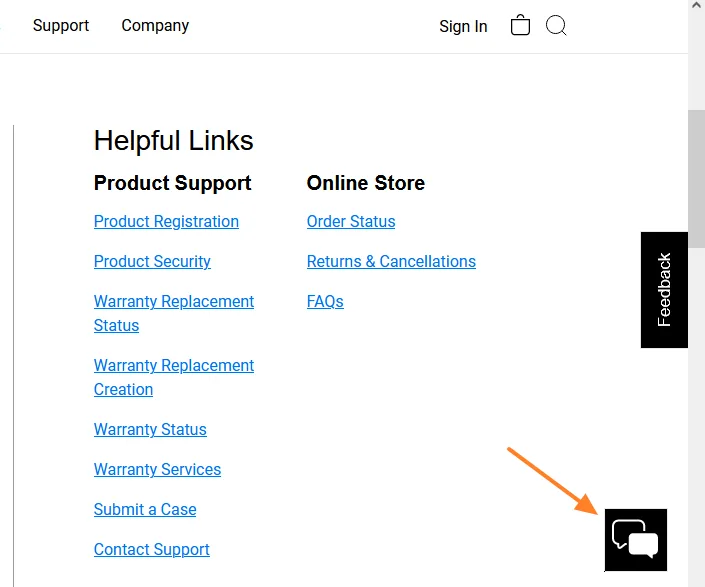
- Click on the Chat Live with an Agent icon located on top of the Chat Box.
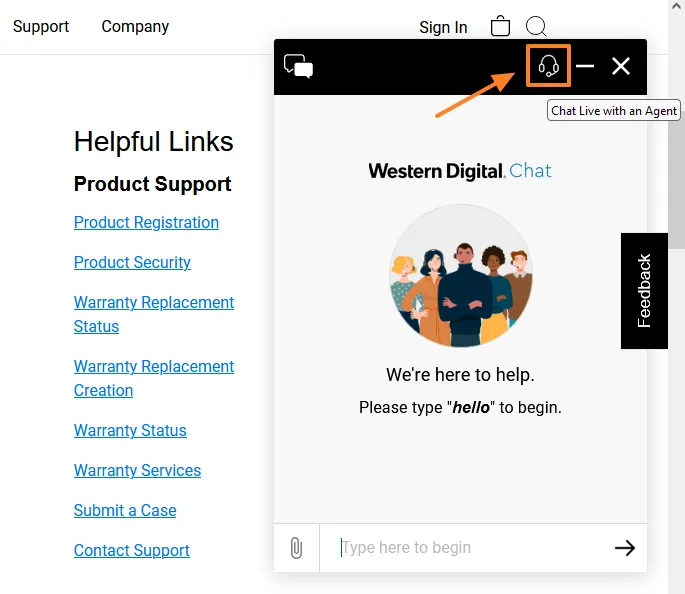
- Click on your Region. There are 4 regions i.e. North America, EMEA (Europe, the Middle East and Africa), APAC (Asia Pacific), and Latin America.
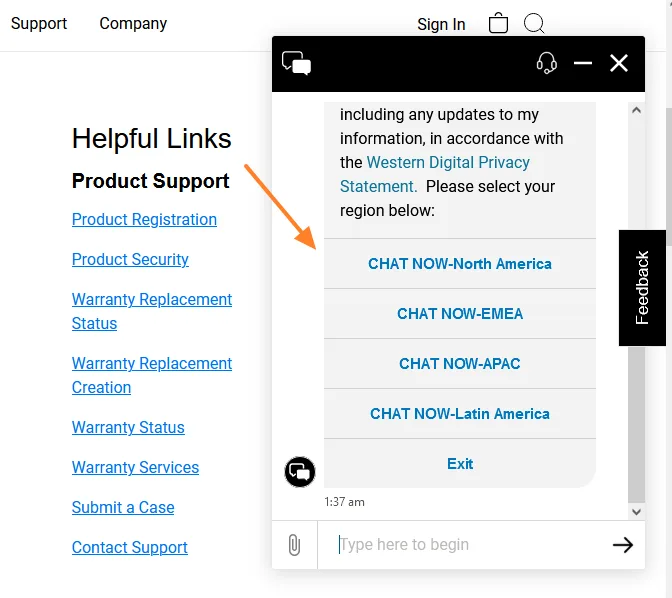
- It will ask you, “What type of support do you need?“, Click on the Technical Support option.
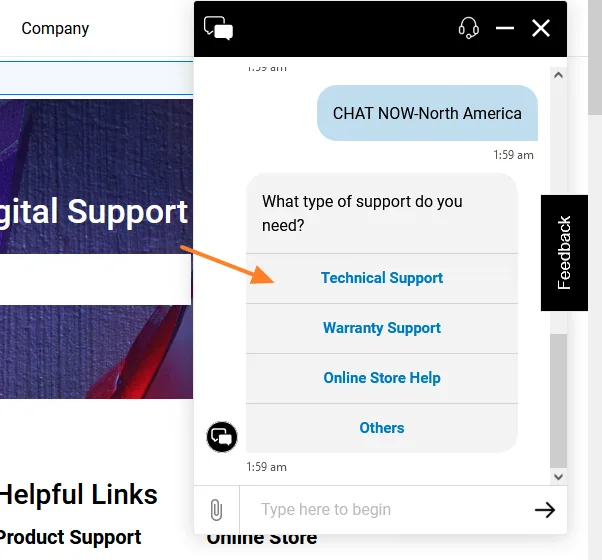
- First of all it will ask your First Name.
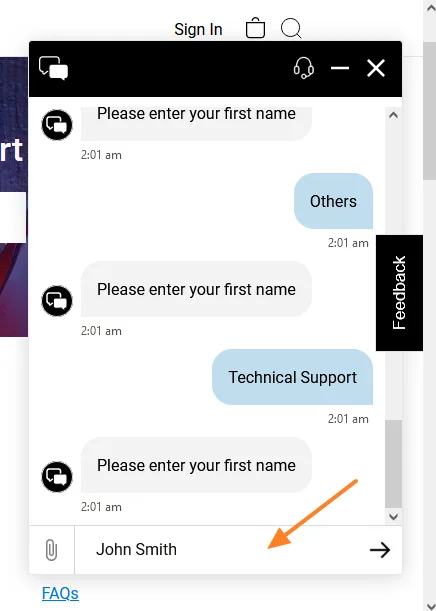
- Then it will ask you for the Last Name.
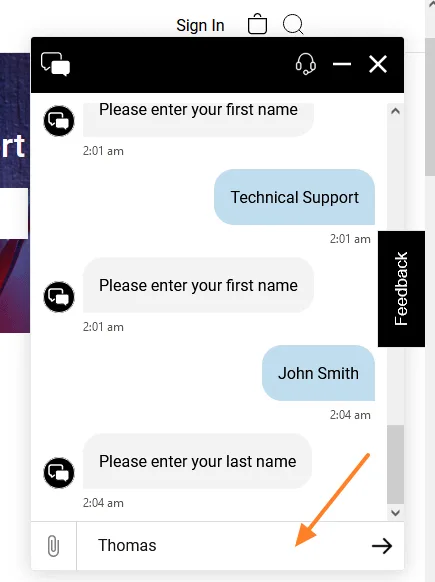
- After the First & Last Name, it will ask your Email Address.
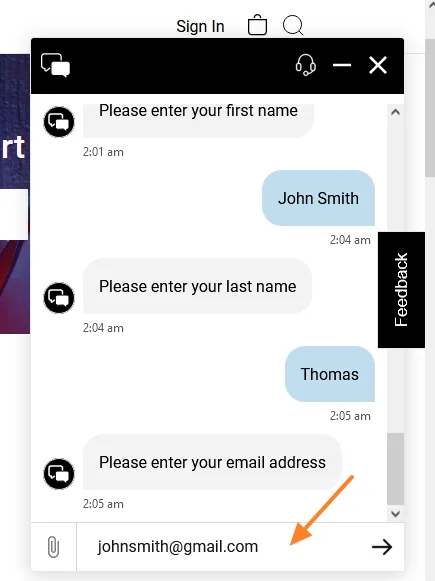
- You might have to wait for a while by the time an agent is free to help you. It will also show you the estimated waiting time.
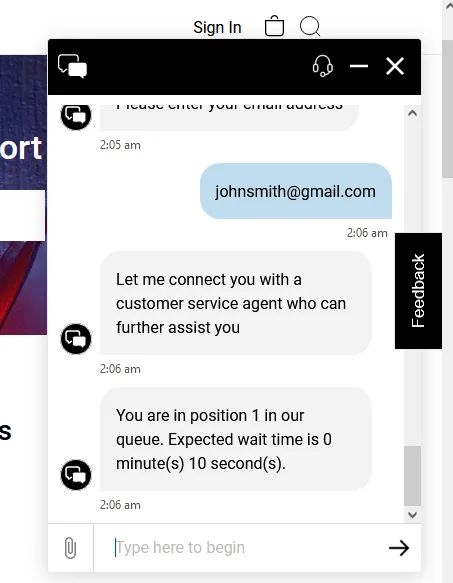
- The Customer Support Agent will ask you to enter your question. You can ask like this, “I have forgotten the password of my WD Passport drive and I want to unlock…….”.
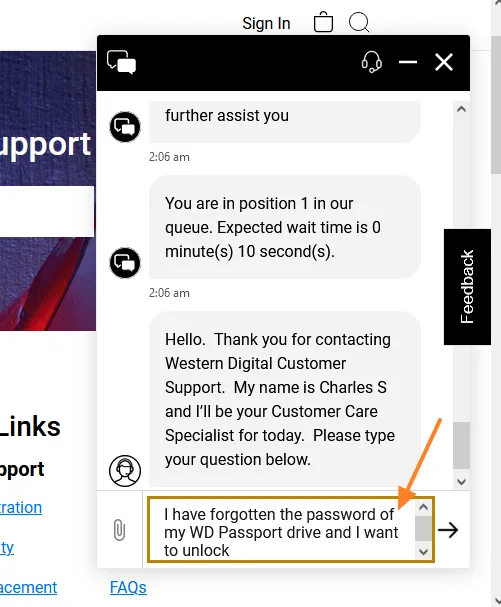
- The Agent may ask you to provide some information, as I mentioned earlier, like Your Country Name, Serial Number of your WD Passport drive, Date of Purchasing, Place of Purchasing, etc. In the next section, I have shown how to get the Serial Number of your WD Passport drive.
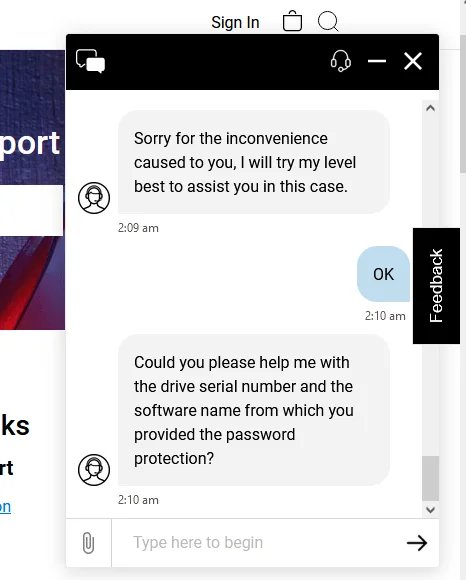
03. How to Get the Serial Number of WD Passport Drive
Turn back your WD Passport drive to get its Serial Number. The Serial Number(S/N:) starts with WXD…… In case, if the Support Agent asks you for the Pin Number(P/N:), it is just located above the S/N.

04. Contact WD Data Recovery Partners
If you don’t find help from the WD Product Support you need to contact the WD Data Recovery Partners located all over the world.
- Go to WD Data Recovery Partners Official Page, and choose your Region.
- There are three main regions i.e. The Americas, EMEA, & APAC.
- The Americas covers North American countries, South American countries, and Central American countries.
- The EMEA covers European countries, Middle-Eastern countries, and African countries.
- The APAC covers Australia, New Zealand, India and other Asian countries.
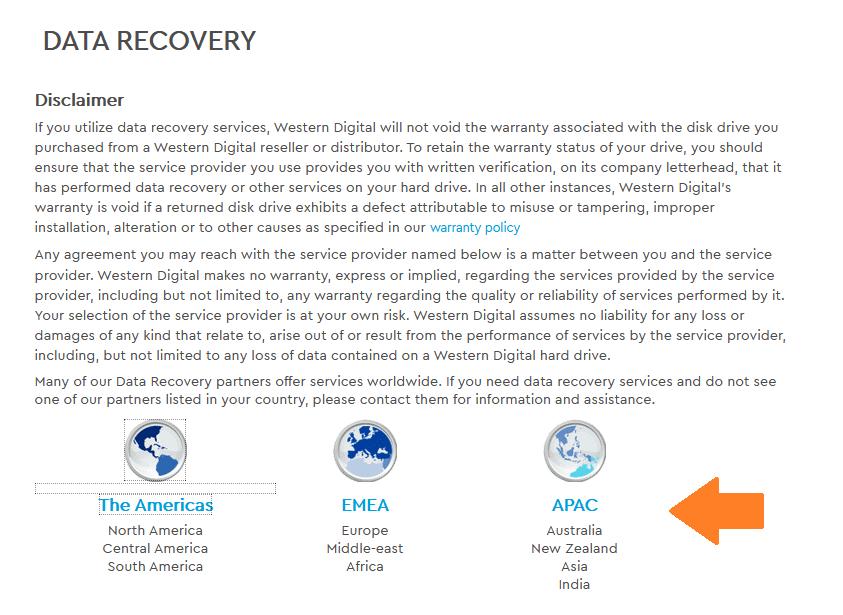
- Here you can see that I have opened the WD Data Recovery Partners in The Americas. You can see the details of different Data Recovery Partners, like Contact Number, Fax Number, Address, Country, State, Headquarters, etc.
- Contact them and tell your problem.
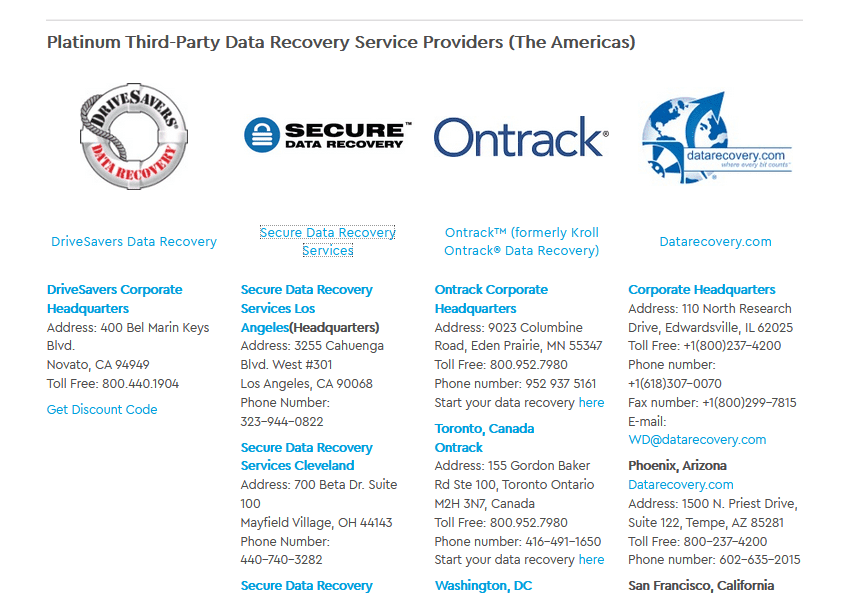
So these were some of the solutions to unlock your locked WD My Passport drive. If you like this post then don’t forget to share with other people. Share your feedback in the comments section below.
Tip: When you set password next time, make sure you recall that password easily, and also write it down somewhere, in a safe place.

Also Read
- Things to Know About a Bootable USB Drive
- How To Move Taskbar To Bottom In Windows 10 | Change Taskbar Position In Windows 10
- How To Save/Download TikTok Videos On Computer Without Using Third-Party Tool
- How To Install Windows 10 From USB Flash Drive For Beginners – Step-By-Step
- How To View/Download Full Size YouTube Profile Picture
- How To View Full Size Tumblr Profile Picture | DP | Avatar
- How To View Full Size Instagram Profile Picture | Private & Public






Leave a Reply