Do you want to convert your Pinterest Personal account to Business account? You’re in the right place. In this tutorial, I will guide you step-by-step on how to do.
There are two types of accounts on Pinterest i.e. Personal and Business. Both are free to create. With Pinterest Business account you get access to some of the advanced features, like Analytics, Audience Insights, Trends, Ad Account, Team Management, Partnership Creation, and more.
The Pinterest Business features allows you to get more control over things like content attribution (marketing align with sales, determines your budget, and can improve your content quality) and branding (establish an image of your company or products in the eyes of customers).
Following topics will covered in this post:
- How to Convert Pinterest Personal Account to Business Account
- Pinterest Analytics
- Pinterest Business Access
RELATED
- How To Claim Blogger Website On Pinterest
- How to Start a WordPress Blog & Make Money Online
- How to Claim WordPress Website on Pinterest | 3 Methods
- How to Optimize Images For Pinterest SEO
01. Convert Pinterest Personal to Business Account
In this section, I will guide you step-by-step on how to convert Pinterest Personal account to Business account.
- Login to your Pinterest account and click on the Downward Arrow, located at top-right corner.
- Click on the Convert to business. You can also access this option from Settings => Account Management => Account Changes.
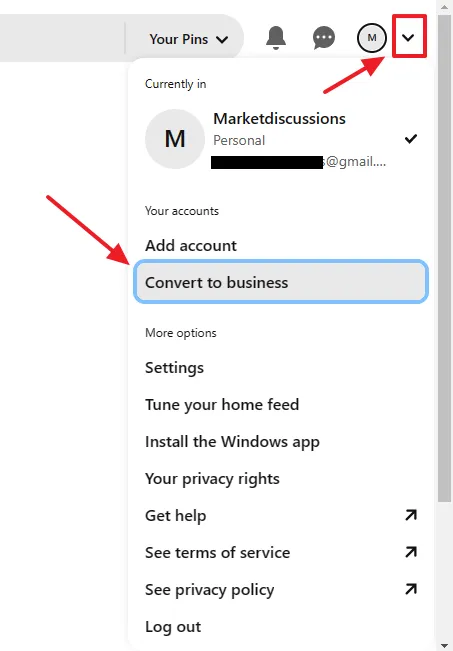
- On “Upgrade to a free business account page” you can see the features that Pinterest Business account offers and Pinterest Personal account doesn’t.
- Click on the Upgrade button, located at bottom of the page.
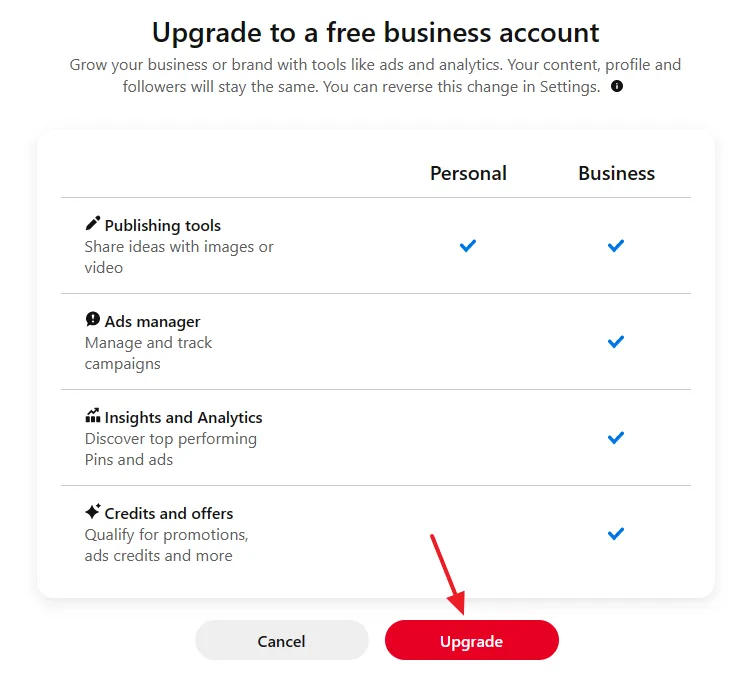
Build Your Profile
- In the Profile name enter your Business/website/blog or brand name.
- On Do you have a website? Choose Yes if you have a website and enter its URL, otherwise Choose No.
- Choose your Country and Language.
- Click on the Next button.
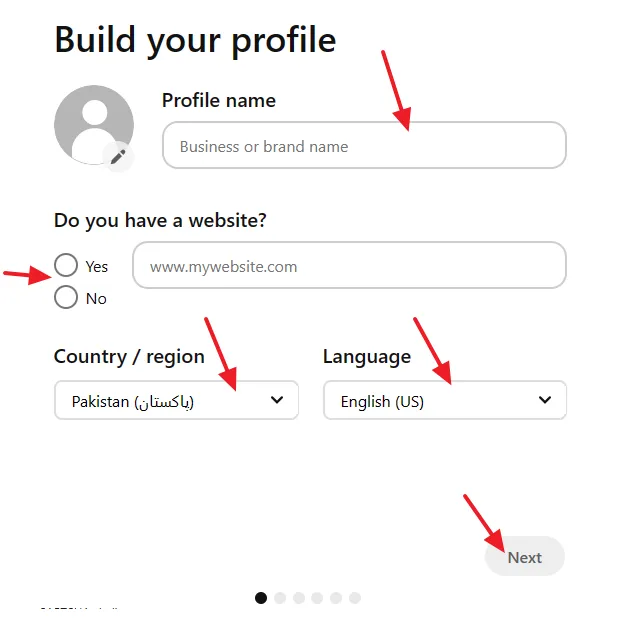
Describe Your Business
- On What’s the focus of your brand? Choose what’s your business or brand is about.
- On What are your goals? Pick three options.
- Click on the Next button.
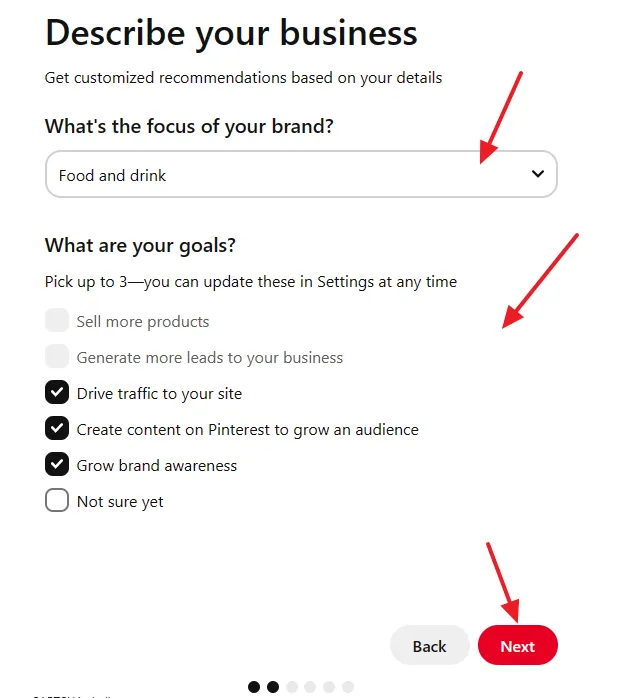
- Choose an option that best describes your business/brand/company.
- Click on the Next button.
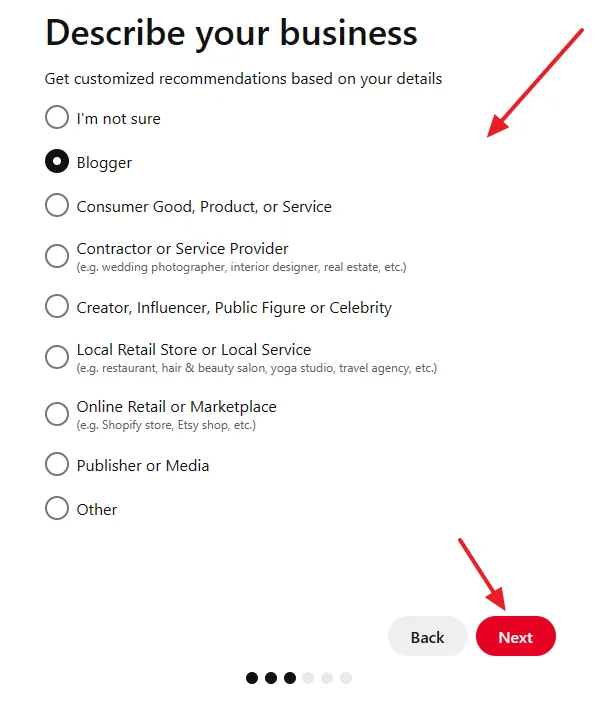
Would You Ever Be Interested in Running Ads on Pinterest?
- Choose an option whether your are interested in the adverting on Pinterest to promote your brand or not.
- Click on the Next button.
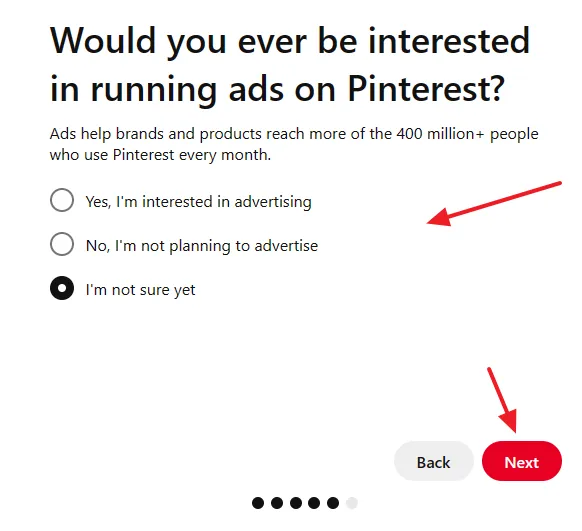
Where Would You Like to Start?
- Go to Showcase your brand and click on the Build your profile link.
- Click on the Next button.
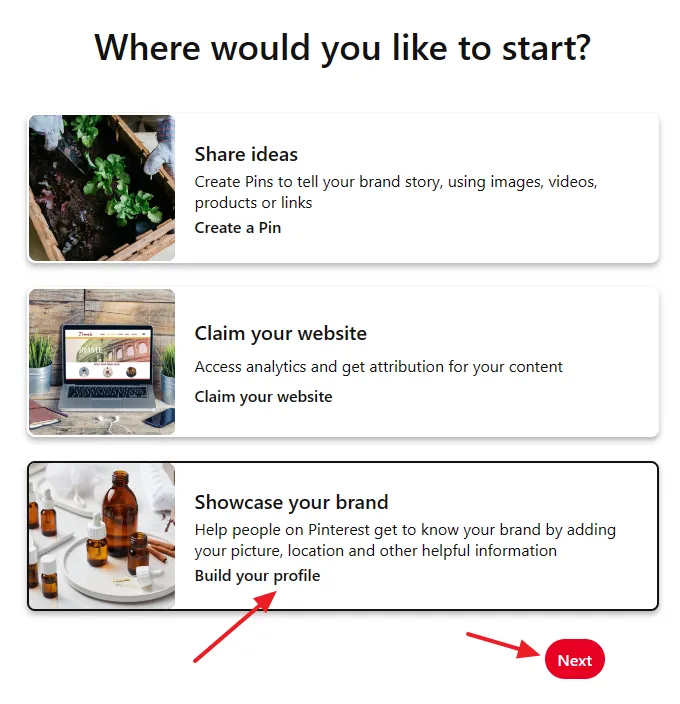
Set Up Your Pinterest Business Account Settings like Public profile, Personal information, account management, Tune your home feed, Claimed accounts, and more.
In order to set up these settings, open the below post and go to Section 2 (How to Set Up Pinterest Account Settings).
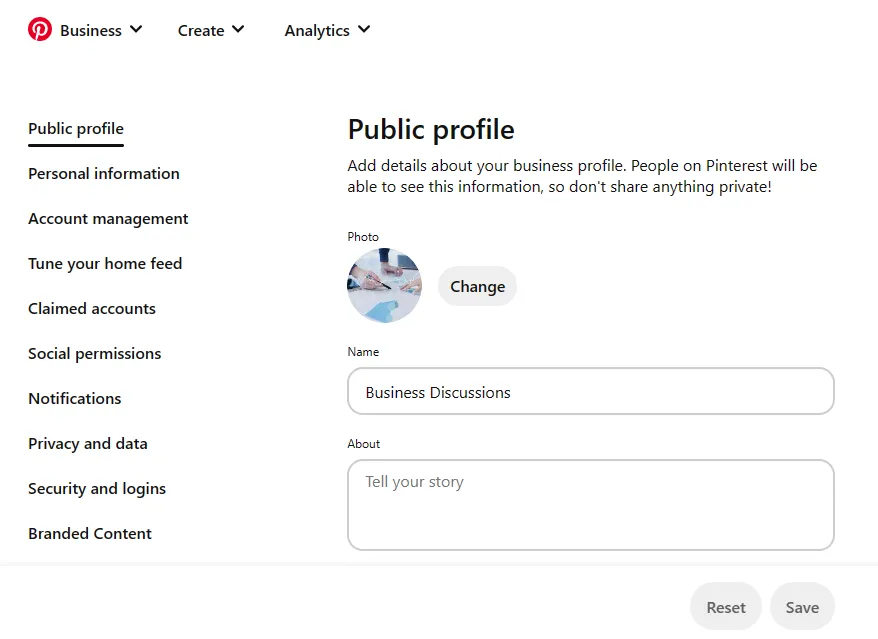
If you don’t know how to create a Pin, Idea Pin, and Board on Pinterest, read this post:
02. Pinterest Analytics
After your Pinterest Personal account is converted/upgraded to Business account you can see Analytics tab on Pinterest account. It shows Analytics Overview, Audience Insights, and Trends.
- Click on the Analytics tab and explore Overview, Audience Insights, and Trends.
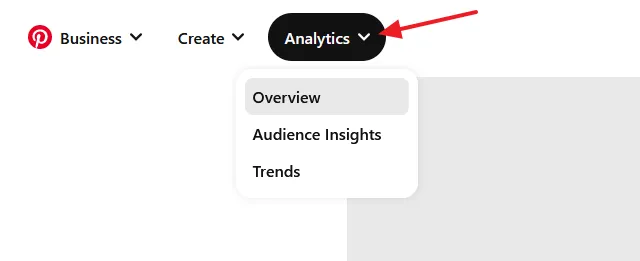
Overview
On Overview you can see the overall performance of all types of your Pinterest Pins such as Product Pins, Idea Pins, Video Pins, etc, supported by filters such as Date Range, Device, Age Gender, and more.
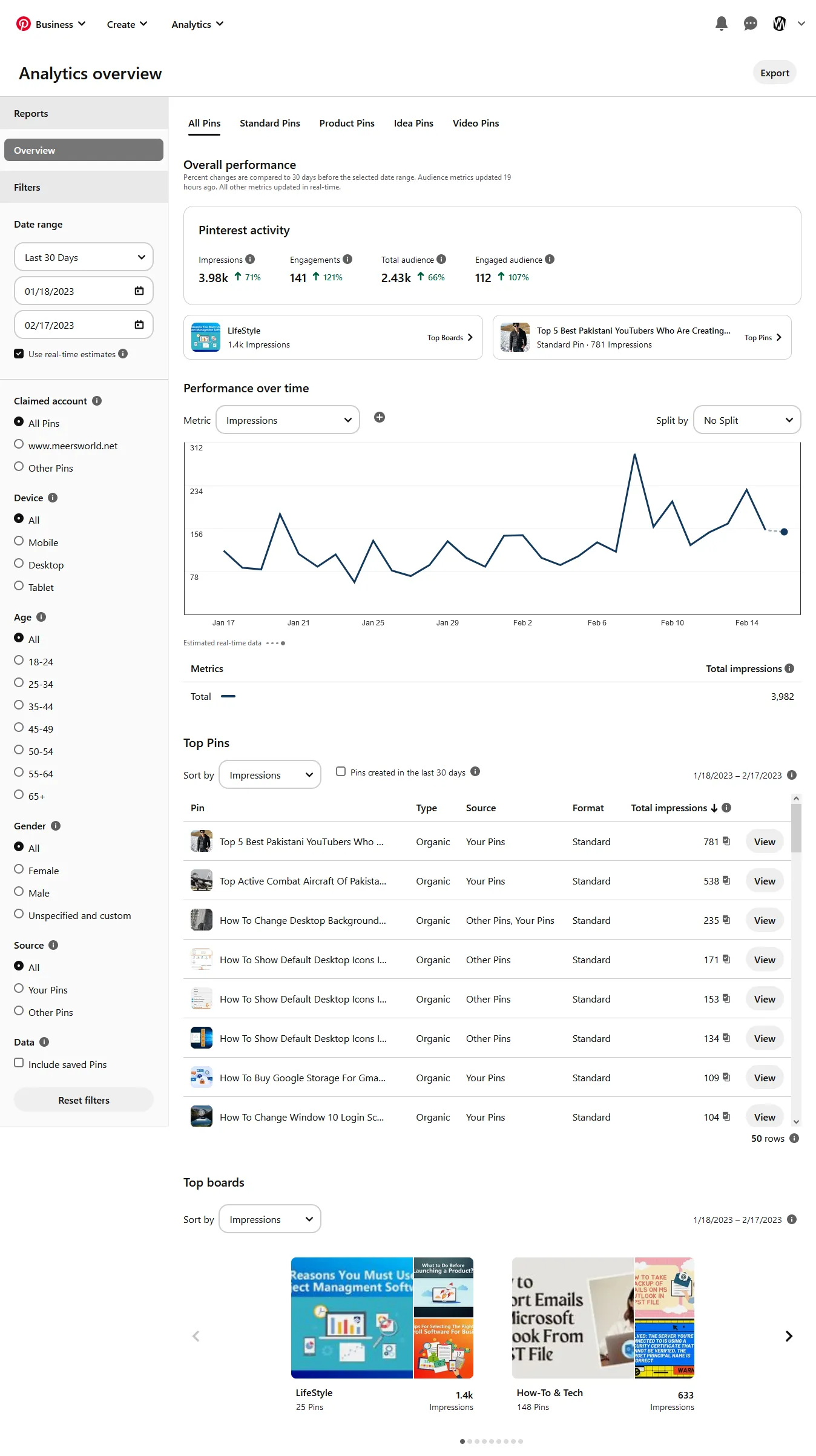
Audience Insights
On Audience Insights you can view the detail insights about your Pinterest audience like Age Distribution, Gender Distribution, Top Locations, and Top Devices. They are displayed with the help of clean graphs and tables.
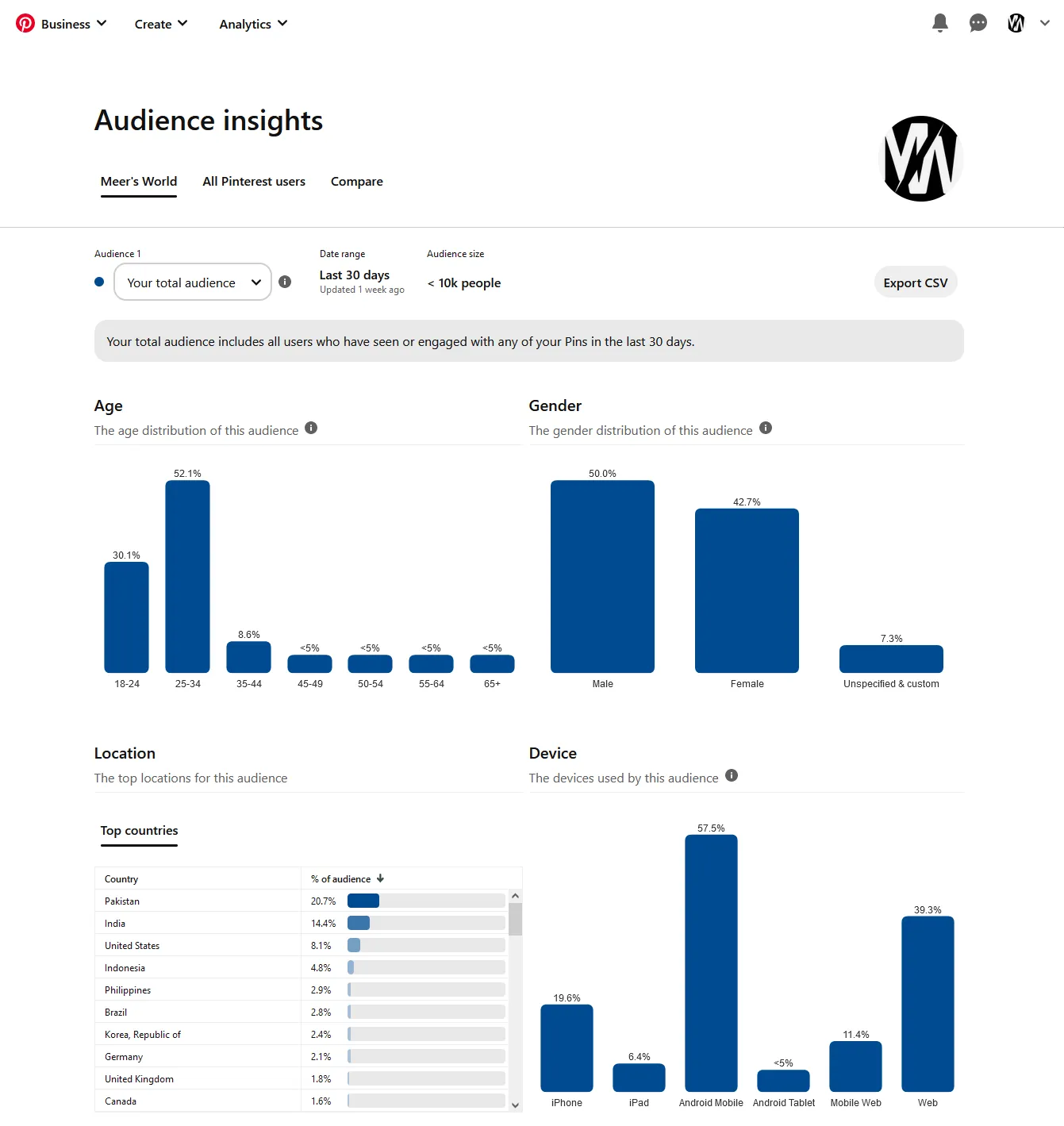
03. Trends
The Trends page shows the top and most popular trends related to your country/region on Pinterest filtered by Trend Types such as Top Monthly Trends, Top Yearly Trends, Growing Trends, & Seasonal Trends. In addition to Trend Types you can also filter trends by Interests, Date, Keywords, Age, and Gender.
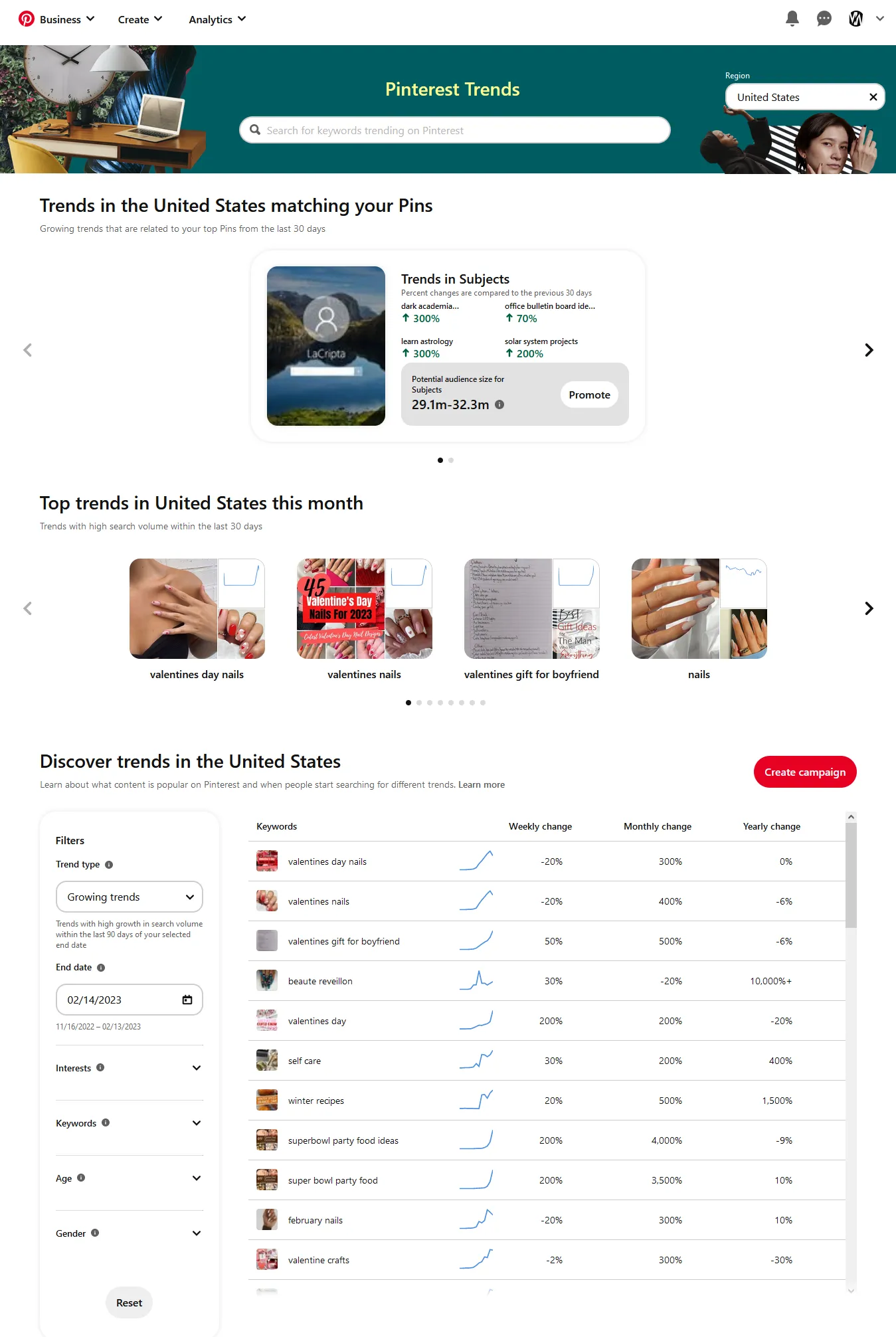
03. Pinterest Business Access
Business Access is another Pinterest Business account feature that primarily manages your Pinterest Ads. You can Create & Manage Ad accounts, Set Up your Team to work on ad accounts, and Create Partnerships to collaborate with external businesses on ad accounts and tools.
- To open the Business Access page, click on the Dropdown Arrow located at top-right corner.
- Under the More options click on the Business Access.
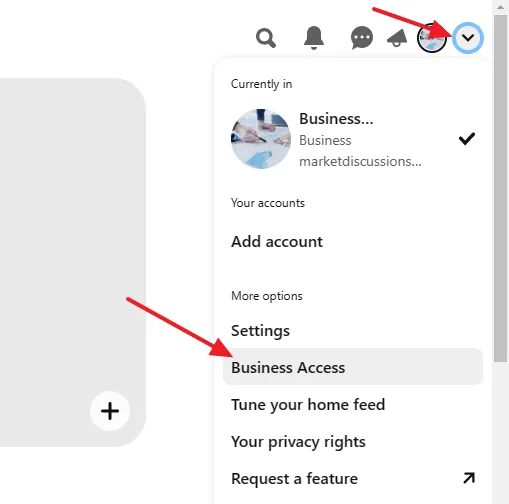
- This is the Business Access page on which you can manage your Pinterest advertisement.
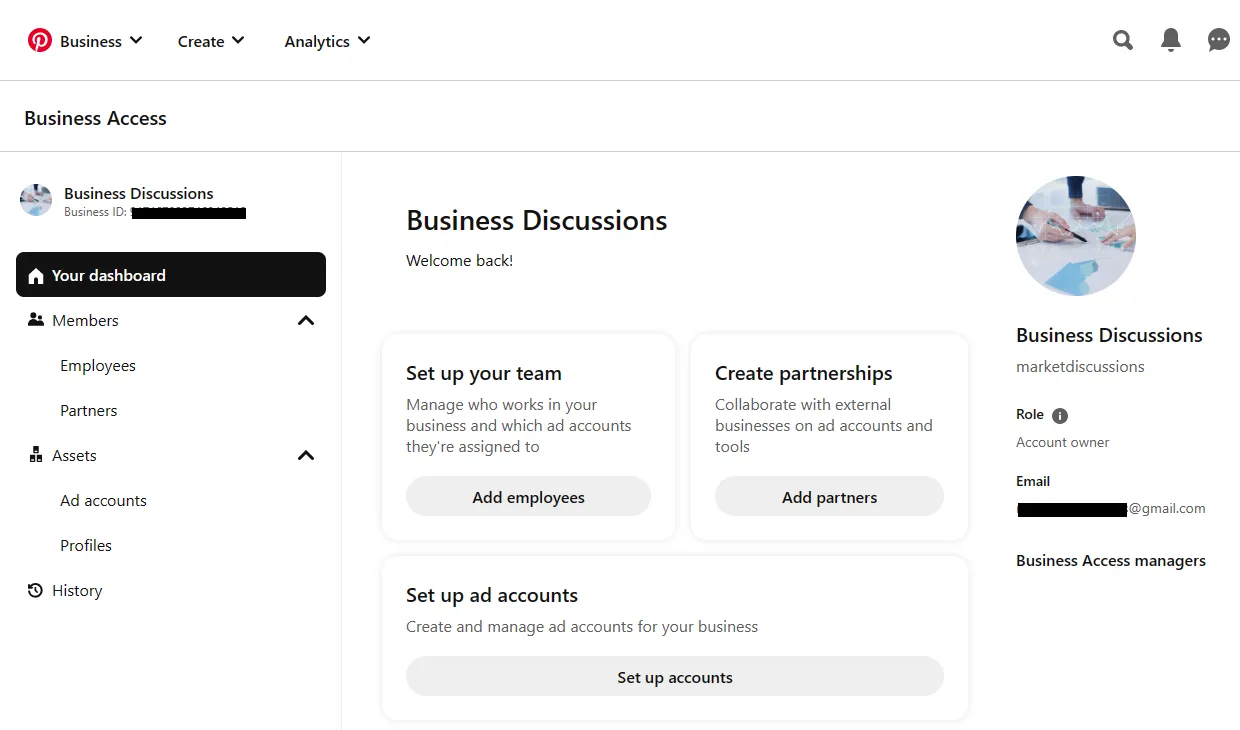
So it was all about converting your Pinterest Personal account to Business account. If you like this post then don’t forget to share with other people. Share your feedback in the comments section below.

Also Read






Leave a Reply