Do you want to join the Fiverr affiliate program to earn smashing commissions? You’re in the right place. In this tutorial, I will guide you step-by-step on how to sign up for Fiverr affiliate program, and how to use it.
The Fiverr affiliate program is one of the most lucrative affiliate programs in the online marketplace industry. Anyone from any part of the world can join Fiverr affiliate program and promote Fiverr services (gigs) to people/buyers/customers via different platforms like blogs, social media, podcasts, etc. When new customers/buyers register on Fiverr and purchase the services via your affiliate links, you earn commission.
Fiverr is the largest online marketplace for digital services. No matter who your target audience is, Fiverr offers services that fulfill needs of anyone. Millions of freelancers like designers, programmers, consultants, writers, transcribers, etc, are part of Fiverr and over 3 million services are offered.
Following topics will be covered in this post:
- How Fiverr Affiliate Program Works
- Fiverr Commission Plans
- How To Sign Up For Fiverr Affiliate Program
- Minimum Threshold For Requesting Payments On Fiverr
- How To Configure Payment Methods On Fiverr
- How To Use Marketing Tools
- How To Create Deep Links On Fiverr
- How To Get Fiver Sub Affiliate Sign Up Link
RELATED
- How to Start a WordPress Blog and Make a Passive Income
- How to Sign Up for CJ Affiliate & Setup Payoneer
01. How Fiverr Affiliate Program Works
Fiverr affiliate program works in three steps:
Step 1: Join As An Affiliate
Fiverr affiliate is free-to-join affiliate program. Sign up, complete your profile, get access to marketing material.
Step 2: Promote Fiverr
Share your desired Fiverr services to your target audience via blog, social media, etc. Fiverr offers services that are over more than 3 million.
Step 3: Get Paid
As the buyers purchases the services that you have promoted via your affiliate links or banners you will earn commissions depending on the category of service.
Your affiliate link includes a 12-month tracking cookie. This means that if a user clicks on your affiliate link, then you will be credited with the referral, as long as the user registered to Fiverr within 12 months.
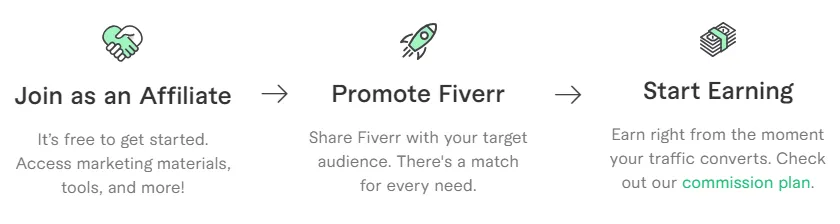
02. Fiverr Commission Plans
Fiverr offers 5 commission plans:
- Fiverr CPA
- Fiverr Hybrid
- Fiverr Pro
- Fiverr Learn
- Fiverr Business
CPA stands for cost-per-action or acquisition. It means the amount that gets paid when a product or service is sold. For instance there is a cell phone that costs $700. Cell phone company sets its CPA $15. Whenever somebody makes a sale of that cell phone via his affiliate link he will earn $15.
01. Fiverr CPA
Fiver CPA has a dynamic commission rate from $15 to $50 depends on the type of service that you promote and first-time buyer purchases that service via your affiliate links. First-time buyer is the person who purchases a service for the first time. This link will direct your users to Fiverr’s homepage.
Here are the commission rates for various Fiverr CPA categories:
$50 CPA Categories
- Industrial & Product Design (Graphics & Design)
- Data Science (Data)
- Mobile Apps (Programming & Tech)
- Website Development (Programming & Tech)
$40 CPA Categories
- Website Builders & CMS (Programming & Tech)
- Lyric & Music Videos (Video & Animation)
- Data Processing (Data)
- Architecture & Interior Design (Graphics & Design)
- Game Development (Programming & Tech)
- Website Design (Graphics & Design)
$30 CPA Categories
- E-Commerce Product Videos (Video & Animation)
- 3D Product Animation (Video & Animation)
- Logo Maker (Logo Maker)
- SEO (Digital Marketing)
- T-Shirts & Merchandise (Graphics & Design)
- Research & Summaries (Writing & Translation)
- Business Consulting (Business)
- Proofreading & Editing (Writing & Translation)
- Financial Consulting (Business)
- Producers & Composers (Music & Audio)
$25 CPA Categories
- Illustration (Graphics & Design)
- Gaming (Lifestyle)
- Articles & Blog Posts (Writing & Translation)
- Video Marketing (Digital Marketing)
- Social Media Marketing (Digital Marketing)
- Resume Writing (Writing & Translation)
- Voice Over (Music & Audio)
- Short Video Ads (Video & Animation)
$15 CPA Categories
All Other Categories other than above.
02. Fiverr Hybrid
Fiverr Hybrid has a fixed commission rate of $10 CPA + 10% of revenue share. You get your fixed commission when first-time buyer purchases services via your affiliate links. This link will direct your users to Fiverr’s homepage.
The difference between Fiverr CPA and Hybrid CPA is that in Fiverr Hybrid you get fixed commissions + 10% revenue share no matter what services you promote whereas in Fiverr CPA your commissions vary for type of services that you promote like some services have high CPA whereas some services have low CPA from $15 to $50.
03. Fiverr Pro
Fiverr Pro has the highest commission rate of $150 CPA because buyers can work with verified, exceptional talent, hand-vetted for top quality and services. You can create links for Fiverr Pro services using deep links.
04. Fiverr Learn
Fiverr Learn is an educational platform that offers practical skills to business and freelancers. You can earn 30% commission for every sale of a Fiverr Learn course.
05. Fiverr Business
Fiverr Business is a creative collaborative environment comprised of advanced tools and specialist freelancers to help businesses grow. For making someone join Fiverr Business you earn $100 CPA once the account reaches $100 in spend + 10% revenue share for 12 months.
03. How To Sign Up For Fiverr Affiliate Program
In this section, I will guide you on how to sign up for Fiverr affiliate program.
- Go to Fiverr Affiliate Page.
- Click on the Start Earning Now.
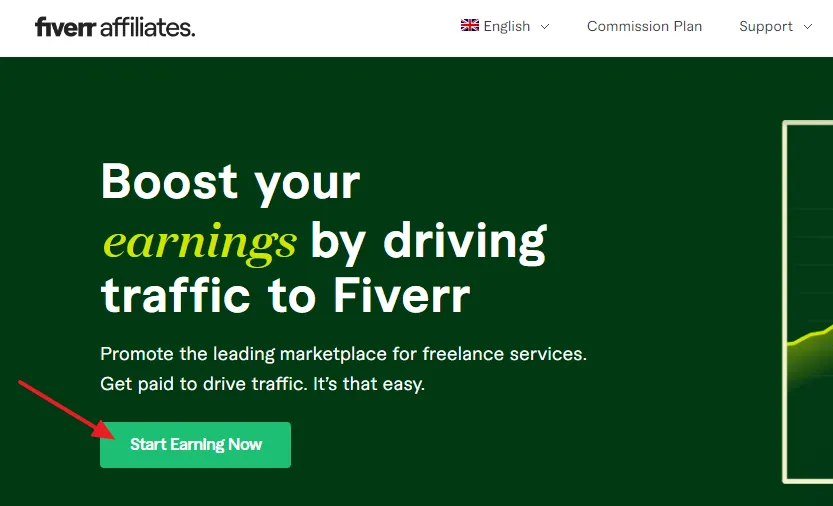
- Enter your First Name & Last Name.
- Enter your Email Address.
- Enter a Username.
- Enter a Password for your username.
- Choose Account Type. There are two options: Private & Company.
- Do you have a main source of traffic? Select Yes or No. If you select Yes, provide the URLs of the website or social media page(s).
- Choose your Country and Language.
- Enter your Skype ID (optional).
- Click on the Next button.
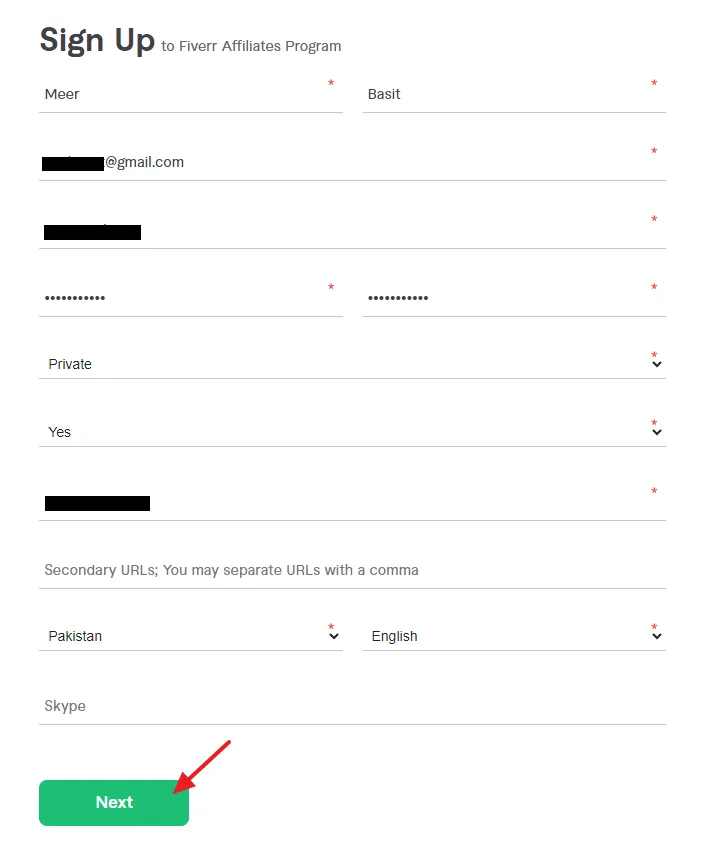
- Tick on all those options that you will use to promote Fiverr.
- Tick on all the options about your audience interests.
- Tick on “I agree to the Terms and Conditions.”
- Tick on “I agree to the Privacy Policy.”
- Click on the Register Now button.
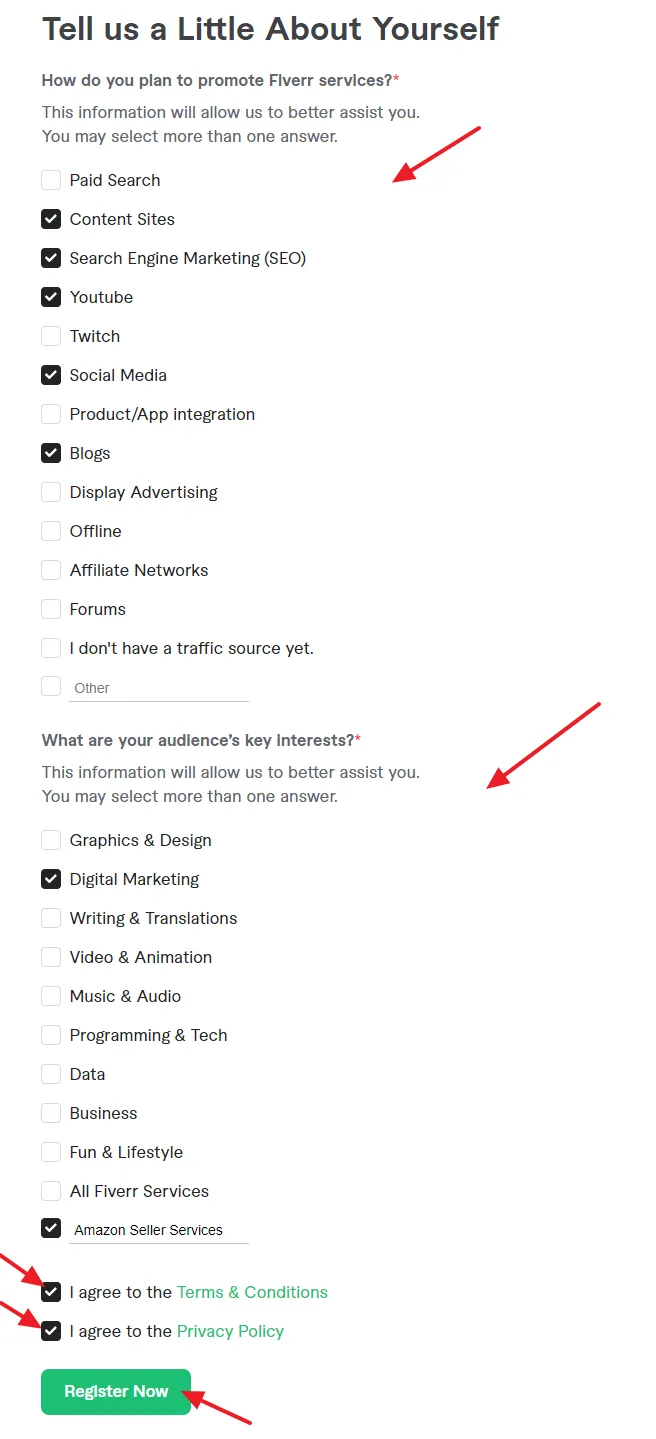
- You have successfully signed-up for Fiverr affiliate program and created an account. Congratulations, you are a Fiverr affiliate now.
- Click on the Start Doing button.
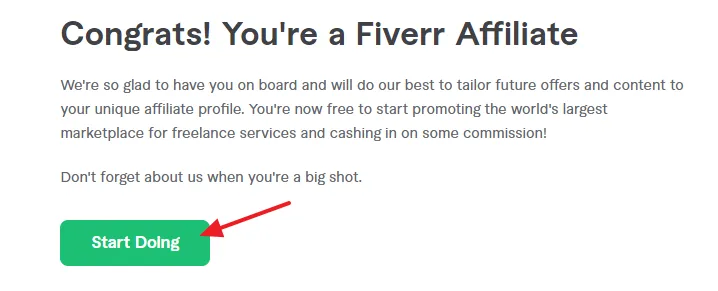
- Enter your Username and Password to login to your Fiverr Affiliate Account.
- Click on the Log In button.
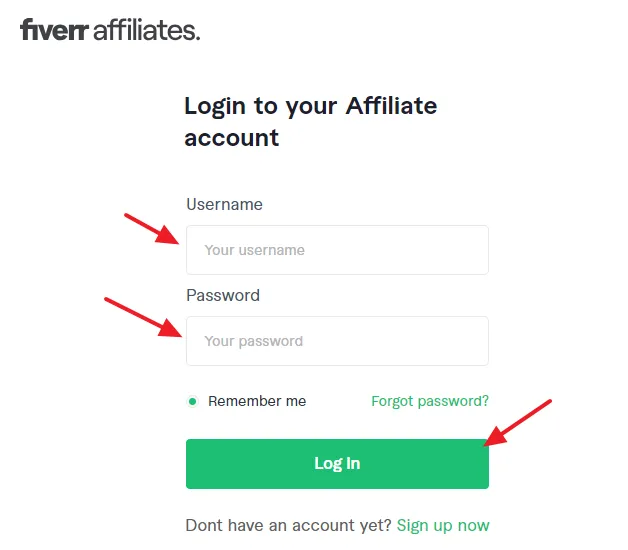
- This is how your Fiverr affiliate account Dashboard looks like. You can access Marketing Tools, Reports, Payments, Payment History, Earning Report, Commission Plan, Sub Affiliates, Account Details, and more.
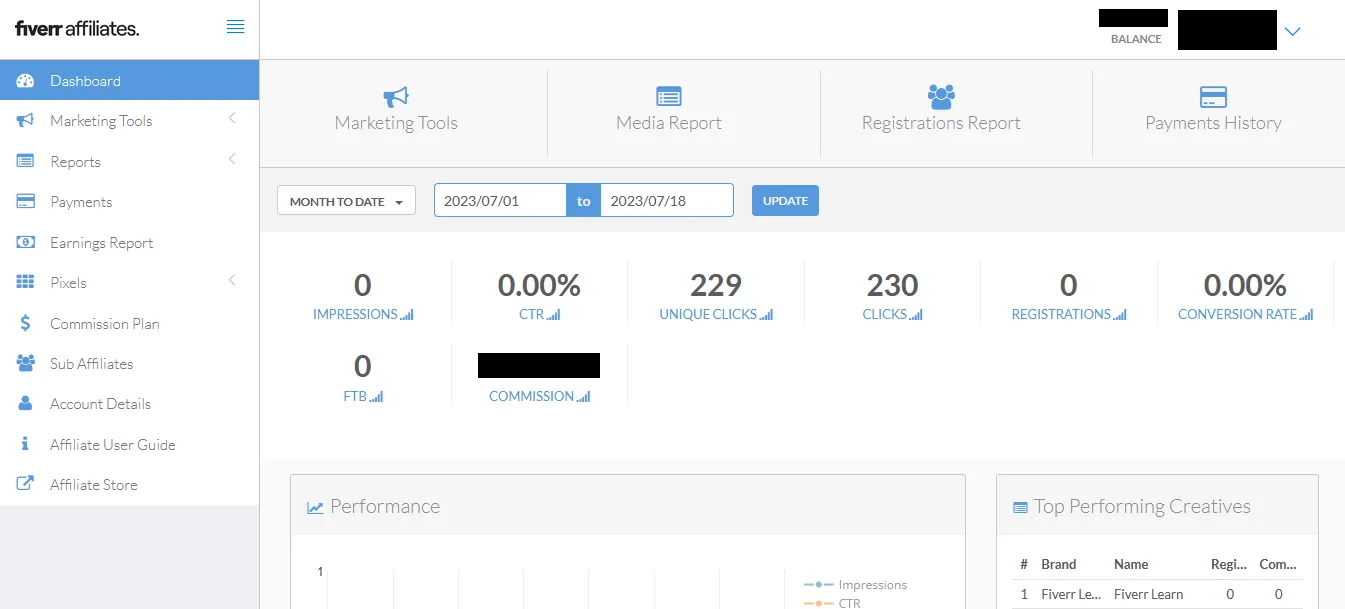
04. Minimum Threshold For Requesting Payments
Minimum threshold for requesting your payments on Fiverr is $100. Once your earnings reach $100 you can request at the beginning of following month. For example, if your earnings reach $100 in January you can request them at the beginning of February.
Follow the steps to learn about how send a Payment Request on Fiverr.
- Click on the Payments tab.
- Click on the Payment Request.
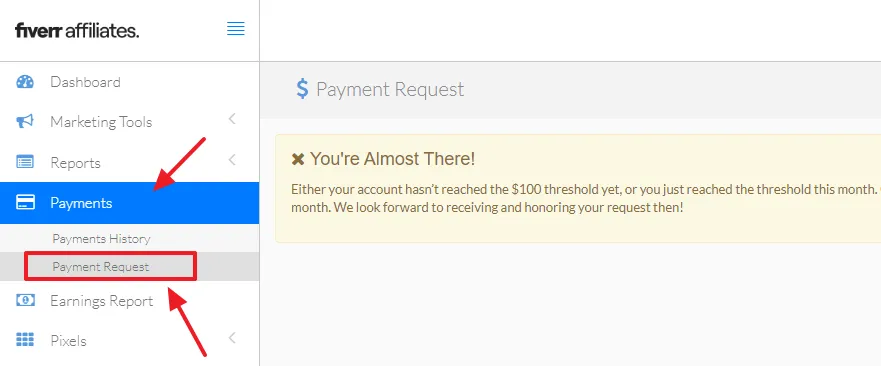
- You can see the Request Payment button once you earnings reach threshold of $100.
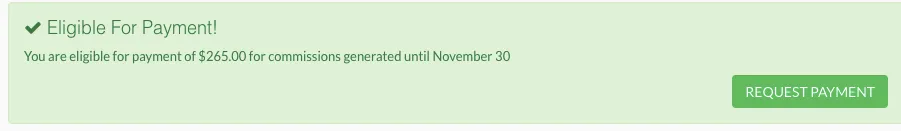
05. How To Configure Payment Methods On Fiverr
Fiverr affiliates are paid via three payments methods i.e. Wire/ACH Transfer, PayPal, and Payoneer.
- Go to Account Details from the sidebar.
- Click on the Payments Details tab.
- Click on the Edit button.
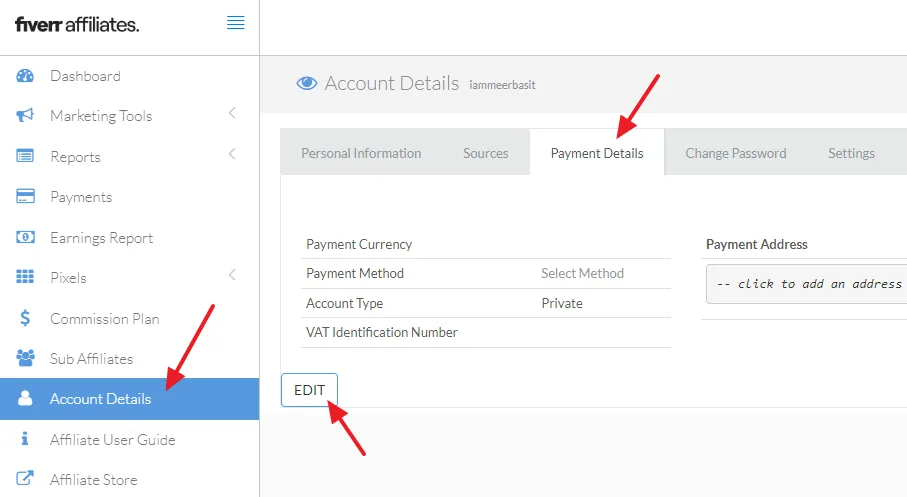
Configure the payment method available in your country.
- Wire/ACH Transfer
- PayPal
- Payoneer
01. Configure Wire/ACH Transfer
Both Wire and ACH transfer are used to transfer funds from one account to another. Wire transfers are done directly between a sending and receiving account, while ACH transfers use the automated clearinghouse as an intermediary. A clearinghouse is the central place where all key information is gathered, kept and distributed for a company.
- Choose Wire/ACH Transfer as your Payment Method.
- Choose Account Type: Private or Company. It is your bank account type.
- The Account Beneficiary is the Title of your bank account.
- The Account Number is your bank account number.
- Enter your Bank Name.
- Enter your Bank Branch.
- Enter your Bank Country, where your bank is located.
- Enter your Bank City.
- Enter the Swift Code of your bank. It’s used to identify banks and financial institutions globally.
- Enter your IBAN(If you are from Europe). IBAN is your International Bank Account Number. It is used for international transactions.
- Enter ABA number (For US only). An ABA number is also called as a bank routing number. ABA is a nine-digit code that identifies banks in the U.S.
- Click on the SAVE button.
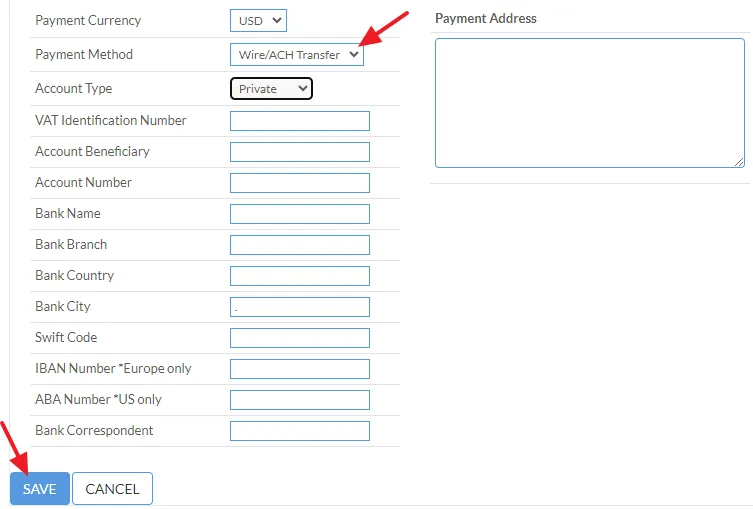
02. Configure PayPal
Follow the steps to configure PayPal on Fiverr Affiliate account.
- Select PayPal as your Payment method.
- Choose Account Type: Company or Private. It is your PayPal “account type”.
- Enter your PayPal Email.
- Click on the SAVE button.
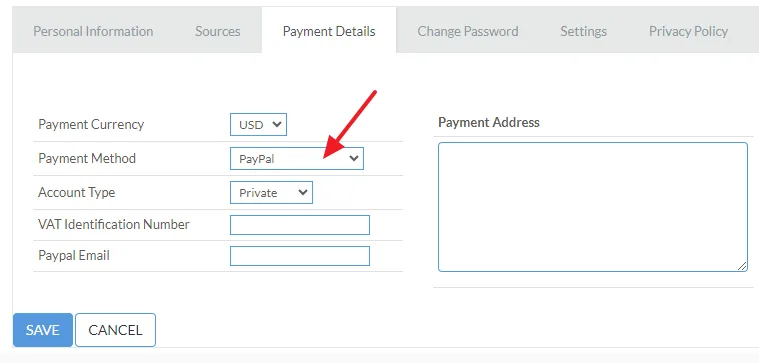
03. Configure Payoneer
Follow the steps to Configure Payoneer on Fiverr Affiliate Account.
Articles related to Payoneer | How to create Payoneer account | How to Find Customer ID on Payoneer.
- Choose Payoneer as your Payment Method.
- Choose your Account Type: Company or Private. It is your Payoneer “account type”.
- The Payoneer ID is the Customer ID on your Payoneer Account.
- The Payoneer Username is your Payoneer Email ID.
- Click on the SAVE button.
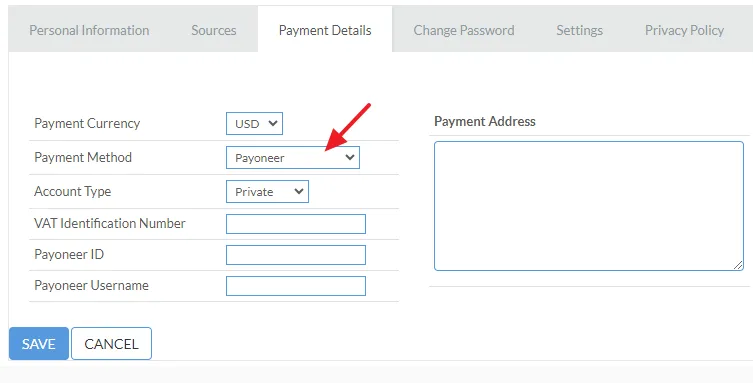
06. How To Use Marketing Tools On Fiverr
Marketing Tools on Fiverr provides you Banners, Links of Creatives, Search Box, Gig Ad widget, and Deep Links. The Gig Ads widget allows you to show a Fiverr Gig on your website. The Search Box allows you to add a search widget on your website through which visitors can directly search Fiver Services.
Follow the steps to get the affiliate link and HTML Code of a creative.
- Click on the Marketing Tools.
- Click on the All marketing Tools.
- Click on the FILTER BY BRAND to select the Creative Category (Commission Plan). Here I have chosen Fiverr Hybrid. You can use other Filters such as Type, Creative Name, Size, etc, to further optimize the results.
- Click on the SHOW CREATIVES button. It will list all the available creatives that you can promote under a category.
- To remove filters click on the Clear Filters.
- To get only affiliate link (URL) of a creative, click on the COPY CLICK URL.
- If you want to get the HTML code of a banner click on the GET HTML CODE. Your affiliate link of a creative is present in the HTML Code.
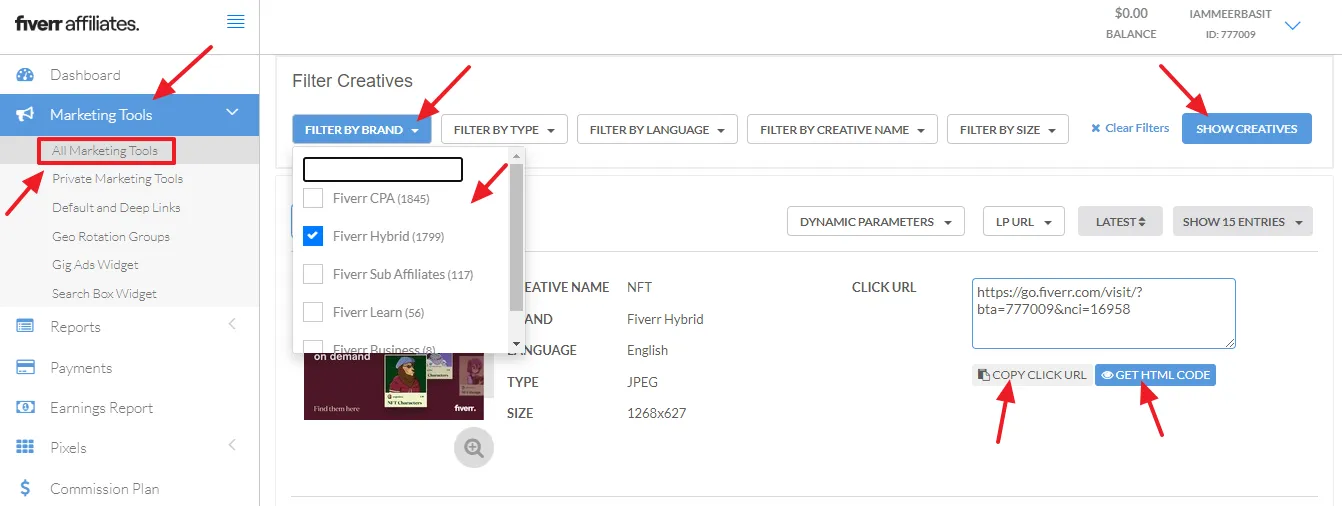
07. How To Create Deep Links On Fiverr
A deep link is a link to a specific page of a website. Fiverr Affiliate Program provides you the option to create your affiliate links for any page or service on Fiverr using the deep links.
- Click on the Marketing Tools.
- Click on the Default & Deep Links.
- By default Fiverr Affiliate Program provides you the deep links of four main brands i.e Fiverr CPA, Fiverr Hybrid, Fiverr Learn, and Fiverr Business. In the next step, I have shown, how to create deep link for a Fiverr Gig.
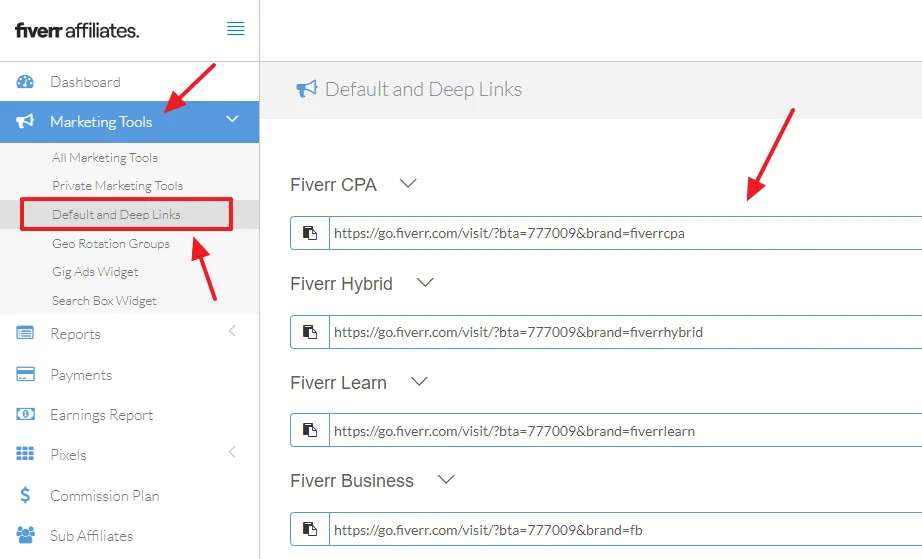
- To create a Deep Link for a Gig, click on the LP URL.
- Paste the URL of a page/Gig for which you want to create your deep link.
- Once you paste the URL, click on the white space, as I have shown with a rectangle. Don’t click on Tick or Cross.
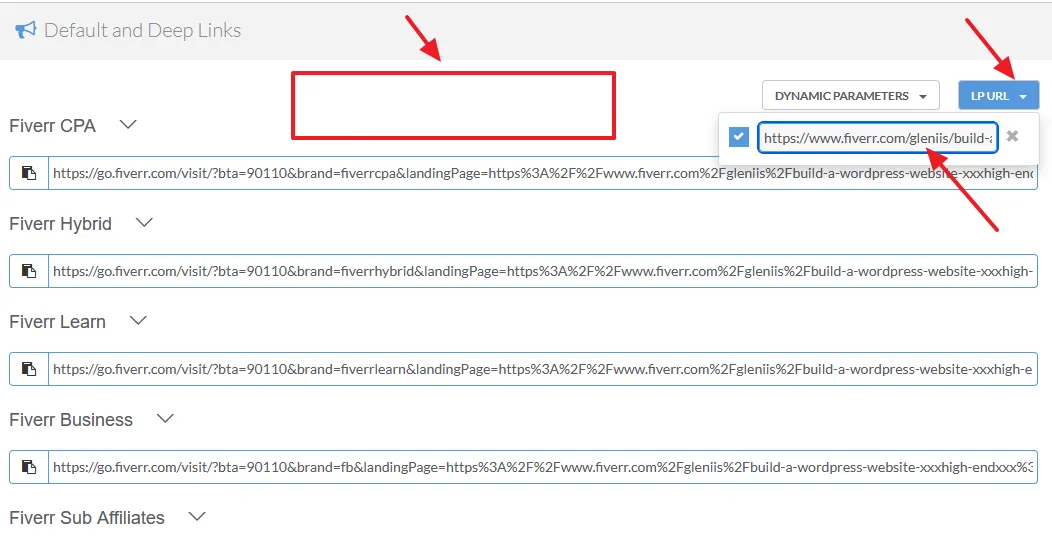
- You can see that deep link for a Gig is created with all the four brands (commission categories).
- I will choose either Fiverr CPA or Fiverr Hybrid because I have a created a deep link for a Gig. If you create a deep link for a Course then copy the link from Fiverr Learn.
- Click on the Copy icon to copy your deep (affiliate) link.
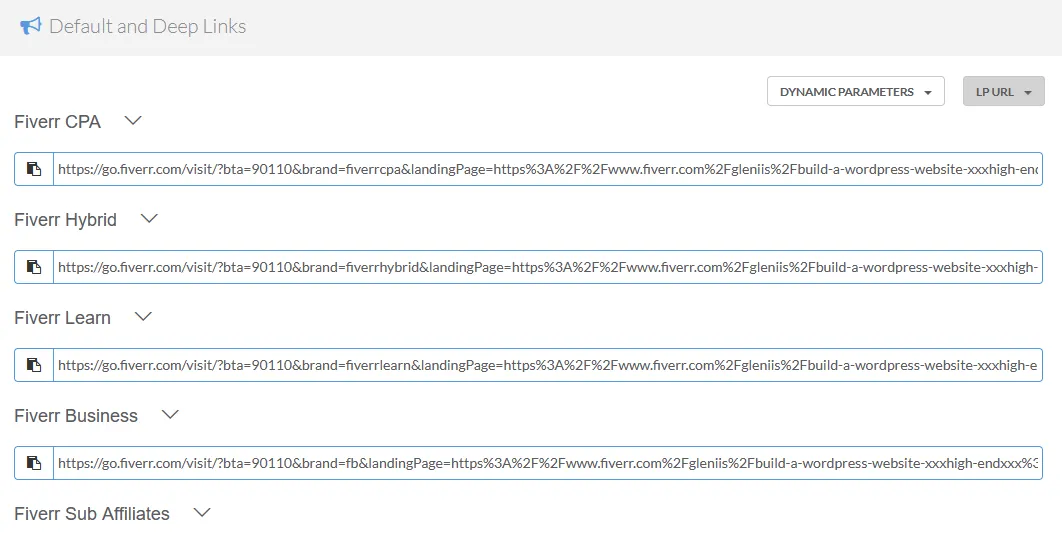
08. How To Get Fiverr Sub Affiliate Signup Link
Fiverr Sub Affiliates is a marketing program to promote Fiverr affiliate program. You can earn 10% commission of every referred affiliate’s earnings for a lifetime.
To get your sub affiliate link follow the steps:
- Click on the Sub Affiliates from the Sidebar.
- Click on the Sub Affiliate Links.
- Copy your link and invite people to join Fiverr affiliate program. If they join via this link they will be your sub affiliates. You can check the sub affiliate commission on Sub Affiliates Report.
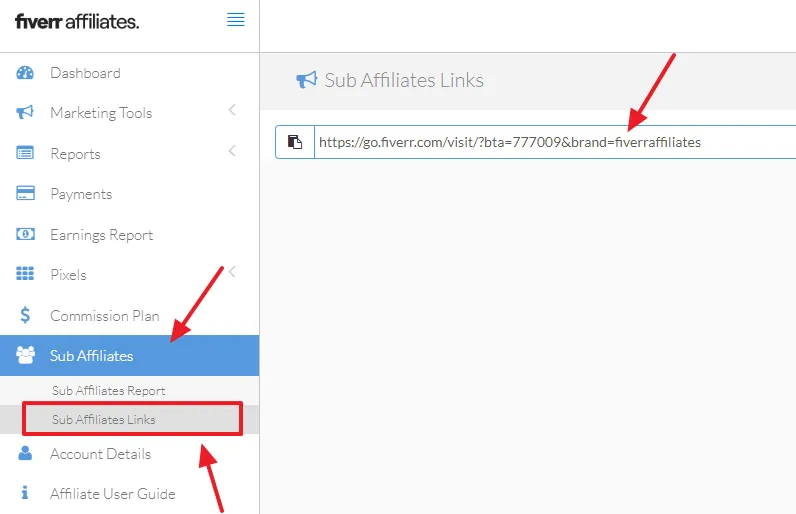
If you like this post don’t forget to share with other people. Share your feedback in the comments section below.
Also Read
- How To Configure Payoneer With Fiverr Seller Account Step-By-Step For Beginners
- How To Join Amazon Affiliate Program From Pakistan Or Anywhere
- How To Earn Money From Refer A Friend Payoneer Affiliate Program
- How To Display Google Ads On Blogger – Step By Step | Monetize A Blogger Blog
- Upwork Affiliate Program | Earn Up To $150 Per Sale
- How to Sign Up for Udemy Affiliate Program on LinkShare
- Foreign Taxpayer Identification Number (TIN) On Form W-8BEN






Leave a Reply