Do you want to know how to change Blogger Contact Us Email? You’re in the right place. In this tutorial, I will guide you step-by-step on how to change Contact Us email, and why it is important to use a different email for Contact US instead of primary email.
On Blogger, you can add built-in Contact Us widget so that your blog visitors can contact you by email. When you create a blog on Blogger it sets your sign-up (primary) email as your default Contact-Us email, means when any visitor will send you a message via your Blogger Contact Us Form, you will receive that message in your email account.
What is Sign up Email on Blogger?
Sign-up email is an email that you use to sign-in to your Blogger account.
Why it is important to change the Contact Us email on Blogger?
From security point-of-view it is not a good practice to share your primary email with the blog visitors i.e. “The email that you use to sign-in to your Blogger account”.
The question is, how do you share your email with your blog visitors?
When any visitor sends you a message via Blogger Contact Us Form you will get an email in your email account. When you reply to that email, the reply will be sent from your email, like:
From: example@gmail.com Visitor will receive your email along with your reply, and there is the possibility that he might try to hack your Blogger account using that email.
That’s why it is important to have a separate email for your Blogger Contact Us. Never use your primary email for Contact-Us.
RELATED
How To Change Blogger Contact Us Email
In this section, I will guide you on how to change Blogger Contact Us email.
- Login to your Blogger account and go to Settings from the sidebar.
- Scroll down to “General” section.
- Click the “User Profile” link.
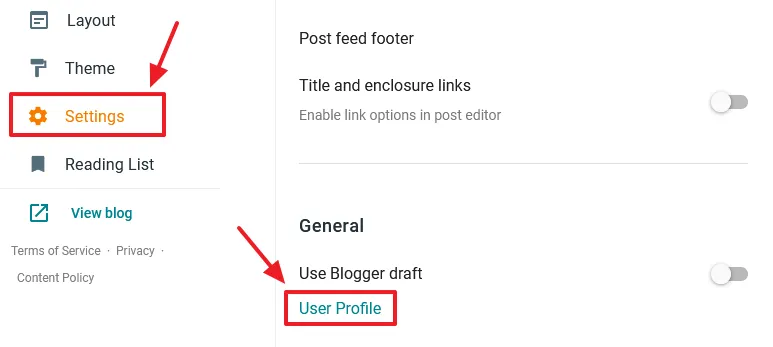
- Under the “Identity” section go to “Email address“. Enter the email address that you want your blog visitors to contact you. Above the “Email address” you can see “Username“. This is the email that you use to Sign-in to your Blogger account.
- Click “Save Profile” at bottom of the page. Send a test email from your Contact-Us page to check the new settings.
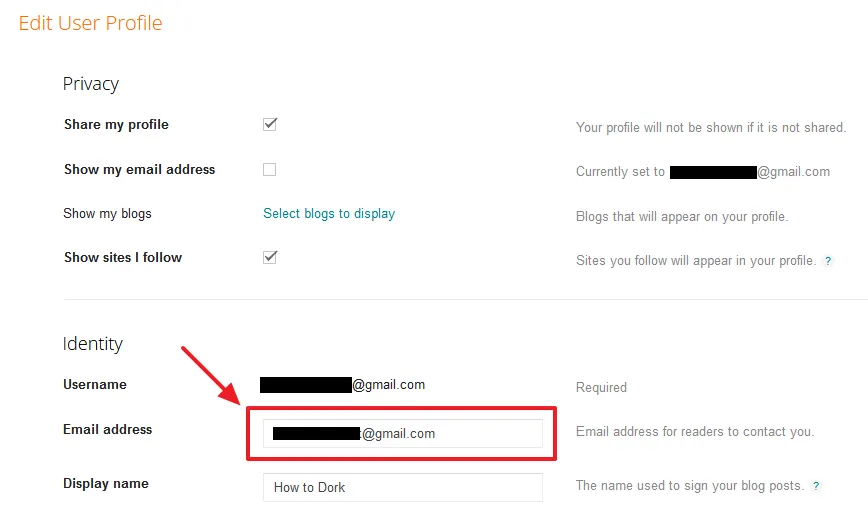
If you like this post then don’t forget to share with other people. Share your feedback in the comments section below.
Complete Step-By-Step Blogger Tutorials

Also Read
- How To Add A Contact Form & Create A Separate Contact Us Page On Blogger | Blogger Widgets
- How To Display Google Ads On Blogger – Step By Step | Monetize A Blogger Blog
- How To Fix Valuable Inventory: No Content Google Adsense Error | Google Adsense Approval
- Hire Best Blogger Template/Website Developers | Customize, Develop & Fix Blogger Template






Leave a Reply