Are you getting the error, “The widget settings in widget with id <b>AdSense1</b> is not valid. An internal error occurred. Please try again.” on Blogger when you try to save your theme? You’re in the right place.
Users are facing different types of errors after Legacy Blogger is updated to New Blogger. One of the frequently occurred error is, “The widget settings in widget with id <b>AdSense1</b> is not valid. An internal error occurred. Please try again“.
This error does not allow you to save your Blogger theme when you modify and try to save. Mostly this error comes in Emporio Blogger Theme.
What is the Cause of Error?
It is clear from the error description that your AdSense widgets in your theme are causing the error. The error comes on those blogs where Google AdSense ads are enabled.
For some reasons, because of these Google AdSense widgets Blogger does not allow you to save your theme. This error is bit confusing as well because at times despite showing this error it saves your changes, but at times it does not save your theme at all.
There are 2 cases (1) If you make a CSS change or something like that it will still show you the error, but will save your changes (2) When you add a conditional tag or insert some code in the body of the widget, this error does not allow you to save the changes.
How to Get Rid of the Error?
There is a simple solution to this error:
- Remove the all Google AdSense widgets from your Blogger Layout one-by-one. I have shown below, How to remove Google AdSense widgets.
- Modify your theme, means do whatever changes you want in your theme or the code that you want to add.
- Save your theme. You won’t get this error.
Once you are done with the changes in your theme completely, comeback to your Blogger Layout and add the Google AdSense widgets again.
Remember that removing your Google Adsense widget from your Blogger Layout does not disconnects you from Google AdSense Program. You can add or remove Google AdSense widgets as many times as you want.

RELATED
How To Remove AdSense Widget On Blogger?
There are 2 Methods to remove the AdSense widgets on Blogger. Follow the Method 1 first, if Method 1 does not work then go for the Method 2.
Method 1: Remove From Blogger Layout
In this section, I will guide you on how to remove an AdSense widget from the Blogger Layout.
- Open your Blogger admin dashboard and go to Layout from the sidebar.
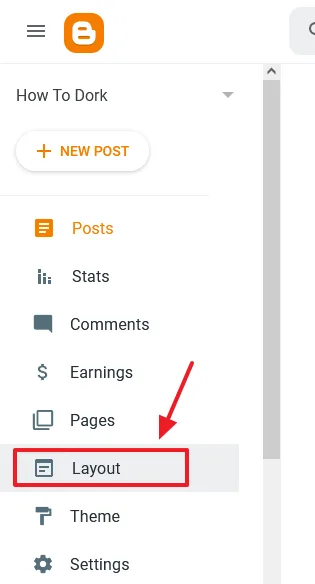
- Click the Edit icon of the AdSense widget that you want to remove.
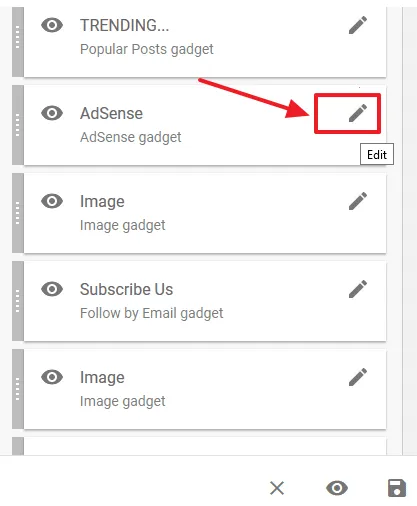
- Click the “Remove” button.
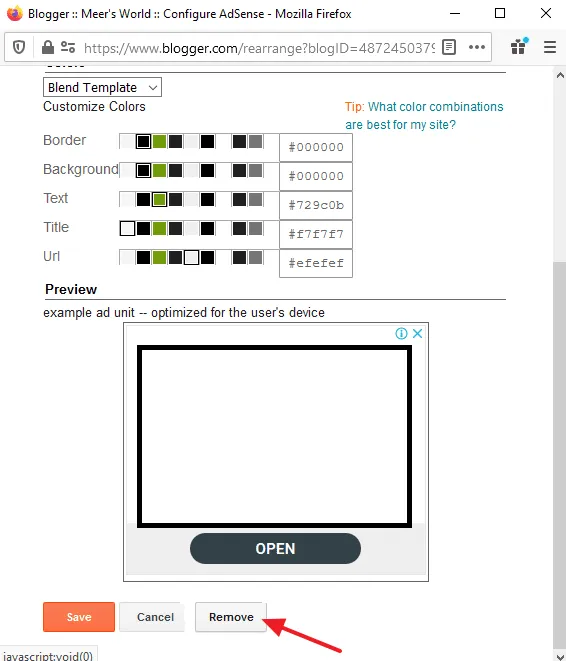
Method 2: Remove From Theme’s Code
In this section, I will guide you on how to remove the Google AdSense widget from your Blogger theme by removing its code. Follow this Method if Method 1 does not work.
Don’t forget to take the backup of your theme before you remove AdSense widget. In case you make a mistake, you can restore it from the backup. Read this tutorial: How To Backup & Upload Blogger Theme Step-By-Step.
- Open your Blogger admin dashboard and go to Themes from the sidebar.
- Click the Downward Arrow attached to CUSTOMIZE button.
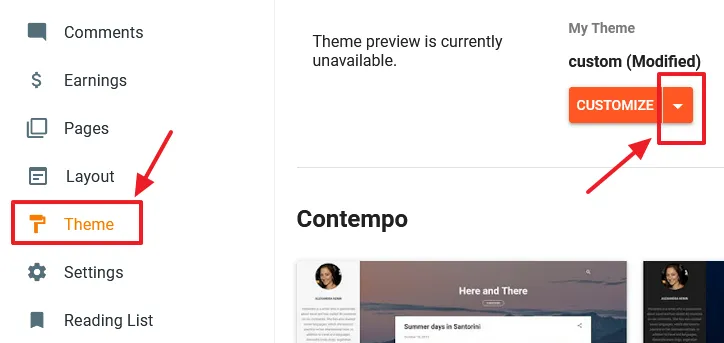
- Click the Edit HTML option.
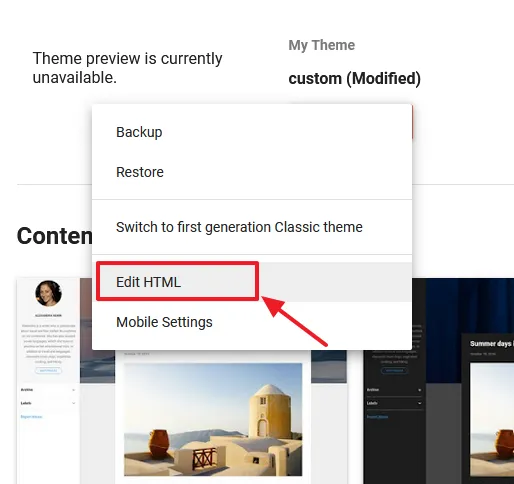
- Click the “Jump to widget” icon located at top-right corner of the Blogger Theme Editor.
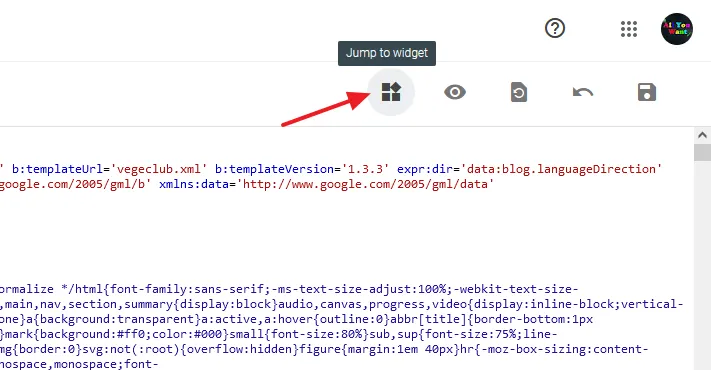
- Choose the widget that you want to remove. Here, I have chosen the AdSense1.
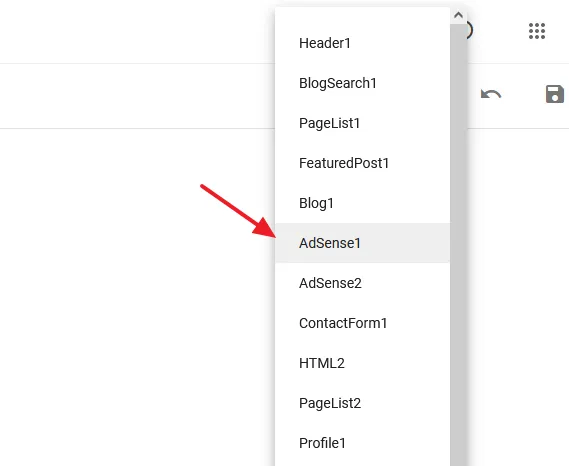
Once you click the widget, you will jump to the top line of the widget code. The widget code starts with this line:
<b:widget id='AdSense1' locked='false' title='' type='AdSense' visible='true'>The widget code ends with this tag:
</b:widget>- Now select the whole code from <b:widget id=’AdSense’…………. to </b:widget>, as I have shown below with the arrows.
- Press “Delete” from your keyboard.
- Click the Save icon to update the changes.
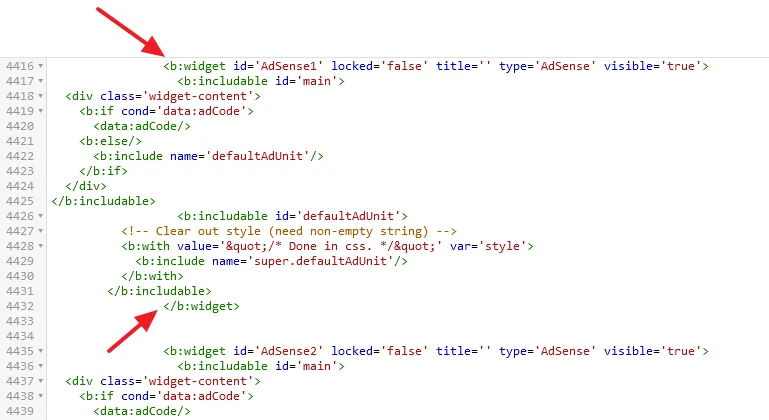
If you like this post then don’t forget to share with other people. Share your feedback in the comments section below.
Also Read
- How To Redirect Blogspot To Custom Domain | Set Up A Third Party URL For Your Blog On Blogger
- Solved: Auto Ads Might Not Work Well With the Current Theme
- Best Responsive Blogger Templates For Portfolio, Agency, CV, Company & Enterprise Websites
- 30+ Responsive Blogger Templates For News & Magazine | Professional Blogger Templates
- Top 5 Responsive Blogger Themes For Travel & LifeStyle | Blogger Templates

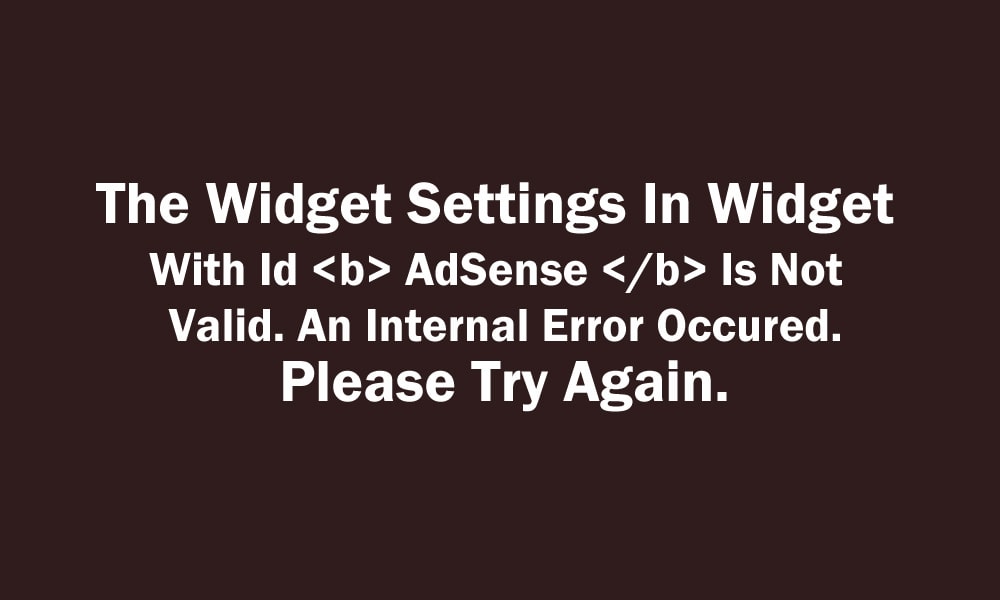




Leave a Reply