Are you looking for a pet affiliate program that pays good commissions? You are in the right place. I have handpicked Chewy affiliate program, which is one of the best pet affiliate programs in the pet industry that pays 4% commission per sale on both new and existing Chewy customer orders.
Chewy is one of the leading online retailers of pet food, pet products, pet toys, pet treats, pet supplies, Pet pharmacy, and more. There are 8 main categories: Dog, Cat, Fish, Bird, Small Pet, Reptile, Horse & Pharmacy and has 2000+ brands, over 15K team members and has 15 branches around the world. Because of quality products and superior services it has built a high reputation & trust in the market and this trust helps affiliates to produce more sales.
Anyone can apply from any part of the world to Chewy affiliate program. The serviceable area is United States. It means that you have to target the US audience for producing sales.
This affiliate program is 100% legitimate and powered by Partnerize affiliate network, which is an AI-based platform for analyzing and managing affiliate programs.
The Cookie period is 15 days. Affiliates are get paid every month either directly to their local bank account or through a check in the mail.
RELATED
- 15+ Best Pet Brands Affiliate Programs
- Trupanion Pet Insurance Affiliate Program | Earn $25 Commission
- 15+ Best Pet Insurance Affiliate & Referral Programs
- SEO Tips for Pet Bloggers: Boosting Your Blog’s Visibility
Following topics will be covered in this post:
- How To Sign-up For Chewy Affiliate Program on Partnerize
- How To Join Chewy Campaigns on Partnerize
- How To Create Tracking/Deep links on Partnerize
- How To Use Marketing Material on Partnerize
- How To Configure Payments Methods on Partnerize
01. How To Sign-up For Chewy Affiliate Program
Follow the steps to sign up for Chewy affiliate program on Partnerize network.
- Go to Chewy Sign-up Page directly or go to Chewy Affiliate Page and click on the Apply to Partnerize.
- Enter a Username, Email, & Password.
- Click on the Continue button.
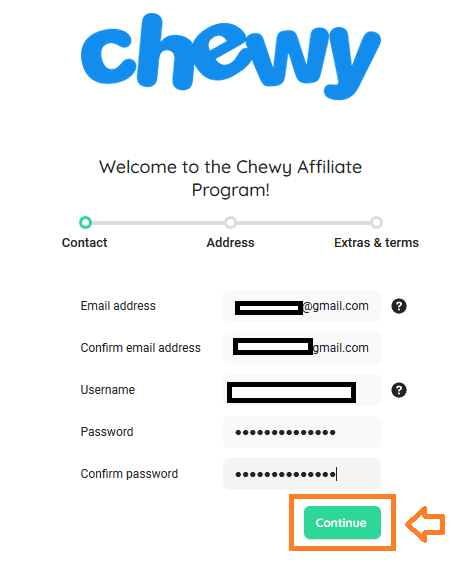
- Choose your Country.
- Enter your Address.
- Enter your city’s Postal or Zip code. If you don’t know search on Google.
- Enter your Phone number with your Country Code like +92313….
- Click on the Continue button.
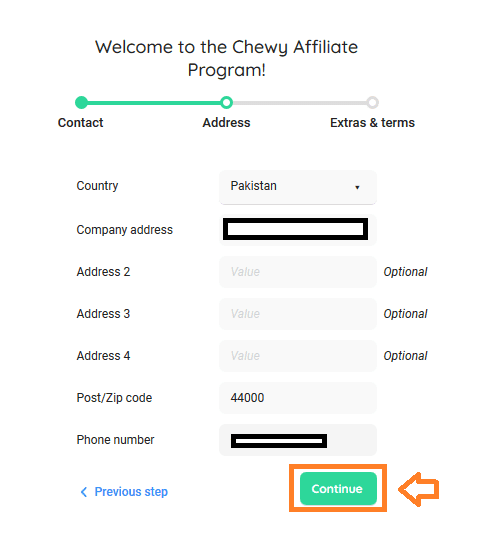
- Choose Vertical, means the area you work in.
- Choose Partner type.
- Enter your Website URL.
- Enter you Company or Website name.
- Tick on the “Accept Terms & Conditions“.
- Click on the Sign up button.
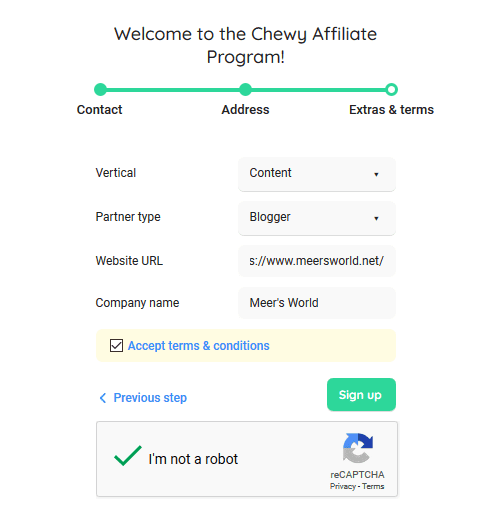
Your Sign up is completed here. Now you will be redirected to your Partnerize account.
02. How To Join Chewy Campaigns on Partnerize
Follow the steps to join the Chewy Campaigns on Partnerize.
- Click on the Campaigns tabs.
- Click on the Join campaigns.
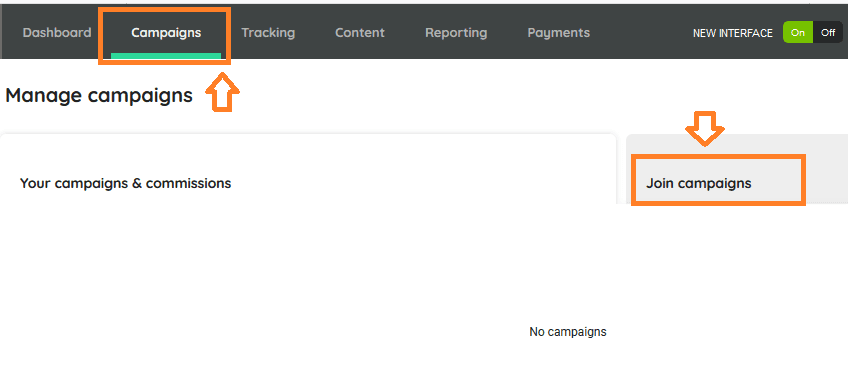
- Click on the chewy link.
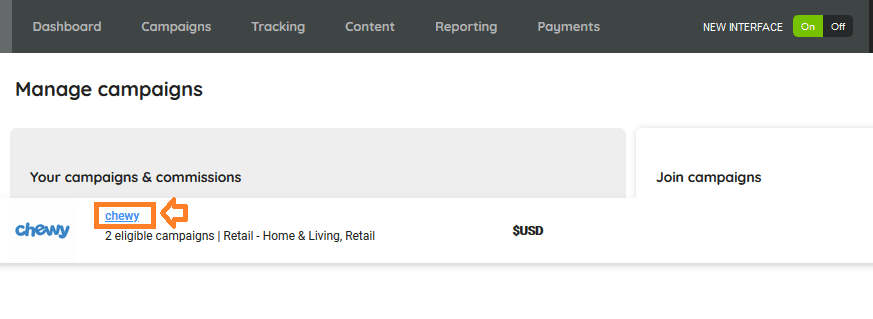
- Chewy offers 2 campaigns i.e. Retail – Home & Living and Chewy Shelter and Rescue. It is up to you whether you want to choose only Home & Living or both.
- Tick the terms and conditions.
- Click on the Join selected campaigns.
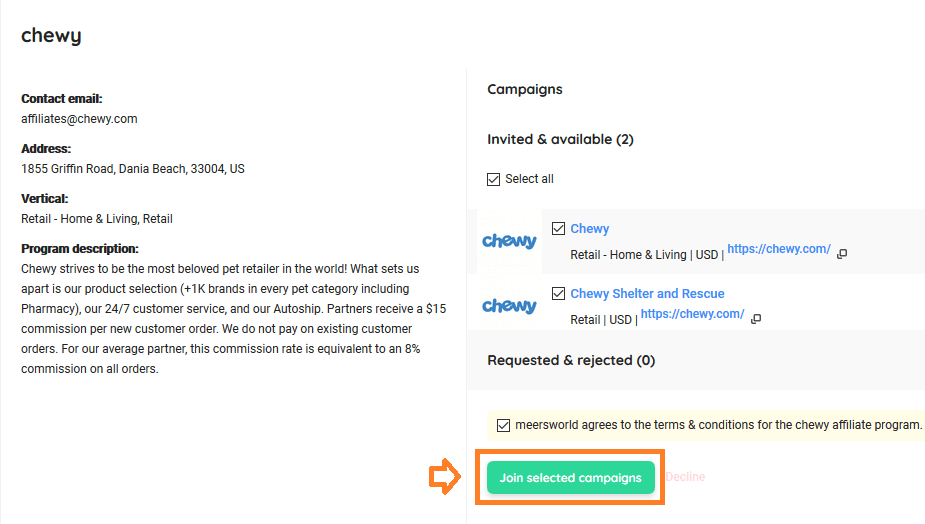
- You will see the status of your campaigns as “Pending requests“. Chewy may take more than 2 days to review your campaigns. You will be informed by an email. You can also check your status on Campaigns section. Chewy can reject or accept both the campaigns or can accept one campaign and reject other.
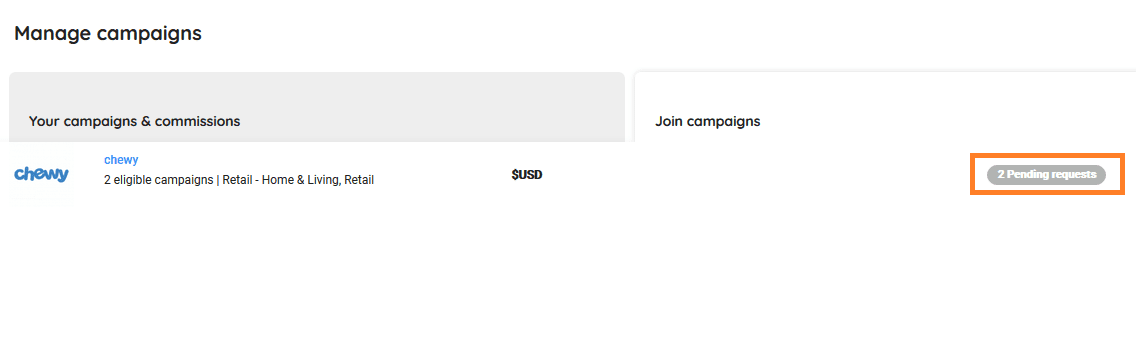
- If your campaign is accepted by Chewy the “Pending requests” will be changed to “Participating“.
- Click on the “Chewy” link to see the details.
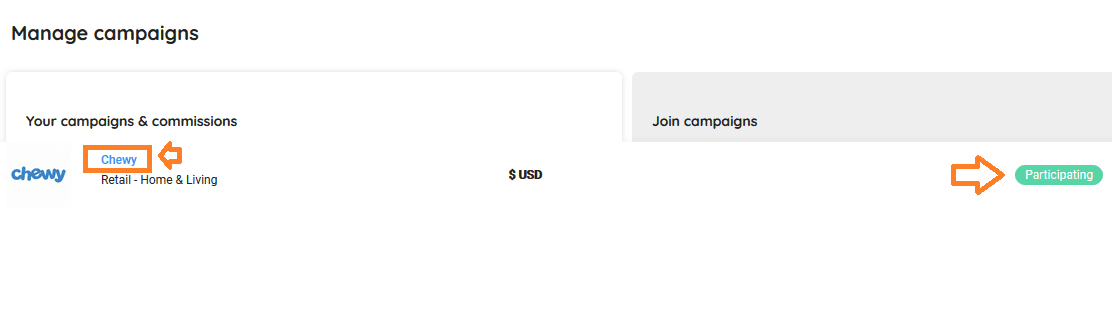
- It will show you different commission rates for campaign. There is a 0% commission rate for Non-commissionable SKUs. It means limited-edition collections. For every New customer order there is a $15 commission.
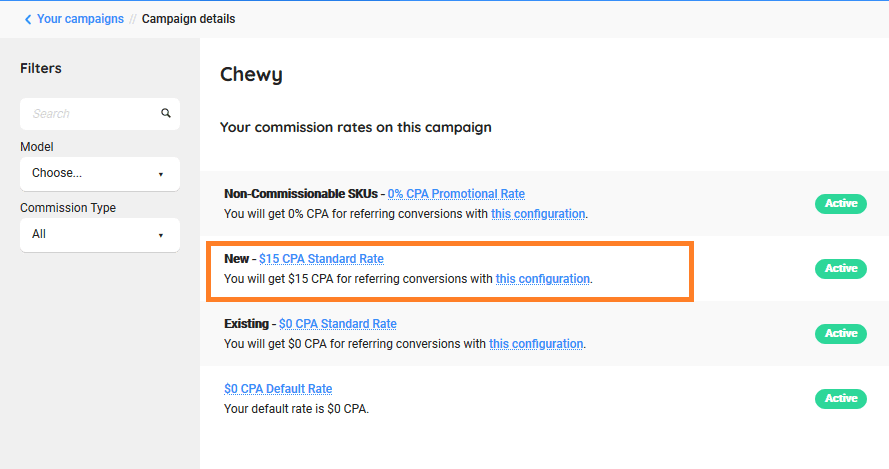
03. How To Create Tracking/Deep Links on Partnerize
In this section, I will guide you on how to create tracking/deep (affiliate) links on Partnerize affiliate network.
- Click on the Tracking tab.
- Copy the URL of the page for which you want to create a tracking link. You can create your affiliate link for any page or product of Chewy.
- Paste the URL in the Deeplink textbox. You tracking link will be generated below.
- To get the Short URL click on the Generate & copy.
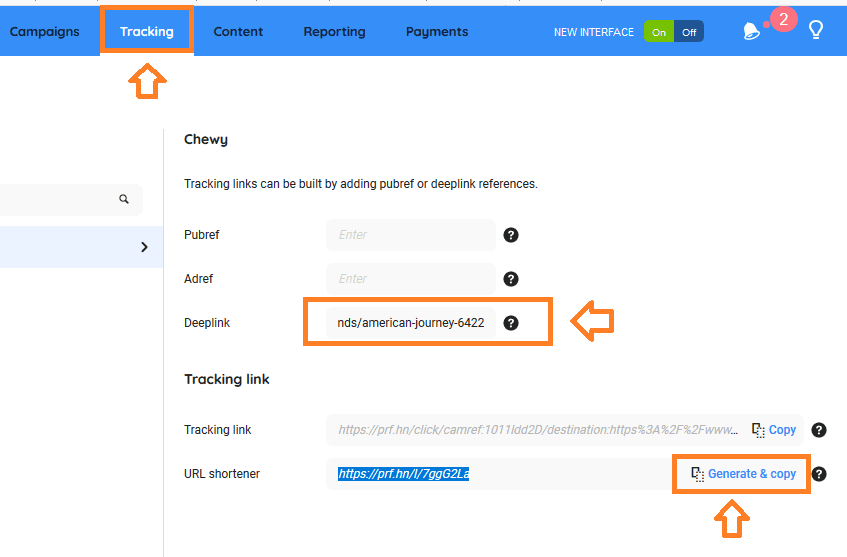
04. How To Use Marketing Material on Partnerize
Follow the steps to learn about how to use the Marketing Material on Partnerize.
- Click on the Content tab.
- Under the Image column there will be a number which shows number of banners available.
- Click on that number.
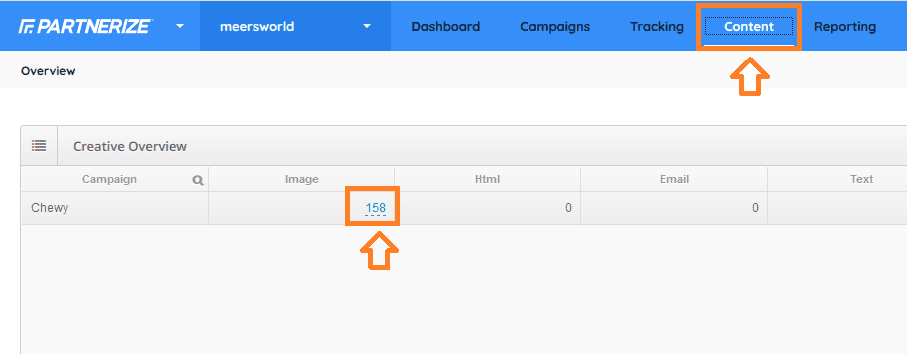
- Scroll down to Creatives section.
- All the sizes of banners will be listed in the drop-down list. On whichever size you will click it will show you the banners of that size.
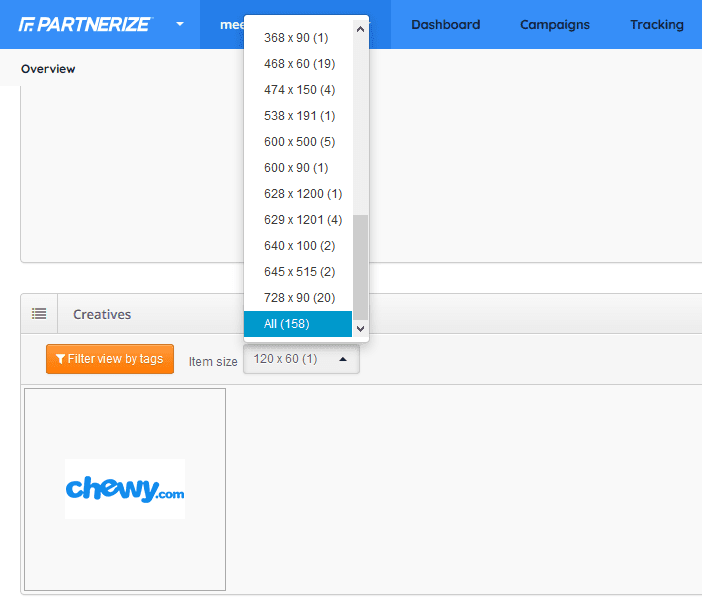
- Click on the banner that you want to show on your website.
- The Destination tells about the destination page where visitors will be redirected on clicking the banner.
- Select the code in HTML Tracking Code textbox. Right-click on it and click on the Copy.
- Now Paste this code in your website. Your affiliate or tracking link will already be present in this code.
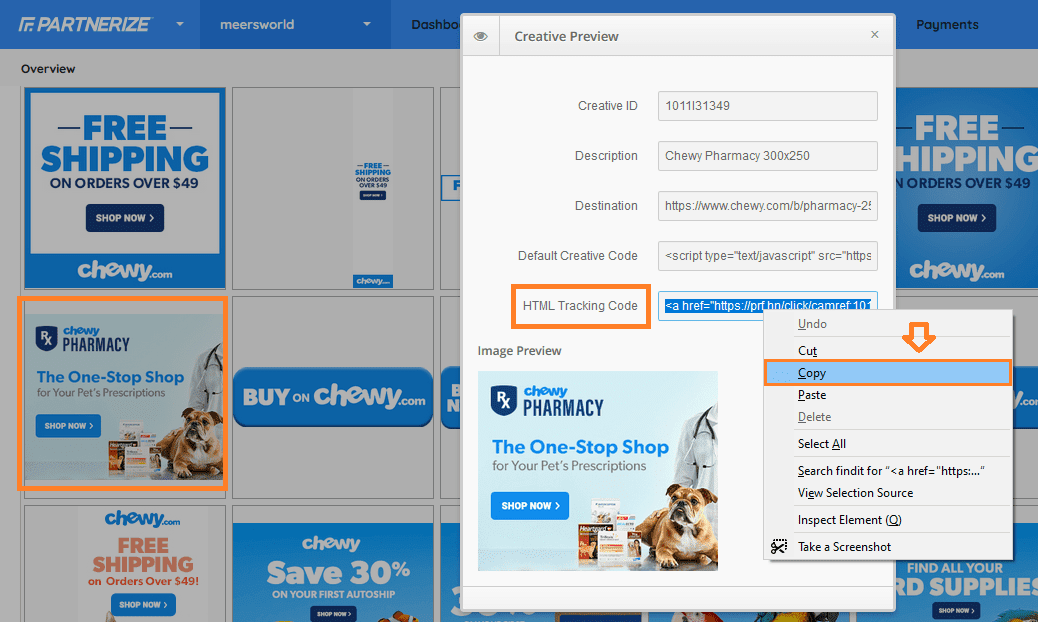
05. How To Configure Payments Methods In Partnerize
Partnerize pays its affiliate via three payment methods (1) PayPal (2) Wire Transfer or Electronic Funds Transfer means direct transfer to your local bank account (3) Through a check in the mail.
- Click on the PARTNERIZE located at the top-right corner.
- Click on the Payment settings.
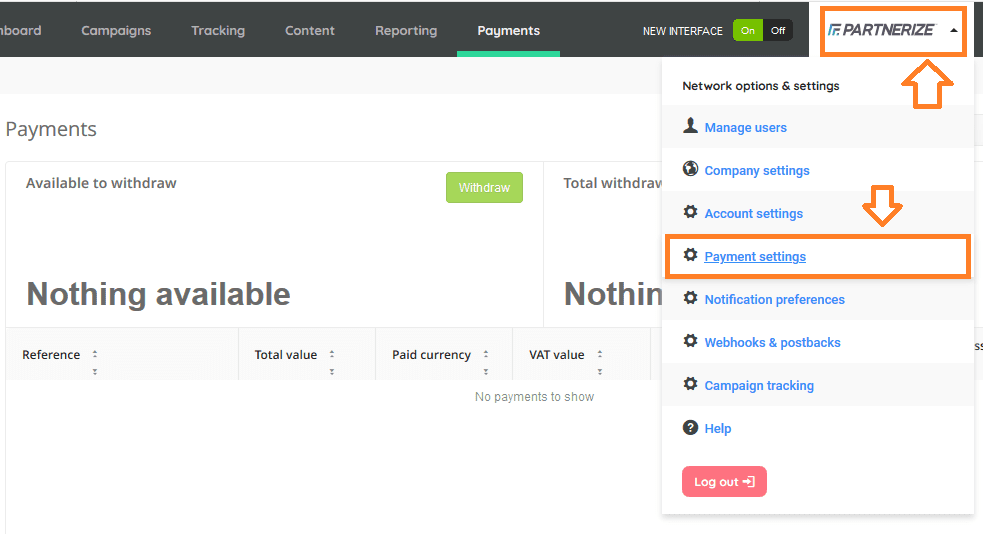
- On Tracked Currency, choose your currency. It means the currency in which you want to show your commissions.
- On Paid Currency, choose your currency. It means the currency in which you want to get paid.
- Choose your Country.
- Choose the Payment Method. Here I have selected the “Electronic funds transfer“.
- Click on the Continue button.
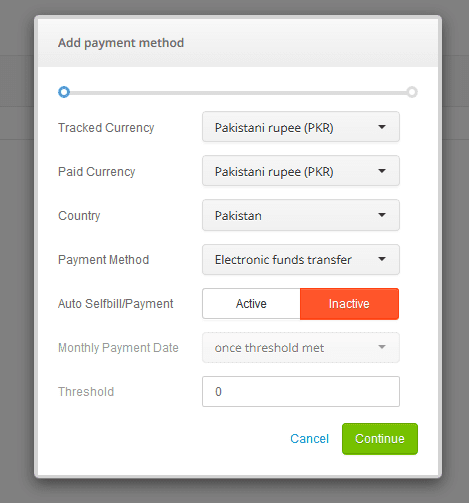
- On Beneficiary name enter your bank account title. Mostly it is your official name.
- Enter the IBAN. IBAN is your International Bank Account Number use for international transactions. If you don’t know, you can request your bank to provide you the IBAN or you can create online by yourself by visiting your bank’s website.
- Enter the Swift Code of your bank. It’s used to identify banks and financial institutions globally.
- Enter your Bank Name.
- Enter the Bank Address.
- Click on the Add button.
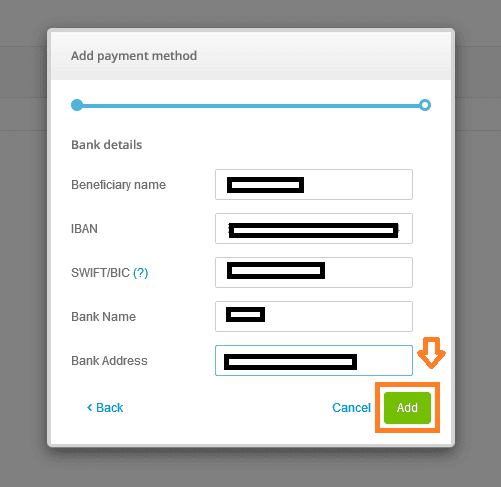
You can change you Payment settings later. You can add more accounts as well. There are lot of other things to explore on your Partnerize affiliate account.
If you like this post then don’t forget to share with other people. Share your feedback in the comments section below.
Also Read






Leave a Reply