Do you want to recover your lost data from your Laptop/PC, Hard drives, External hard drives, Zip drives, SD cards, SDHC cards, CF cards, Micro cards, USB flash drives, Digital cameras, Camcorder, Pen drives, Music player, Video player, Memory cards, or any other external storage device?
Let iMyFone’s AnyRecover data recovery software help you. All your lost files can be restored in few clicks.
Why AnyRecover Is The Best Recovery Software?
- Its deep comprehensive scan features allow to search and recover all your deleted, lost or inaccessible data on your device.
- AnyRecover tool is so efficient that it scans at a very fast rate. You can also Pause and Resume at your wish during the scan. Remember that this feature is not available in every recovery software. Normally if you scan smaller hard drives like 500GB it takes 30 minutes or less to fully recover your files, larger drives up to 1TB could take hours.
- After scanning the data you can preview documents, media, photos, etc, before you recover. You can recover unlimited data.
- Its Filter feature allows you to quickly locate the lost file by its type and date. If you remember the file name you can search directly by name, that will save lot of your time.
- You data is secure and privacy is maintained. You don’t need to go to some shop or expert and give your device to them in order to recover your data instead you can do it at home using AnyRecover software.
- AnyRecover software is compatible with all the versions of Windows i.e. Windows 10, Windows 8.1, Windows 8, Windows 7, & Windows XP.
- AnyRecover has been acknowledged by world’s top tech blogs like SOFTPEDIA, engadget, techradar, PCWorld, TECH ADVISOR, etc.
- You can enjoy a free trial/download as well, and once you purchase AnyRecover software you get free lifetime updates. There is a 30-day money back guarantee as well. By installing the trial version you can check whether you can recover the data or not.
Following topics will be covered in this post:
- How It Works
- Data Loss Scenarios
- Plans & Pricing / Free Download / Buy
How It Works
AnyRecover software uses 3 steps to recover your data:
- Choose Location
- Start Your Scan
- Preview & Recover
Step 1: Choose A Location
After downloading and installing AnyRecover software, open it. Choose a location from which you want to recover you data.
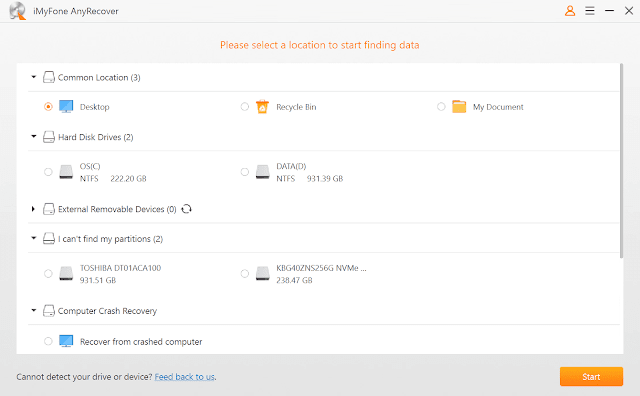
Step 2: Scan
AnyRecover software will start deep and fast scanning of your selected location. You can Pause or Resume the scan at any time.
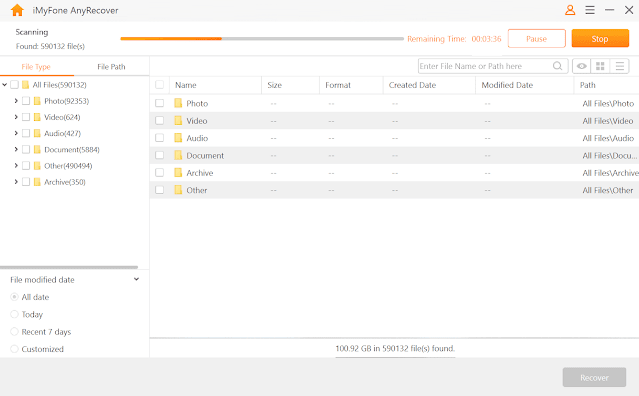
Step 3: Preview & Recover
In order to preview the file double click on it and then click the “Recover” button and Save it to some safe location.
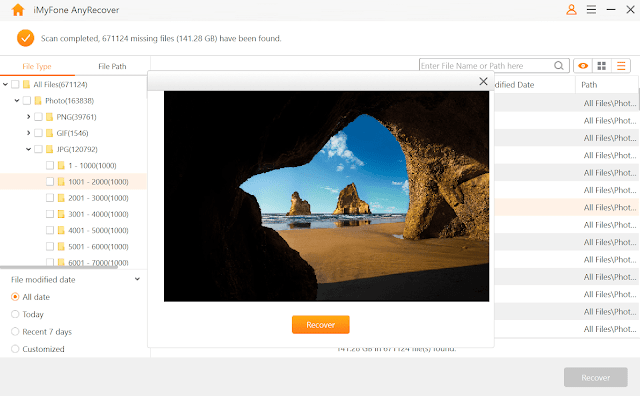
Data Loss Scenarios
AnyRecover supports following data loss scenarios:
- It recovers files deleted by right-clicking menu, pressing ‘Delete’ button or pressing “Shift + Delete”.
- It recovers files lost due to emptying Recycle Bin.
- It recovers files if you have accidentally formatted your computer disk/volume, SD card, Memory card or other storage devices.
- It recovers errors like “Media/Drive is not formatted, would you like to format now?”
- It recovers files formatted due to virus infection or computer initialization.
- It recovers files that are lost while turning off the storage media during the writing process.
- It recovers files that are lost because of improper partition or partition error.
- It recovers files lost due to improperly pulling out SD card while the camera is on.
- It recovers files lost due to sudden power-off, software crash, hard disk crash etc.
- It recovers files lost due to device initialization, virus attack, media card error.
- It recovers files lost due to system crash, re-installation or upgrade etc.
- It recovers files when your hard drive or partition becomes raw.
Pricing & Plans
AnyRecover offers 3 state-of-the-art affordable Plans, two subscription-based plans and one one-time purchase plan. The 1-Month subscription plan is the most popular.
1-Month Plan
In the 1-Month plan license will be automatically renewed in a month. You can cancel it at any time. It sends you the notification email before the renewal date. It costs only $49.95. This plan is for only 1 PC.
1-Year Plan
In the 1-Year plan license will be automatically renewed in a year. You can cancel it at any time. It sends you the notification email before the renewal date. It costs only $54.95. This plan is for only 1 PC.
Lifetime Plan
Lifetime plan is one-time purchase plan. You can buy it for 1 PC as well as for 5 PCS. For 1 PC it costs $79.95 and for 5 PCs it costs only $99.95.
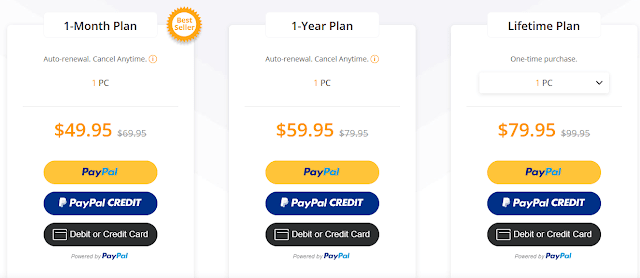
Conclusion
AnyRecover is an efficient and fast-performance data recovery software. Its outstanding features like quick recovery, filter options, pause and resume, less CPU usage, privacy & security etc, makes it worth buying.
Before your precious and important data is overwritten and gone forever, recover it as soon as possible with a professional data recovery tool like AnyRecover.
If you like this post then don’t forget to share with other people. Share your feedback in the comments section below.
Also Read
- Download Best iPhone Data Eraser Tool To Remove Data Permanently
- Download Best Free iPhone Cleaner To Free Up Space Of Your iOS Device
- Download Best iOS Data Backup & Restore Tool | Alternative To iTunes
- Download Best iPhone To Android Data Transfer Tool – Migrate Phone Data
- Download Best iTunes Repair Tool For Windows | Fix 100+ iTunes Errors






Leave a Reply