Do you want to buy products from Amazon in Pakistan, but don’t know exactly how the process works? Don’t panic, you’re in the right place.
There are two possible reasons that stop you from buying a product from Amazon in Pakistan (1) The product that you want to buy cannot be shipped (delivered) to Pakistan (2) You don’t have the payment method such as MasterCard, Credit Card, Visa Card, American Express, etc, via you can make a payment to Amazon.
Following topics will be covered in this post:
- What if you Don’t have an Amazon Accepted Payment Method?
- What if the Product Cannot be Shipped to Pakistan?
- How to Know Whether a Product is Shipped to Pakistan or Not?
- How to Order a Product from Amazon in Pakistan
01. What if you Don’t have an Amazon Accepted Payment Method?
Suppose the product on Amazon that you want to purchase is shipped to Pakistan, but what if you don’t have a Credit Card, Visa Card, American Express, etc? The answer is, you can’t purchase, but there are three solutions:
- NayaPay Visa Debit Card
- Request your Bank for a Credit Card/Mastercard/Visa Card
- Payoneer USA Checking Account
01. NayaPay Visa Debit Card
Download the NayaPay App from Google Play Store and sign-up for your wallet digitally in few steps. All your need is your CNIC or NICOP (NIC for Overseas Pakistanis). In order to transfer funds to your NayaPay account you can connect your local bank account to it.
NayaPay Visa Debit Card is accepted globally. You can make international payments, and purchase anything from Amazon or any other online retailer.
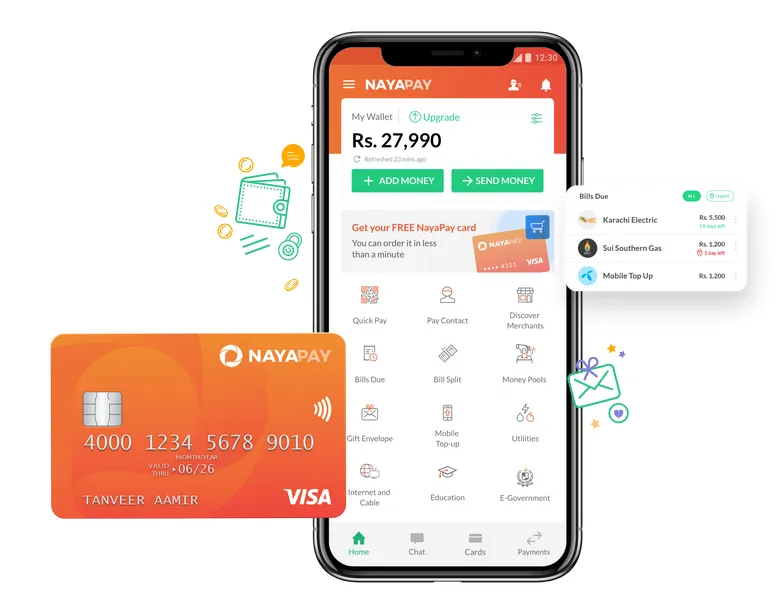
02. Request your Bank for a Credit or Debit Card
Request your bank to issue a Credit Card, Visa Card, or Mastercard. Majority of banks in Pakistan like Askari, MCB, Bank Al Falah, Meezan, UBL, HBL, Standard Chartered, etc, offer Credit Card, Mastercard, & Visa-Card to their customers, if they are eligible.
You can use them to make international payments and purchase your desired products from Amazon in Pakistan.

03. Payoneer USA Checking Account
Payoneer is the alternate payment platform for PayPal in Pakistan. You’re eligible to apply for Payoneer Mastercard when you receive a minimum of $100 USD in the last 6 months. Once you get the Mastercard, use it for making global payments and online shopping.
If you don’t have a Credit Card or Mastercard, you can make payments to buy products on Amazon.com using your Payoneer’s USA Checking Account.
In order to get paid or receive money, Payoneer creates Receiving Accounts in different currencies like Dollar, Pound, etc. For receiving dollars, it creates ACH enabled Checking Account for you in a US bank, like, the First Century Bank.
- Learn: How to Set Up Payoneer’s USA Checking Account in Amazon
- Don’t have a Payoneer Account? Learn: How To Create Payoneer Account Step-by-Step.
| Helium 10 Special Discount! 30% Off the First 12 Months. Get 20% OFF Your First 6 Months and 10% OFF Every Month for Life. Visit Our Helium 10 Page To Avail the Offers Using The Coupons MEERSWORLD20 and MEERSWORLD10. |
| Helium 10 Mega Discount! 58% Discount On Annual Plans for Customers in Pakistan, India, and Turkey (1) Platinum Annual (2) Diamond Annual. The discount coupons are included in our links. |

02. What if the Product Cannot be Shipped to Pakistan?
Another barrier in purchasing a product from Amazon in Pakistan is shipping, because not every Amazon seller offers his products for global shipping. If shipping to Pakistan is not available for a product you can’t order that product directly from Amazon.
What to Do? You can purchase the products on Amazon indirectly by availing the services of third-party product shipping companies like PkShip, that delivers the products of Amazon to Pakistan.
You have to send them your product link via their website. After review your product they will send you a quotation which includes Total Price (Product Price + Amazon Global Shipping Fees + Import Fees Deposit) and Delivery Time.
Find similar shipping companies like PkShip and ask them for sending quotation for your product(s), in order to get the best price.
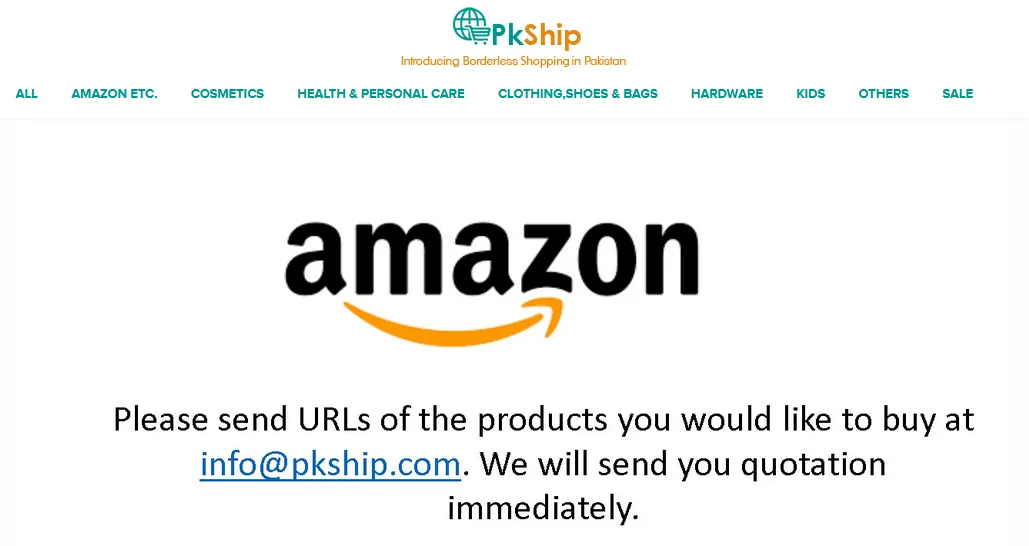
03. How to Know Whether a Product is Shipped to Pakistan or Not?
In this section, I will guide you on how to know whether a product on Amazon is shipped to Pakistan or not.
Method 1:
When you search on Amazon for a product, it lists different products based on your searched query with a short product detail. In the product detail Amazon also mentions whether the product is shipped to your country or not. Amazon automatically traces your location from the IP Address.
In the picture below, there are three exercise machines. For first two machines Amazon mentioned Ships to Pakistan whereas for the one machine it has not mentioned whether it is shipped to Pakistan or not. That means, the third product is not shipped to Pakistan.
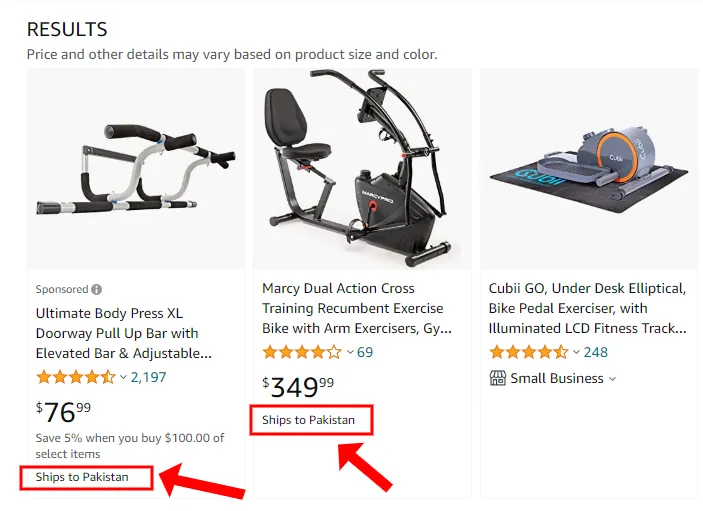
Method 2:
Go to Amazon and open your desired product. Below is the product listing (detail page) of PurelySound E7 Active Noise Cancelling Headphones.
You can see that Amazon is showing you the message, “This item cannot be shipped to your selected delivery location. Please choose a different delivery location“.
You can change the delivery location by clicking on the Deliver to Pakistan link. A Popup (Choose your Location) will appear that allows you to change the location. If a product shipping is limited to cities or states of a country, you may see more filters (Choose City, Choose State, etc) there.
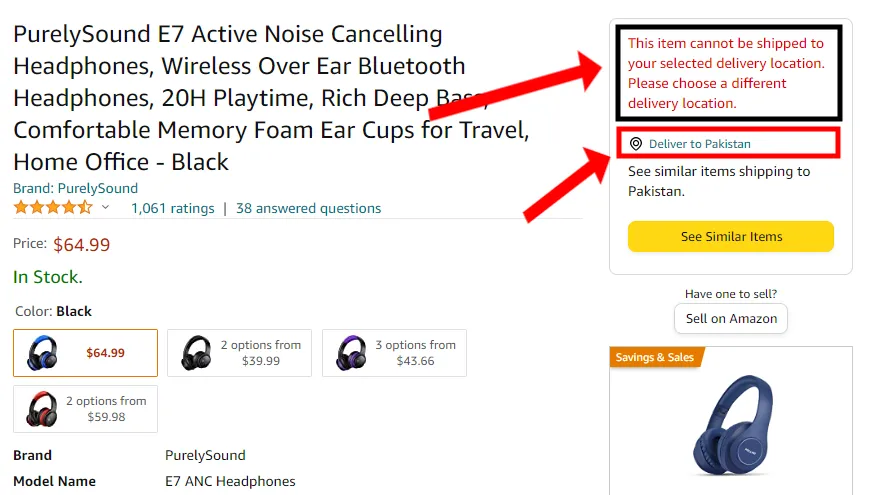
04. How to Order a Product from Amazon in Pakistan
In this section, I will guide you step-by-step on how to order a product from Amazon in Pakistan.
- Open the product on Amazon that you want to purchase. Here our product is Qisebin E7 Pro Headphones.
- The product Price is $99.59 USD.
- It’s Shipping & Imports Fees deposit to Pakistan is $104.57 USD for a single quantity. The shipping cost may increase if you increase the product quantity. Click the Details link to expand the shipping details, as I have shown in the next step.
- The Delivery Time is Sep 27 to Oct 12, 2022 (two weeks).
- It is In Stock, means available. If a product is short or unavailable you may see “Out of Stock”, “Unavailable”, or “Currently Unavailable” message.
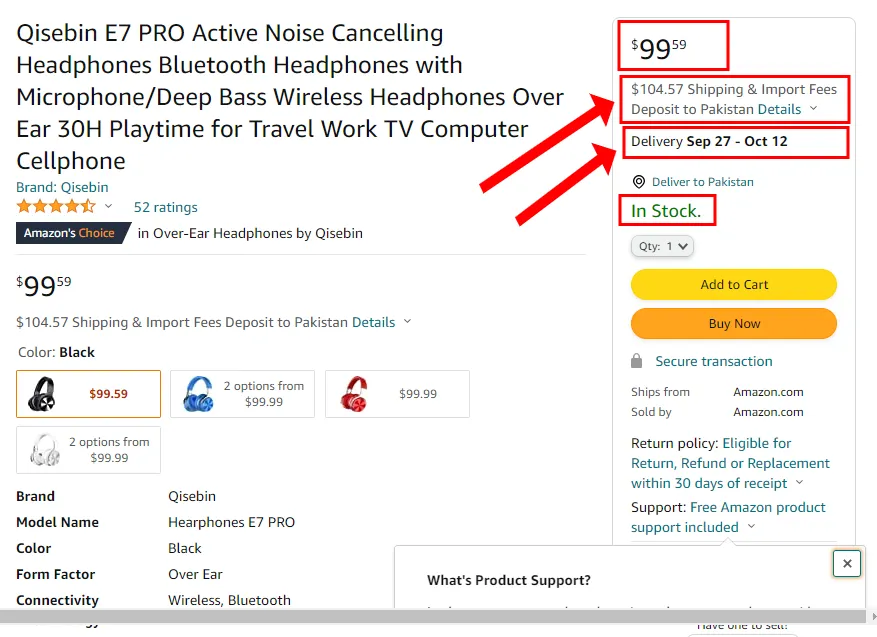
Below are the Shipping & Fee Details for Headphones.
- The Headphones price is $99.59 USD.
- Amazon Global Shipping is $49.22 USD.
- Estimated Import Fees Deposit is $55.45 USD.
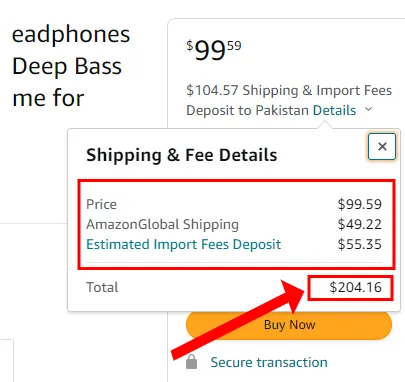
- After you review the total cost of the product, click the Add to Cart button.
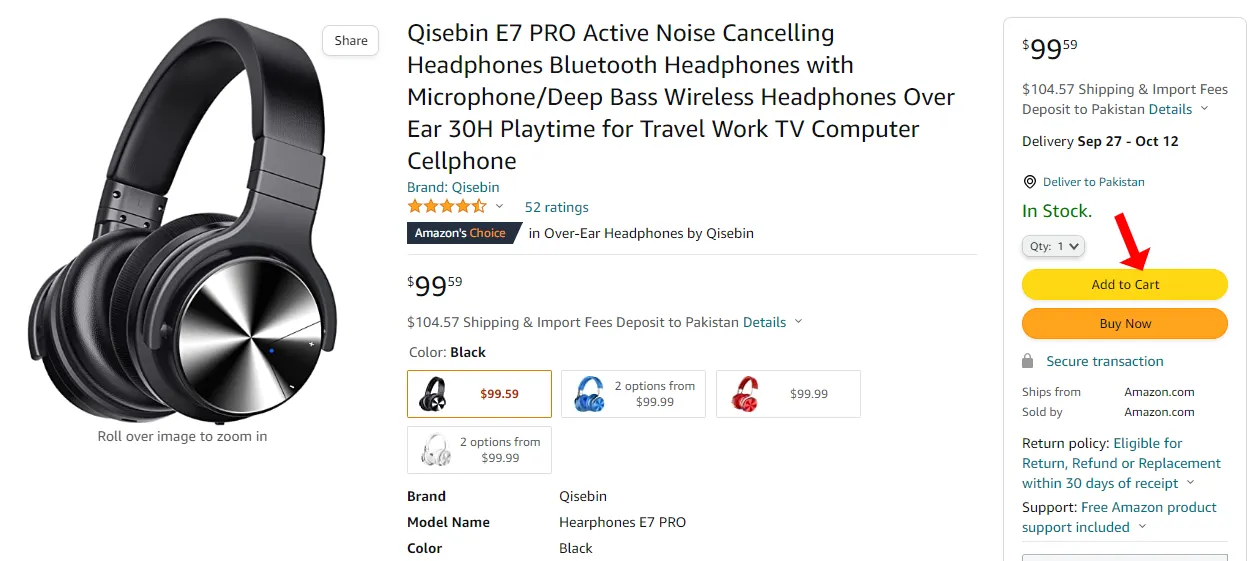
- Click the Proceed to checkout button.
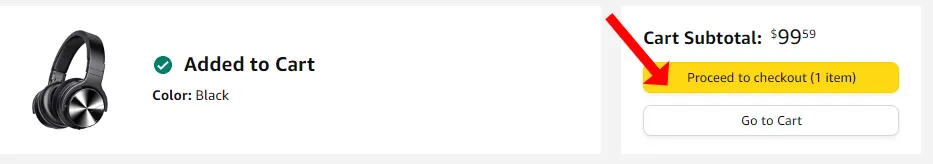
- It will redirect you to Amazon Customer Account sign-in page. If you have already got an Amazon Customer Account, simply Sign In, otherwise click the Create your Amazon account button and fill the required information, as shown in the next step.
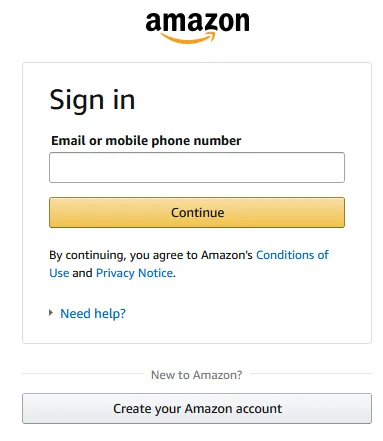
- Enter Your name.
- Enter your active Mobile number or email.
- Enter your Password.
- Click the Continue button.
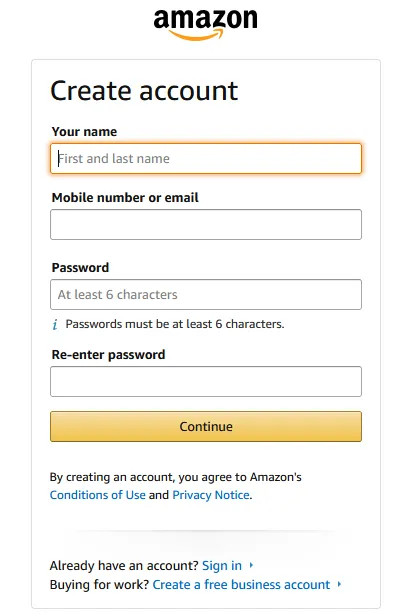
- Select your Shipping Address. It is the address where your purchased product will be shipped. If you haven’t already added a Shipping Address, add here.
- If you want to use an existing Shipping Address click Deliver to this address.
- If you’re adding a new Shipping Address click Use this address after filling the information.
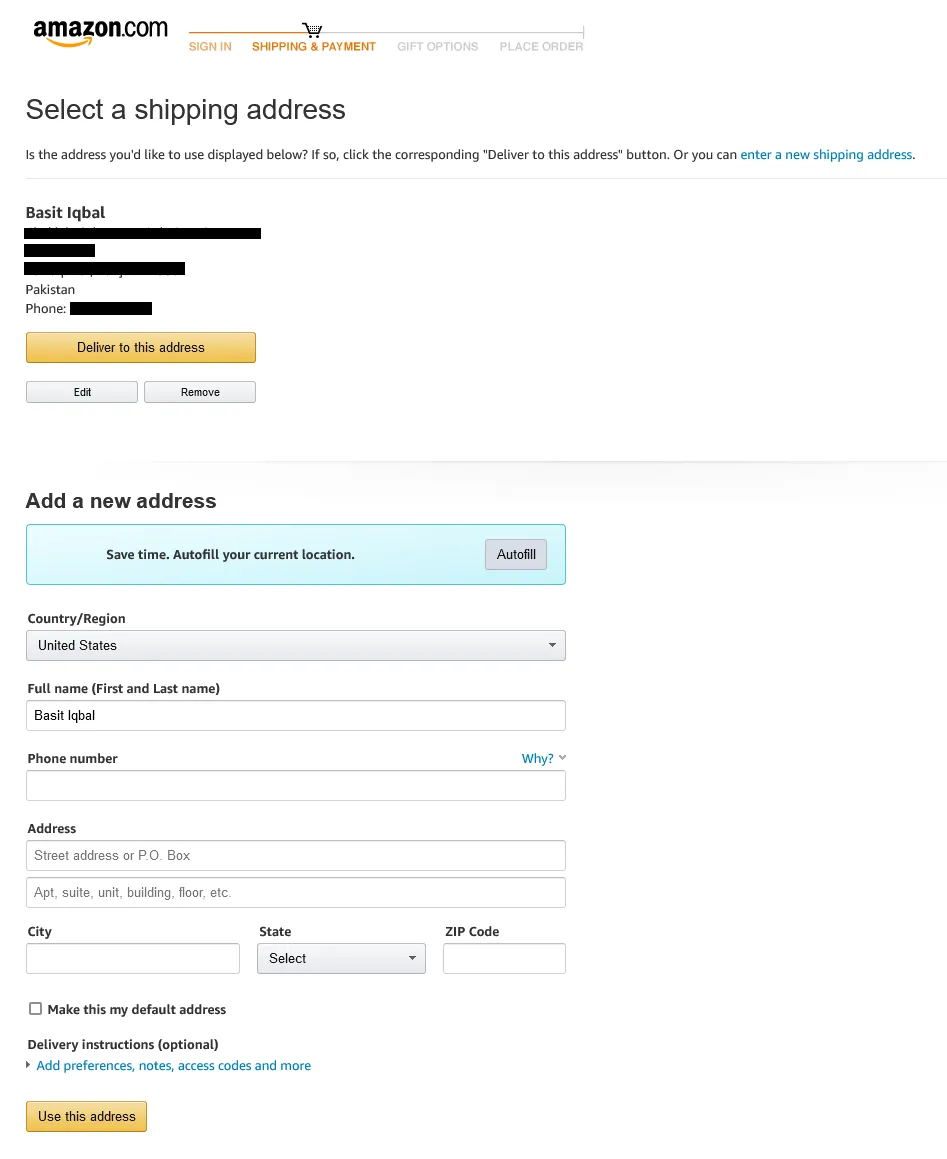
- Now select a Payment Method. Amazon.com offers 4 payment methods (1) Add a Credit or Debit Card (2) Gift Cards, Vouchers & Promotional Codes (3) Amazon Store Card (4) Personal Checking Accounts.
- Here, I am selecting Add a credit or debit card payment method. Amazon.com offers plenty of card options such as VISA, Mastercard, Diners Club, Discover, Union Pay, and more.
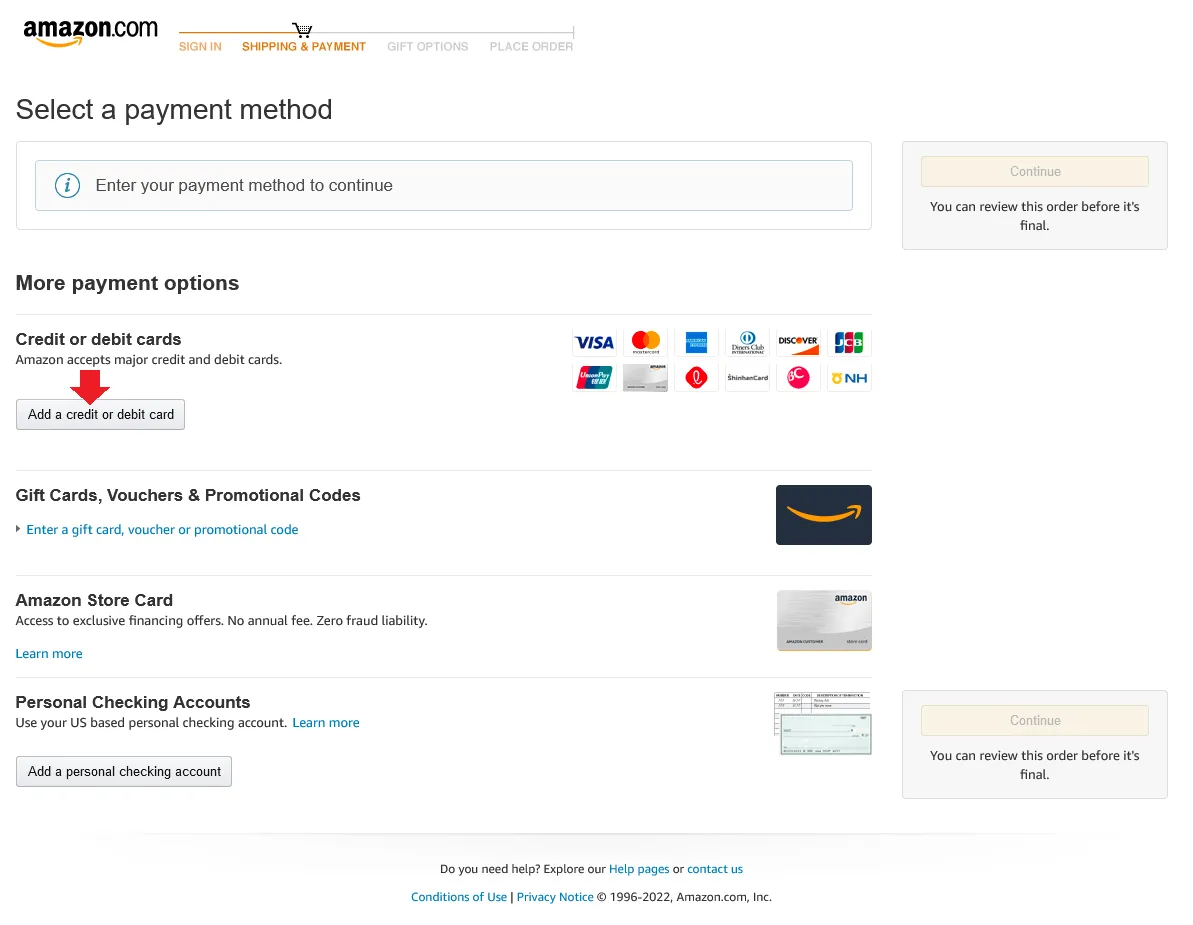
- Enter Card number.
- Enter Name on card.
- Select the Expiration date.
- After filling the information, click Add your card.
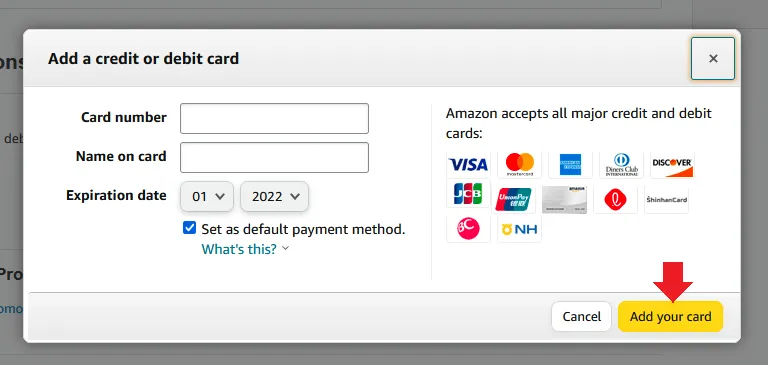
- Once your payment method is accepted by Amazon, the Continue button will be enabled.
- Click the Continue button.
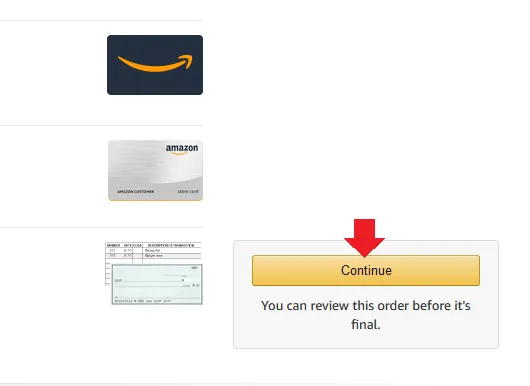
- Review your Amazon Order Summary.
- Click the Place your order button.
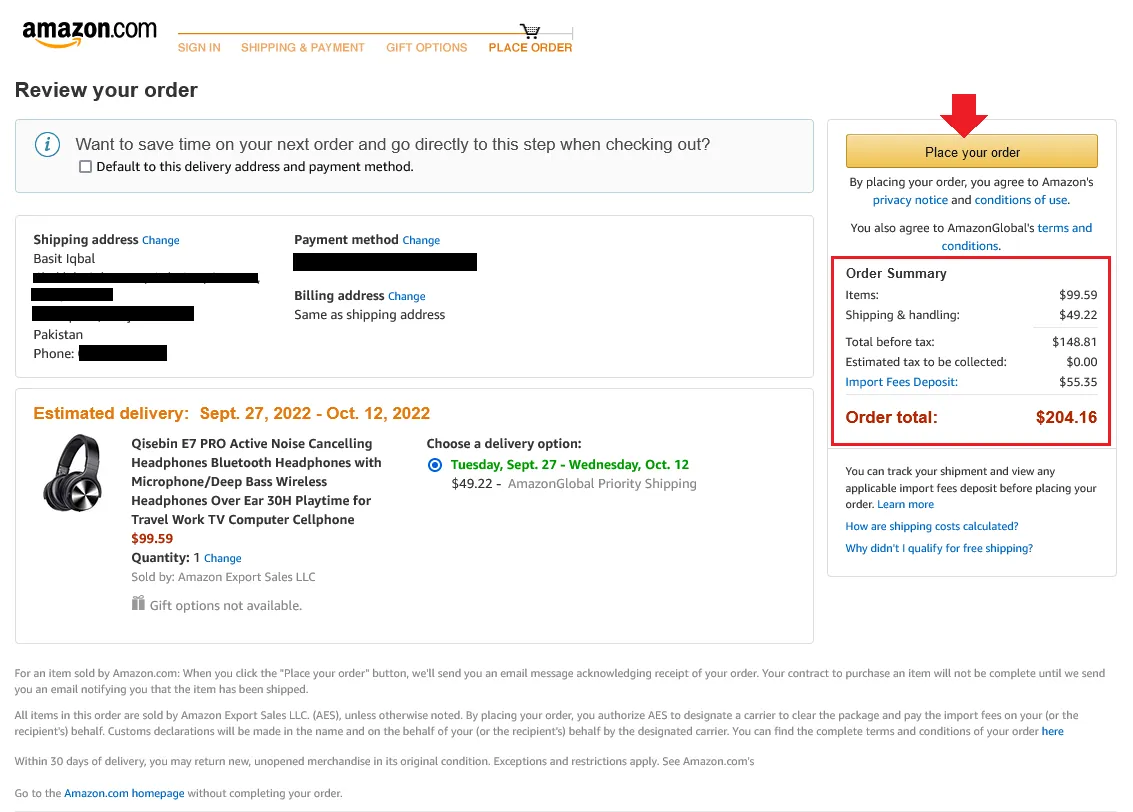
After you Place the Order, Amazon will show this message.
Thank You, Your order has been placed. We’ve sent you an email confirmation. You will receive SMS Alerts on Mobile No.
Order no 23434242342344….will be delivered to John Smith, from Amazon
Estimated Delivery 27 Sep 2022 to 12 Oct 2022
If you like this post then don’t forget to share with other people. Share your feedback in the comments section below.
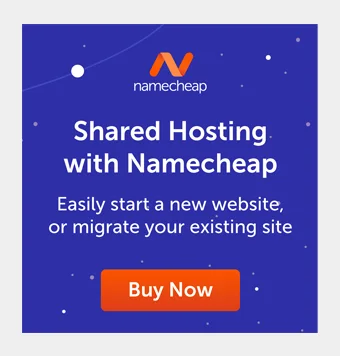
Also Read







Leave a Reply