Do you want to set up your Payoneer’s USA Checking Account in Amazon Payment Methods? You’re in the right place.
Payoneer’s USA Checking (Receiving) Account is primarily used for two reasons (1) To receive money from clients, companies, affiliate programs, and affiliate networks, like Amazon Associates, Fiverr, etc (2) To make payments in US Dollars.
If you don’t have a Credit Card you can use your Payoneer’s USA Checking Account to make payments for buying products on Amazon.com, because Payoneer’s USA Receiving account is ACH-enabled Checking Account.
What is ACH? ACH (Automated Clearing House) is a computer-based electronic network used to transfer money electronically between bank accounts across the United States.
Following topics will be covered in this tutorial:
- How to Get USA Checking Account Details in Payoneer
- How to Set Up Payoneer’s USA Checking Account in Amazon
| Helium 10 Special Discount! 30% Off the First 12 Months. Get 20% OFF Your First 6 Months and 10% OFF Every Month for Life. Visit Our Helium 10 Page To Avail the Offers Using The Coupons MEERSWORLD20 and MEERSWORLD10. |
| Helium 10 Mega Discount! 58% Discount On Annual Plans for Customers in Pakistan, India, and Turkey (1) Platinum Annual (2) Diamond Annual. The discount coupons are included in our links. |

01. Get USA Checking Account Details in Payoneer
In this section, I will guide you on how to get your USA Checking Account details in Payoneer. You will be using these details in the next section.
- Login to your Payoneer account. If you don’t have a Payoneer account, read this tutorial: How To Create Payoneer Account.
- Click Get Paid from your Payoneer account’s sidebar to open the Receiving accounts.
- Go to USA account and click the View details link.
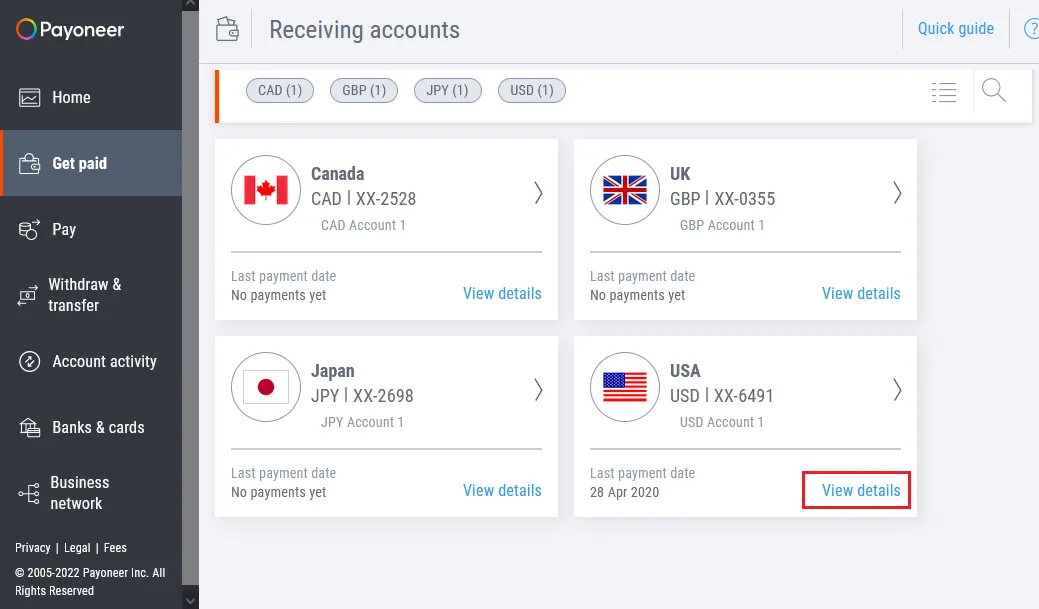
Following information of your USA Receiving Account will be used in the Amazon Personal Checking Accounts payment method:
- Routing ABA (Bank Routing Number). It uniquely identifies banks in the United States.
- Account Number (Your USA Account Number)
- Beneficiary Name (Account Holder’s Name)
- Bank’s State (location). You can get from the Bank address. Here it is GA (Georgia), means the First Century bank is located in the US State, Georgia.
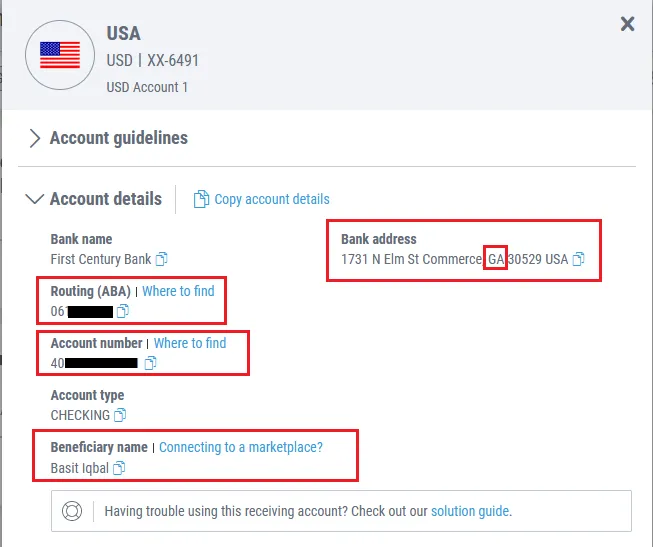
- This is how you have to fill the Personal Checking Account in the “Add a personal checking account” in the next section.
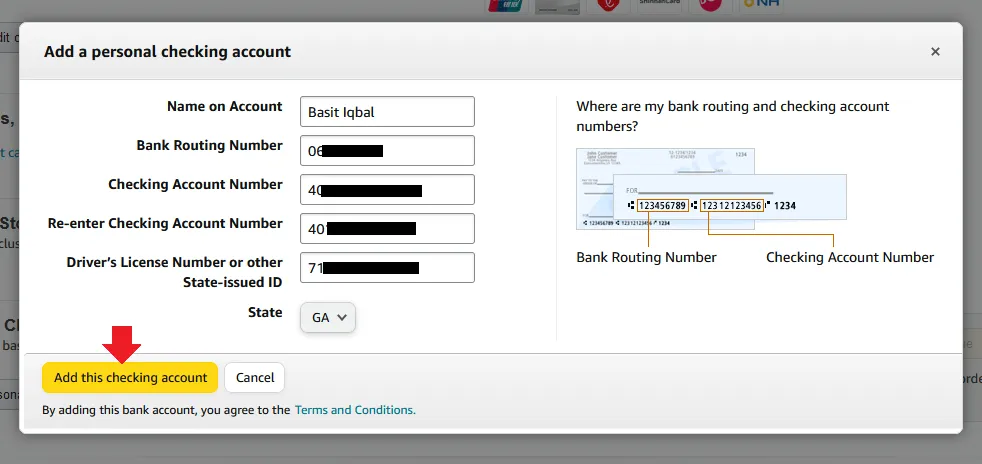
02. Set Up USA Checking Account in Amazon
In this section, I will guide you step-by-step on how to set up your Payoneer’s USA Checking Account in the Amazon Payment Methods.
- Login to your Amazon Customer account from Hello, sign in Account & List section, located at top.
- After you’re logged in, go to Account & Lists and click the Account link.
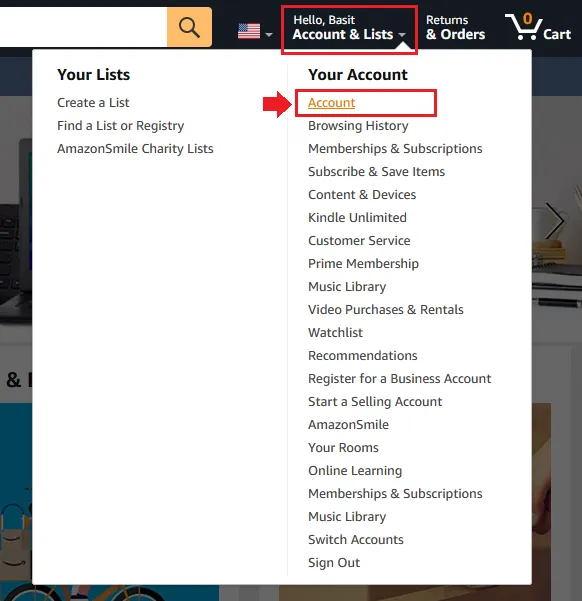
- Go to Your Payments section and click on it.
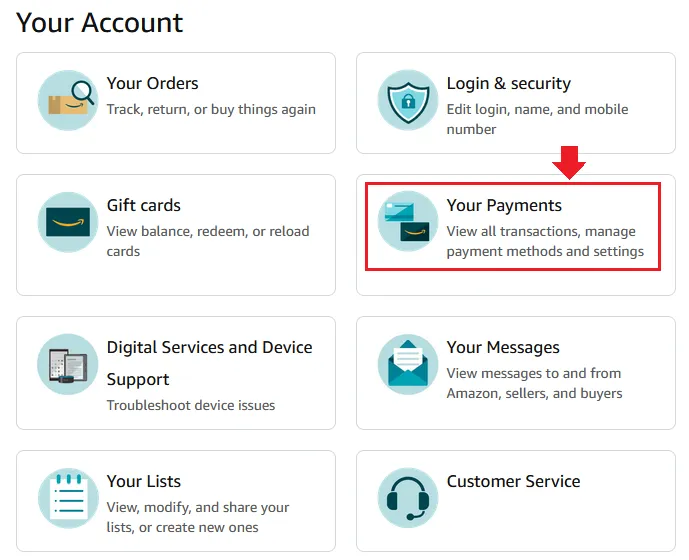
- It will redirect you to Wallet section where you can add Cards and Accounts.
- Click on the Add a payment method.
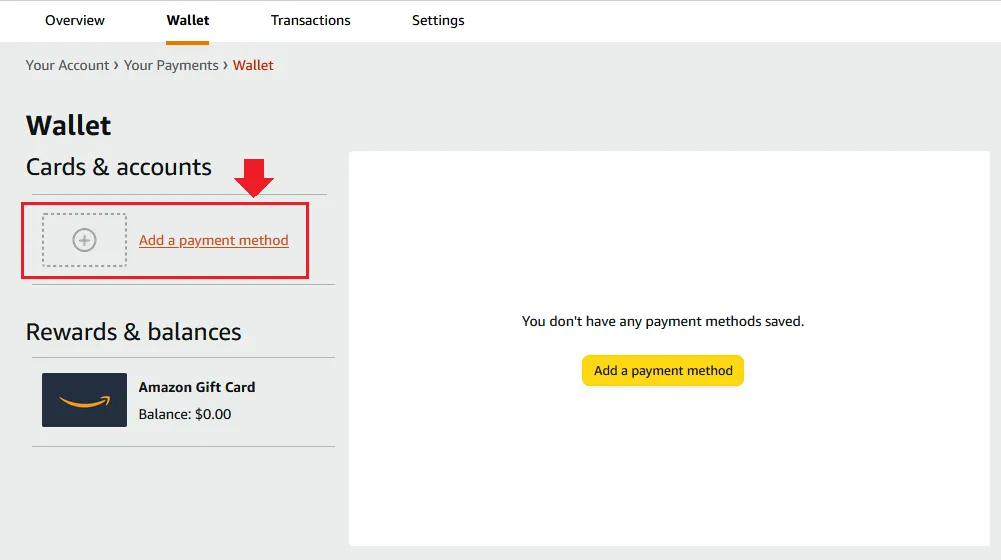
- On Add a New Payment Method Amazon offers you five payment methods that you can set up i.e. FSA or HSA, Credit or debit cards, Amazon Store Card, Personal Checking Accounts, and EBT Card Information.
- Scroll-down to Personal Checking Accounts section and click on the Add a personal checking account button.
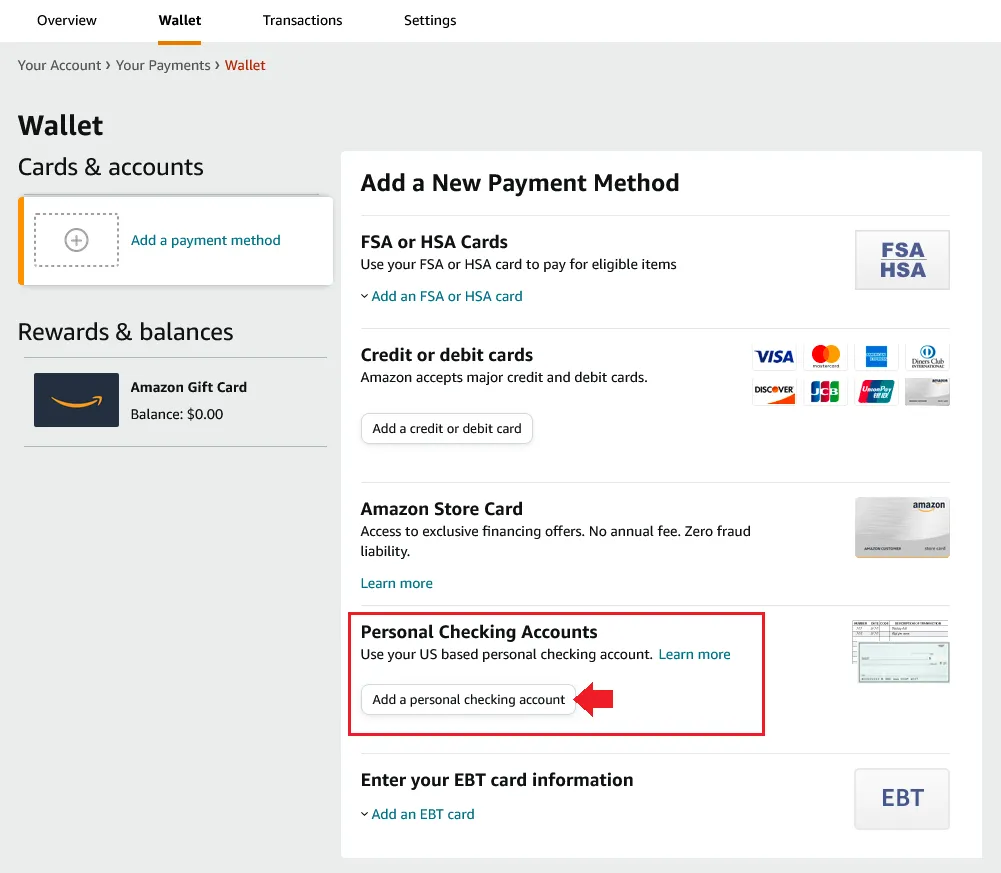
Here, enter your Payoneer’s USA Receiving Account details, as guided in the Section 1 (Get USA Checking Account Details in Payoneer) above.
- In the Name on Account enter the Beneficiary Name.
- In the Baking Routing Number enter the Routing (ABA).
- In the Checking Account Number enter the Account number.
- In the Driver’s License Number or other State-issued ID enter either your Driving License Number or government issued National Identity Card Number that uniquely identifies you as the citizen of a country like SSN (USA), CNIC (Pakistan), Aadhaar Card (India), NID (Bangladesh).
- In the State, choose your USA Receiving Account’s bank location. In Payoneer, you can find the State from the Bank Address, as I have shown in the Section 1.
After filling the information, click on the Add this checking account button.
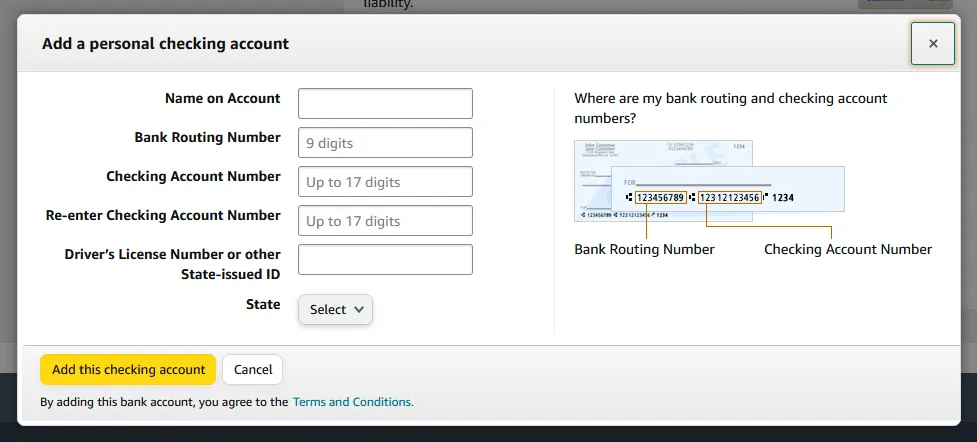
- Now it will ask you to choose an existing address or add a new address. This is the address where your purchased products will be shipped.
- Select your desired shipping address and click Use this address button.
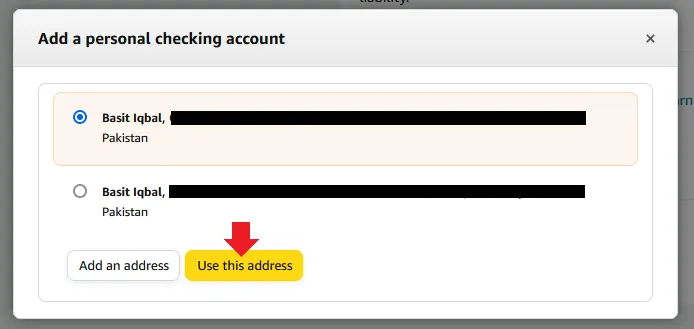
- You can see that the Payoneer’s USA Checking Account has been added successfully as a Personal Checking Account in the Amazon Payment Methods.
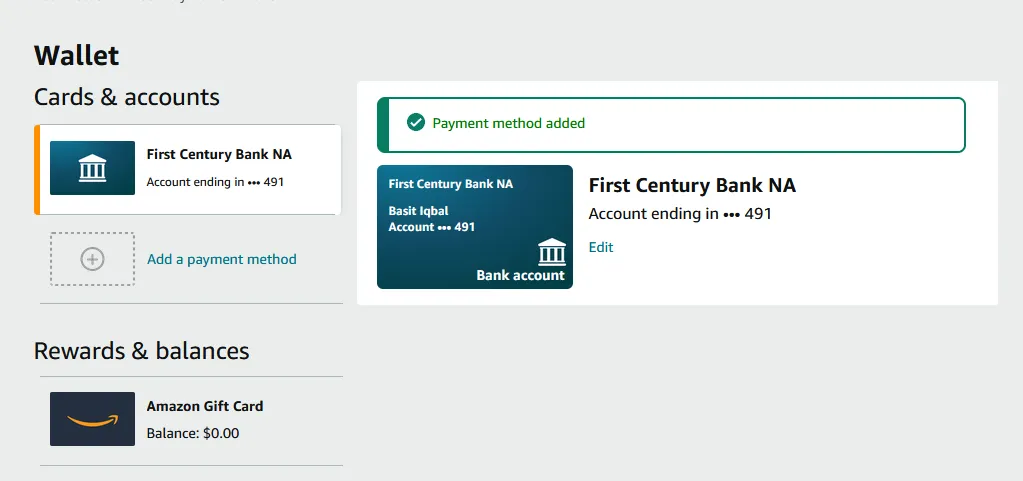
- This is the SHIPPING & PAYMENT page that appears after Proceed to Checkout or Buy step when you order a product on Amazon. You can see that Amazon has automatically selected the Checking Account.
- If you have not set up a Checking Account already you can add directly on this page from Personal Checking Accounts payment method.
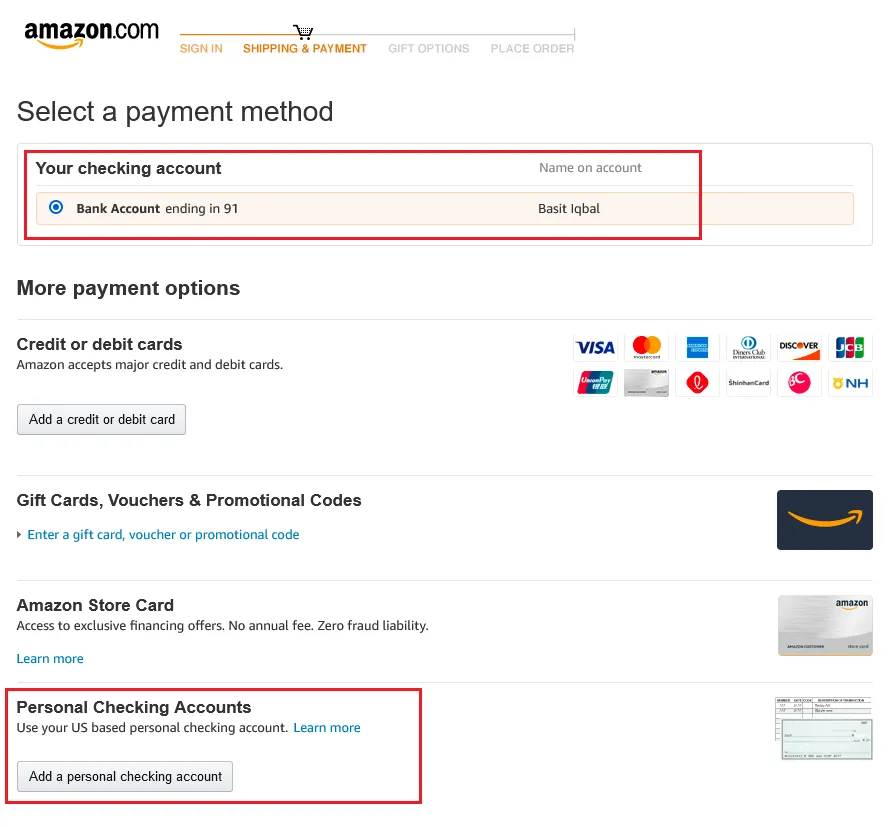
So it was all about setting up Payoneer’s USA Checking Account in the Amazon Payment Methods. Hope this guide would have helped you. If you like this post then don’t forget to share with other people. Share your feedback in the comments section below.
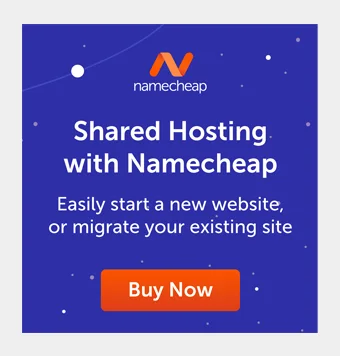
Also Read
- How To Create Amazon Seller Account From Pakistan | A to Z
- How To Earn Money From Amazon Associates/Affiliate
- How To Start Business on Amazon from Pakistan & Make Money
- How To Create Free Amazon Kindle Account From Pakistan
- How to Open Amazon Seller Account in Saudi Arabia KSA
- How to Buy Products from Amazon in Pakistan
- How to find your Customer ID & Bank Account No on Payoneer
- Helium 10 Review: Best Amazon Seller Tool

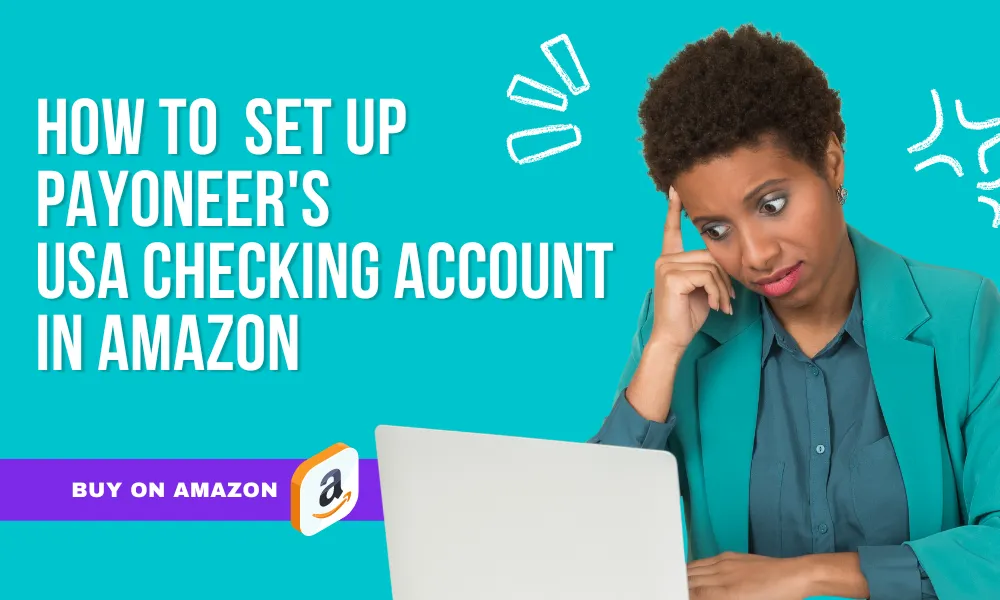




Leave a Reply