Do you want to take the backup of your Tumblr theme? You’re in the right place.
Though Tumblr provides you an option to take the backup of your blog and download it to your computer, but that backup doesn’t contain the theme. In fact, there is no separate option in the Tumblr to take the automatic backup of the theme.
There is only one way to take the backup of a Tumblr theme i.e. You can copy your theme’s code manually and save it in a Text File. As I will guide you in this tutorial.
Why It is Important to Take the Backup of your Tumblr Theme?
- Tumblr may delete your account in case you violate its policies. It means that all your changes that you have made to your theme will be lost. If you have a theme backup you can reinstall it on your new Tumblr account.
- While customizing your Tumblr theme you can make errors in the code that can affect its functionality, style, or layout. If you have a theme backup you can restore it to its previous fully-functioning state.
- Suppose you want to change your Tumblr theme in order to use or try a new theme. If you have a backup you can reinstall the old theme anytime.
RELATED
- How to Take Backup in Tumblr & Download to Your Computer
- Tumblr SEO Settings & On-Page SEO Guide | Increase Traffic
- How to Create Tumblr Blog Post | Learn to Use Text Editor
- 30+ Websites to Buy Premium Tumblr Themes | Free Download
How to Take Backup of Tumblr Theme
In this section, I will guide you step-by-step on how to take the backup of your Tumble theme.
- Login to your Tumblr account.
- Click the Account icon, located at top-right corner.
- Scroll-down to bottom and click the Edit Appearance.
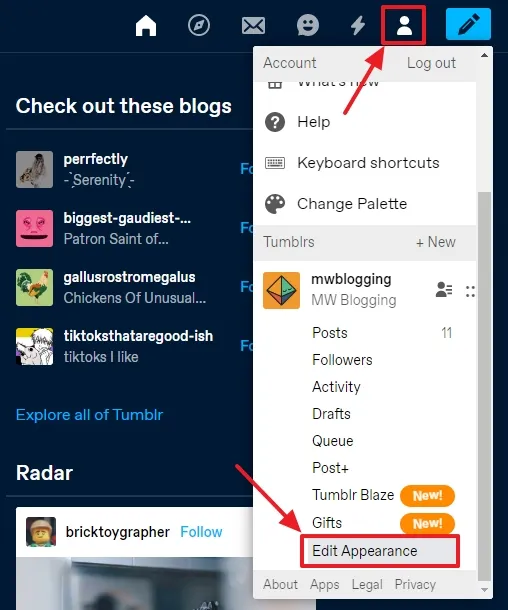
- Go to Custom theme section and click the Edit theme button.
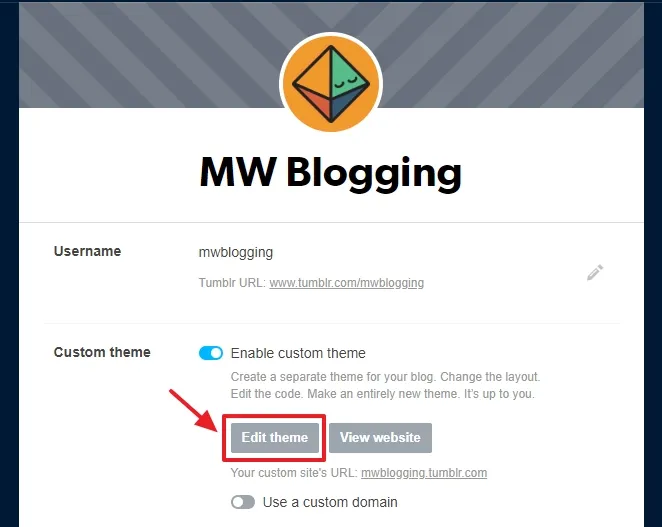
- Click the Edit HTML link located under the theme’s name.
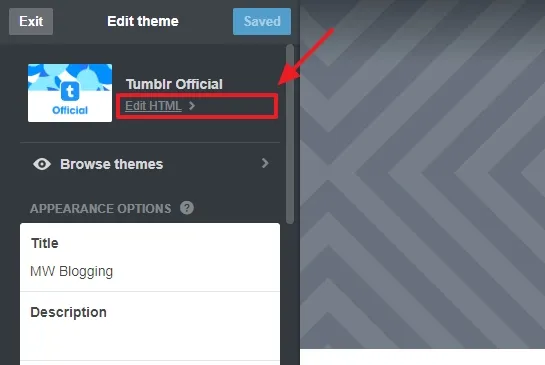
- Press Ctrl + A to select the complete code of your Tumblr theme.
- Right-click on the selected area and click the Copy option or Press Ctrl + C to copy the theme code.
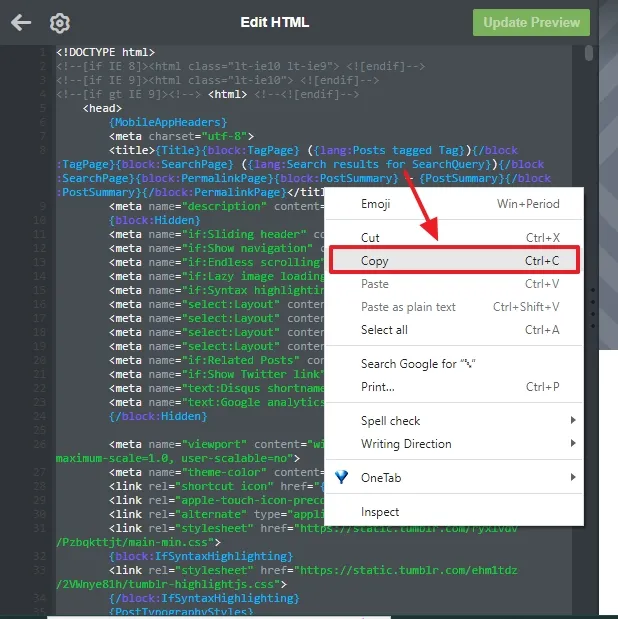
- Now right-click on the desktop and move the mouse pointer on New and click the Text Document (Notepad File).
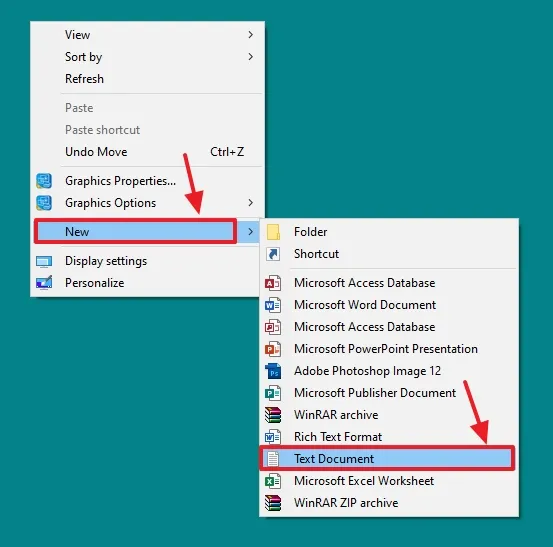
- Give a meaningful name to the Text File and Open it.
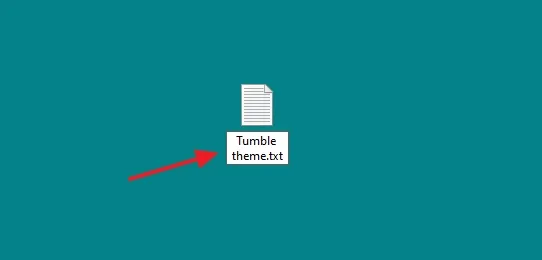
- Paste the Theme Code in the Text File and Save it.
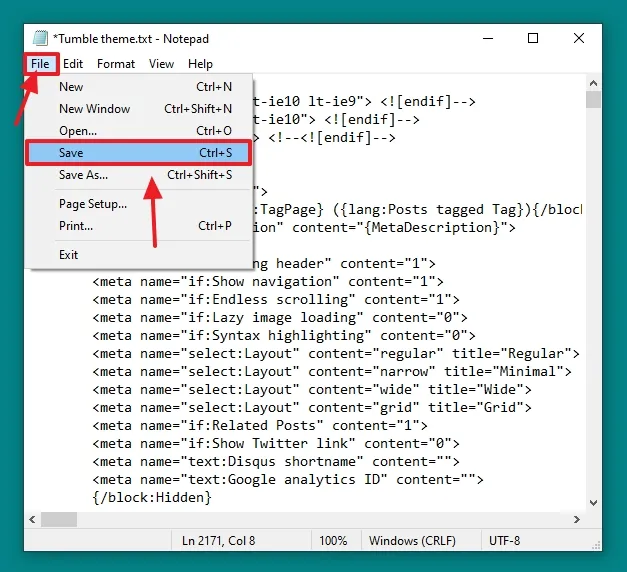
If you want to reinstall the theme, Copy its code from the Text File and Paste in the Edit HTML by completely removing the code of old (active) theme. Learn: How To Install a New Tumblr Theme From HTML File.
If you like this post then don’t forget to share with the other people. Share your feedback in the comments section below.
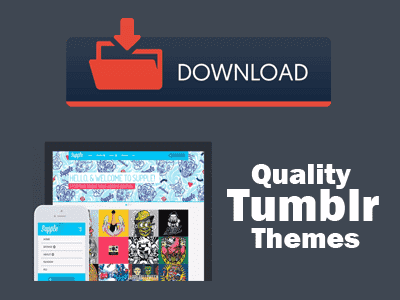
Also Read






Leave a Reply