Do you want to know What is your Customer ID on Payoneer? Is Customer ID and Account Number same on Payoneer? How to find your Payoneer bank account number to receive money? You’re in the right place.
In this post, I will guide you on How to find your Payoneer Customer ID, What is the purpose of Payoneer Customer ID, and How to find your Payoneer bank account number to get paid or receiving money.
If you haven’t created a Payoneer account yet, go through this step-by-step tutorial:
Following topics will be covered in this post:
- Is Customer ID and Account Number Same on Payoneer?
- How to Find Customer ID on Payoneer
- How to Find your Payoneer Bank Account Number
RELATED
The easiest way to invoice customers, from anywhere, anytime. Effortlessly generate, manage, and send invoices online with Zintego.com.
01. Is Customer ID & Account Number Same on Payoneer?
Customer ID on Payoneer is a unique number associated with your Payoneer account. All your required account details are accessed by Payoneer via your Customer ID. It also helps Payoneer Customer Support to quickly identify you on their system when you require help or assistance from them.
Do remember that Payoneer Customer ID cannot be used to receive money or getting paid. You don’t need to provide your Customer ID to anyone, except Payoneer (if they ask).
People often ask this question, “Is Customer ID & Account Number same on Payoneer?” The answer is NO, if you think Customer ID can be used as Account Number in order to receive money. Otherwise you can call it Account Number.
To receive money, Payoneer provides you Receiving Bank Accounts in different currencies on your Payoneer account, as I have discussed in the Section 3 below.
02. How to Find Customer ID on Payoneer
In this section, I will guide you on how to find your Customer ID on Payoneer.
01. On Desktop Devices
Follow the steps to find Payoneer Customer ID on desktop devices.
- Login to your Payoneer account.
- At your top-right, below the Profile/Account icon you can find your Payoneer Customer ID.
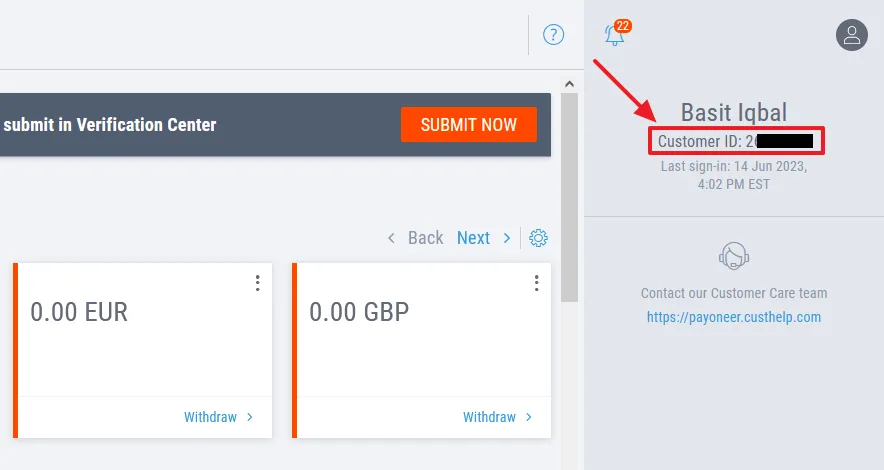
02. On Mobile Devices
Follow the steps to find the Payoneer Customer ID on mobile devices.
- Login to your Payoneer account.
- Click on the Profile/Account icon, located at your top-right corner.
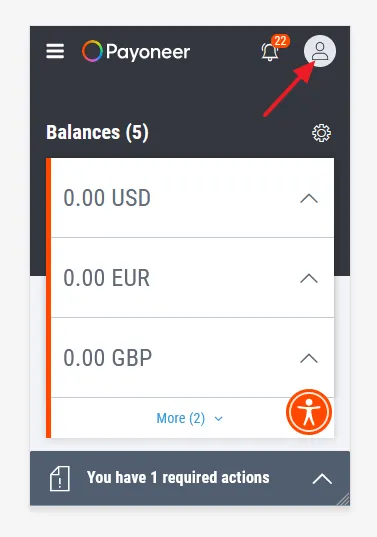
- The Customer ID is located under your Name.
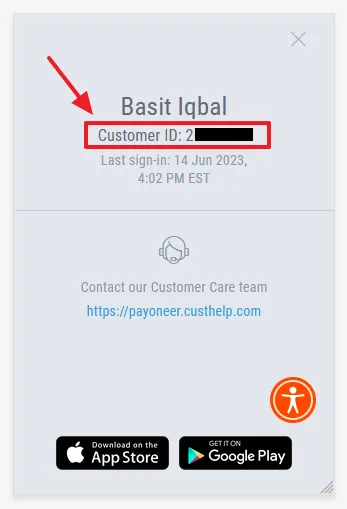
03. How to Find your Payoneer Account Number
In order to receive payments from clients, freelancing platforms, etc, Payoneer provides you globally acceptable Receiving (Checking) bank accounts in different currencies. These Receiving accounts are created on the banks of foreign countries like USA, United Kingdom, Japan, Singapore, Australia, etc. For receiving Dollars your bank account is created in the First Century Bank. For receiving Pounds, your Receiving bank account is created in the Barclays.
For example, if you are receiving money in US Dollars you will provide the account details of USA Receiving Account. The account details include Routing (ABA), Account Number, Account Type, Beneficiary, and Bank Address.
After you receive the money in one of your Payoneer bank accounts, you can withdraw it to your local bank account in the native currency.
I have created a separate tutorial that guides you step-by-step on how to receive money via Payoneer Receiving bank accounts.
Useful Articles on Payoneer
- How To Withdraw Money In Payoneer To Local Bank Account
- How To Add/Delete Bank Account In Payoneer Step-By-Step
- How To Configure Payoneer With Fiverr Seller Account Step-By-Step
- How to Set Up Payoneer’s USA Checking Account in Amazon
- How To Send/Cancel Request a Payment on Payoneer
- How to Reactivate Request a Payment Option In Payoneer
- How to Sign Up for CJ Affiliate & Setup Payoneer

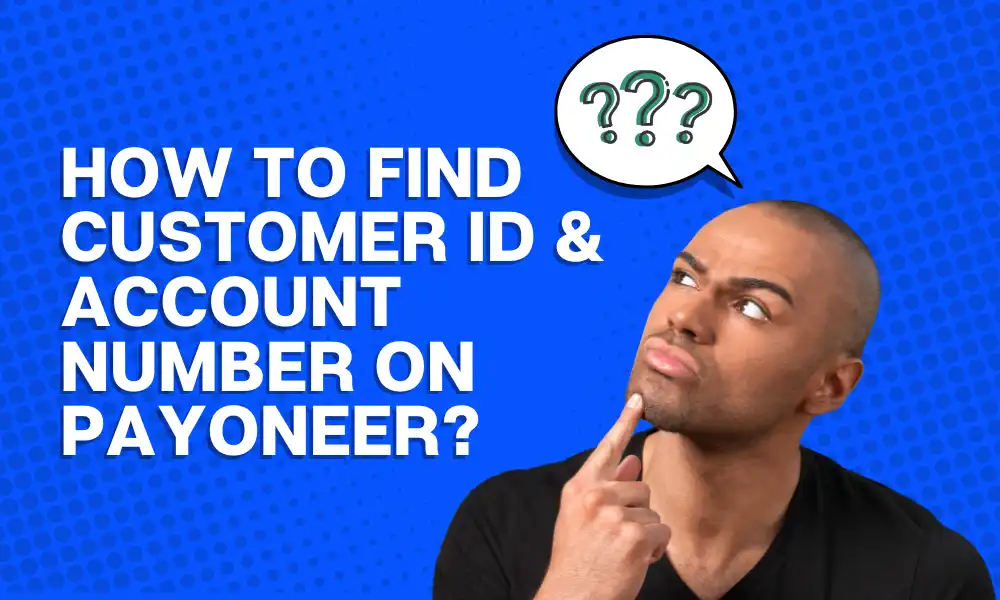




Leave a Reply