Do you want to know what is tipping on Tumblr, how to accept tips, and how to tip a post and a blog? You’re in the right place.
In this post, I will guide you on eligibility criteria for accepting tips, how to enable and set up tipping on Tumblr, and how to tip a post and blog.
Tipping is one of the forms of monetization on Tumblr for creators through which they can make money. This features allows you and other people on Tumblr to tip a post or a blog as a token of appreciation.
The minimum tip amount is $1.99 USD and maximum tip amount is $100 USD.
Following topics will be covered in this post:
- Who is Eligible to Accept Tips on Tumblr
- How to Enable & Set Up Tipping on Tumblr
- How to Disable Tipping on an Individual Post
- Who Can Tip on Tumblr
- How to Tip a Post on Tumblr
- How to Tip a Blog on Tumblr
RELATED
- How To Monetize Tumblr Blog With Google Ads | AdSense
- How to Start a WordPress Blog and Make Passive Income
- Monetization Options for Bloggers Beyond AdSense
01. Who is Eligible to Accept Tips
Below are some of the requirements & eligibility criteria for accepting tips:
- You must be 18 year old or above.
- In order to accept/enable tips on Tumblr you must be located in of the following countries: United States, United Kingdom, Australia, Canada, France, Germany, Ireland, Italy, New Zealand, and Spain.
- For payments and payouts you must have a Phone Number, Social Security Number, and Debit Card or Bank Account Details to complete the sign up flow on Stripe.
- Group blogs, password protected blogs, and blogs flagged as adult cannot accept tips.
02. How to Enable & Set Up Tipping on Tumblr
In this section, I will guide you on how to enable and set up tipping on Tumblr.
- On your Tumblr Dashboard, go to Settings from the left sidebar.
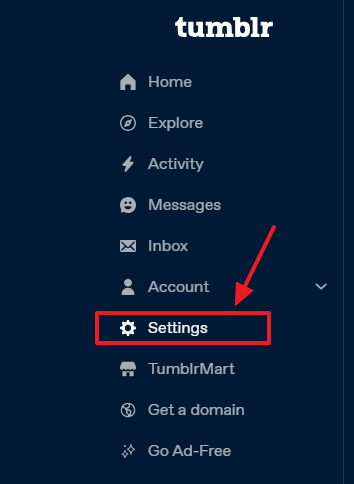
- Settings of different sections and features of Tumblr will appear at the right sidebar. Scroll-down to Blogs section and click on your blog.
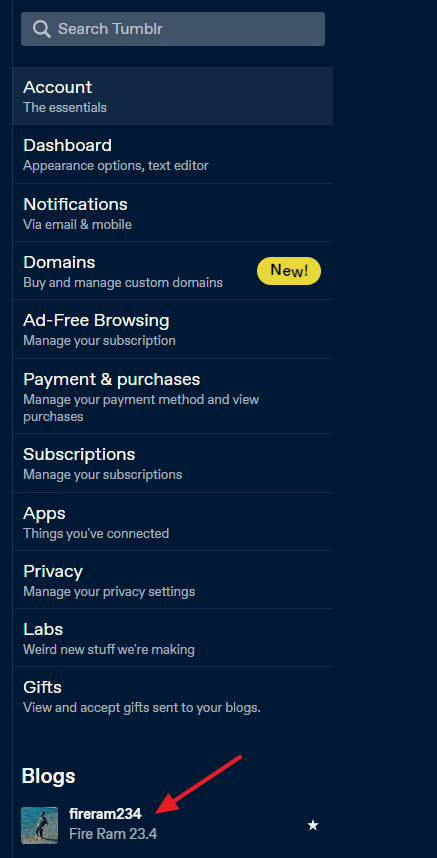
- Scroll-down to Tipping section and enable the option Let people tip you. If your country of residence is not eligible for tipping you may not be able to enable it.
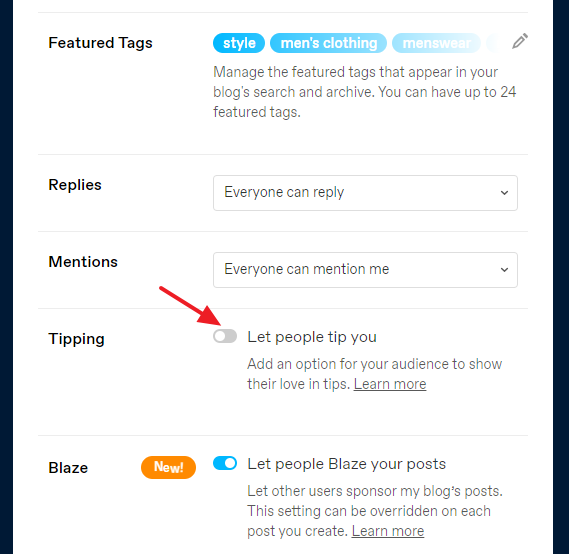
- A popup Set up your payout details will appear. Click on the Continue to Stripe button. It will redirect you to Stripe where you have to provide the payout details.
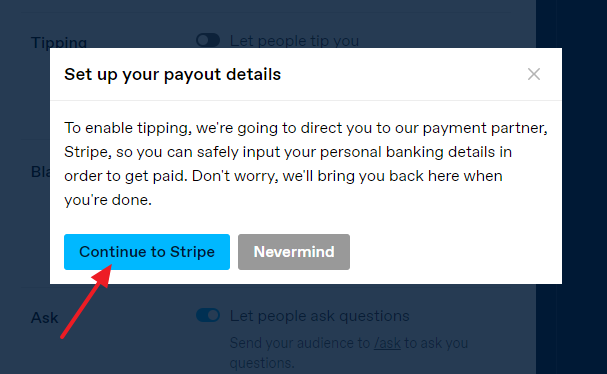
- Provide all the required details on Stripe to enable the Tipping like Phone Number, Social Security Number, and Debit Card or Bank Account Details.
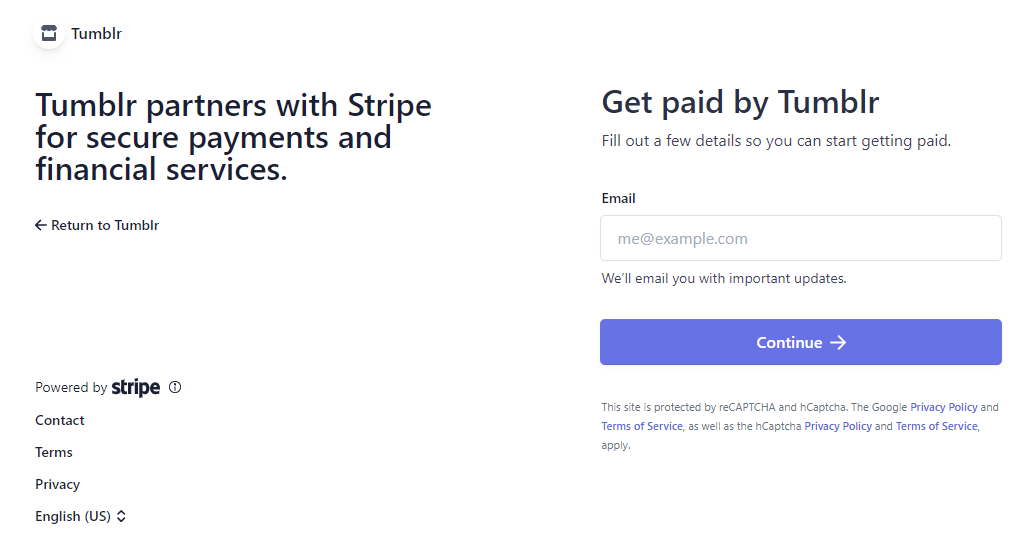
03. How to Disable Tipping on an Individual Post
When you enable tipping on your Tumblr account the Tip option appears on all of your posts. For any reason if you want to disable tipping on individual posts, you can do it from post settings, as I have shown below.
- On your Tumblr Post Editor click on the Settings icon.
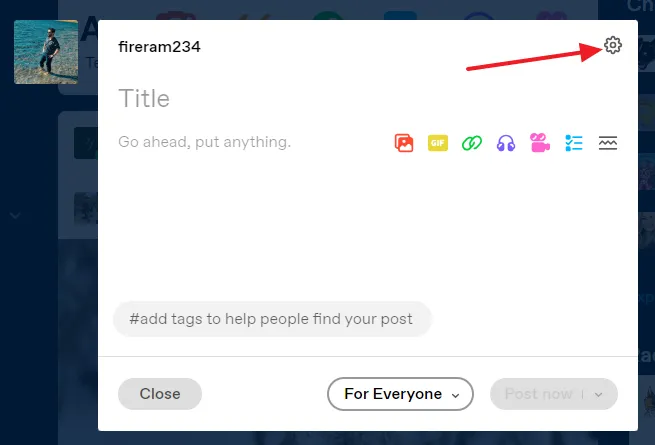
- Turn off the Allow tipping.
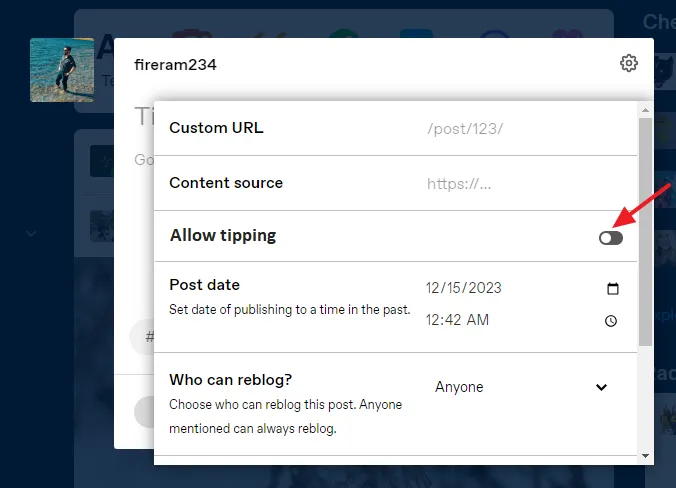
04. Who Can Tip on Tumblr
Anyone from any part of the world having a Tumblr account can tip an original post and a blog having Tipping enabled on it.
A reblog post cannot be tipped. You cannot tip a post or blog from your secondary blog, tips can be sent only by a primary Tumblr blog. A primary blog is your first Tumblr blog that you created when you signed-up for Tumblr.
Read more about the difference between Primary and Secondary blogs on Tumblr.
05. How to Tip a Post on Tumblr
In this section, I will guide you on how to tip a post on Tumblr.
- If Tipping is enabled on a post you can see the Tip icon on it. Click on the Tip icon.
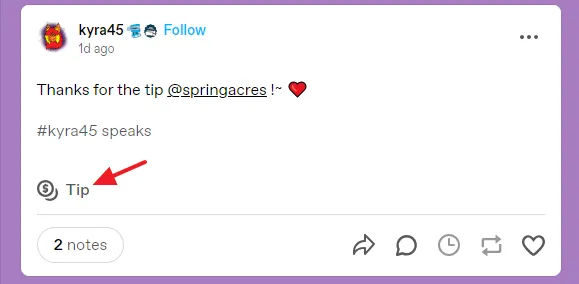
- Click on the Start tipping now button.
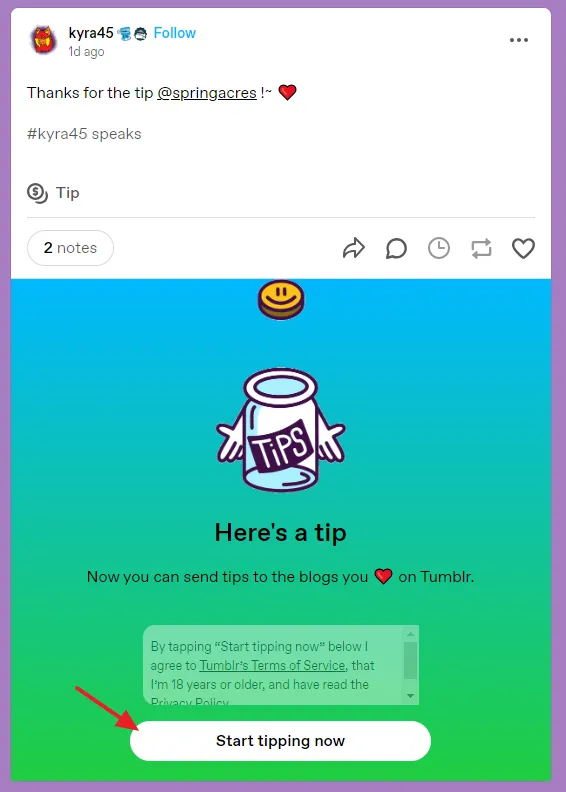
- Select the tip amount. There are 6 options: $1.99, $2.99, $4.99, $9.99, $24.99, and Custom. The custom option allows you to enter any amount up to $100 USD.
- If you want to hide your profile from the creator, turn-on the Give Anonymously option. Keep in mind that if you enable anonymous option you can’t send message to the creator.
- Click on the Next button.
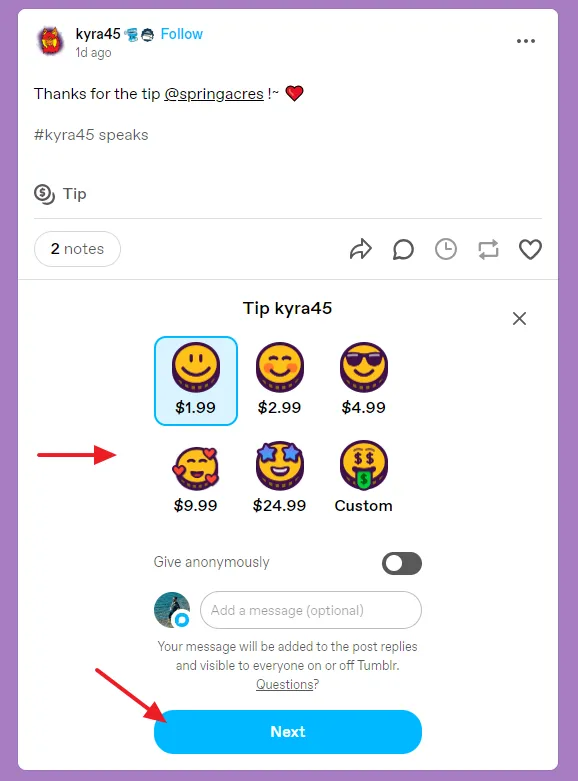
- Choose your Country, State (Province), ZIP Code, and Payment Method.
- Click on the Tip button.
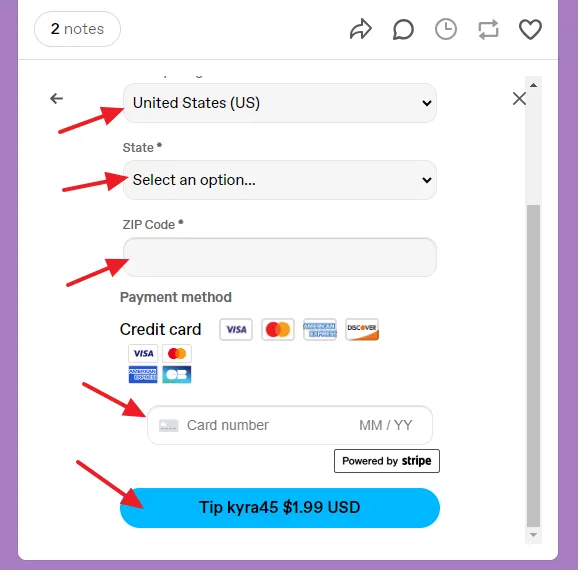
06. How to Tip a Blog on Tumblr
Tumblr provides you another option to tip a creator i.e. Tip a blog.
- Open the account/blog of the person that you want to tip. If Tipping is enabled you can see the Tip icon.
- Click on the Tip Icon and send the tip, as I have shown in the Section 5 above.
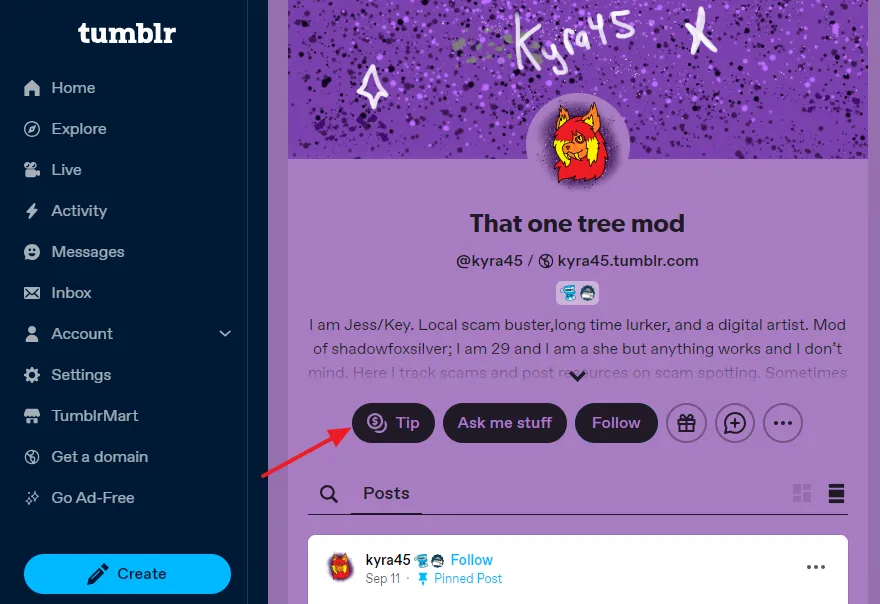
So it was all about Tipping on Tumblr. I hope that this post would have helped you to understand and use this incredible feature. If you like this post then don’t forget to share with other people. Share your feedback in the comments section below.
Also Read

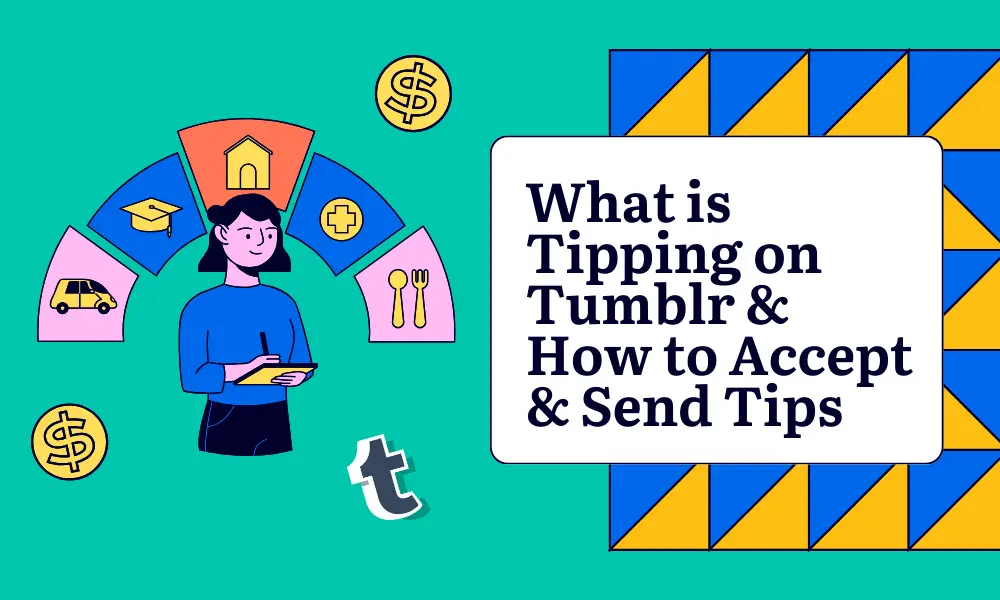




Leave a Reply