Do you want to know how to search your own posts on Tumblr? Don’t panic! You’re in the right place.
In this tutorial, I will guide you step-by-step on how to search your own posts on Tumblr, and how to filter them by Tags and Post Types.
The Search Posts option allows you to quickly find your old and newly published posts that you want to read, edit, update, or delete. The search option is particularly very useful when you have hundreds of thousands of posts.
To make the search results more accurate and fast Tumblr also provides you the filter options i.e. Filter by Tags, and Filter by Post Type.
RELATED
How to Search Your Own Posts On Tumblr
Follow the steps to learn how to locate the search option on Tumblr and search your own posts.
- On your Tumblr Dashboard, at left sidebar, expand the Accounts tab and click on your blog.
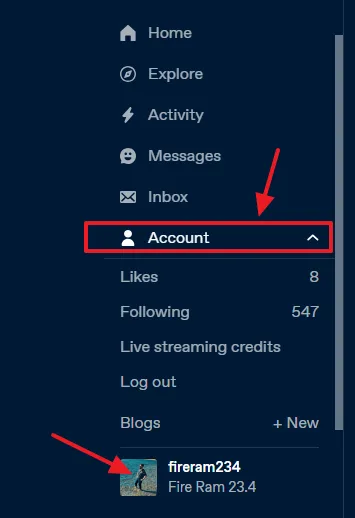
- On the right sidebar, click on the Blog settings.
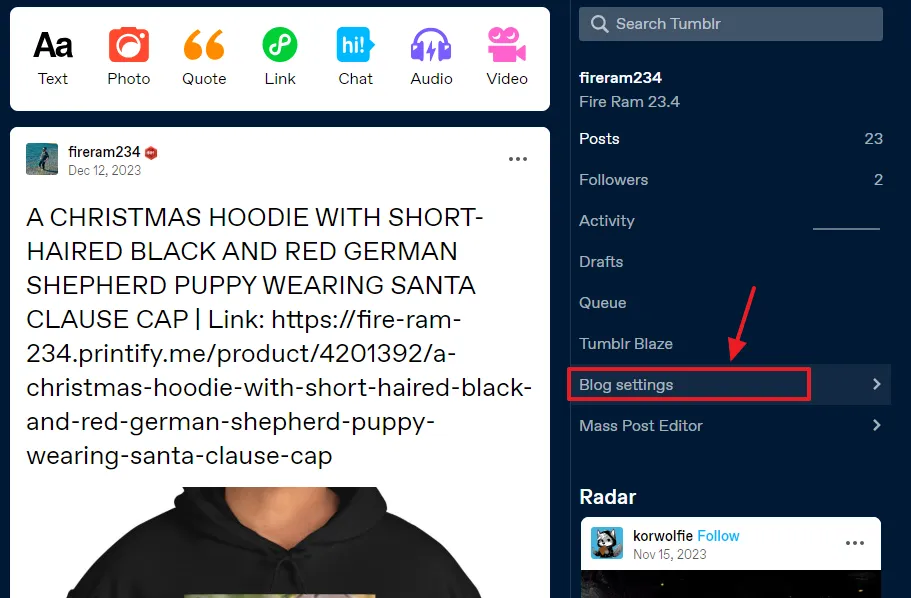
- Go to Username section and click on the Tumblr URL. Your Tumblr URL will be like this, “www.tumblr.com/tumblr_username”.
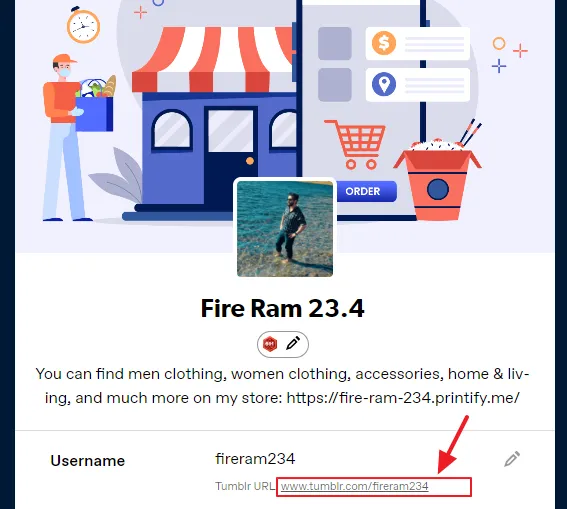
- Go to Navigation Menu and click on the Search icon.
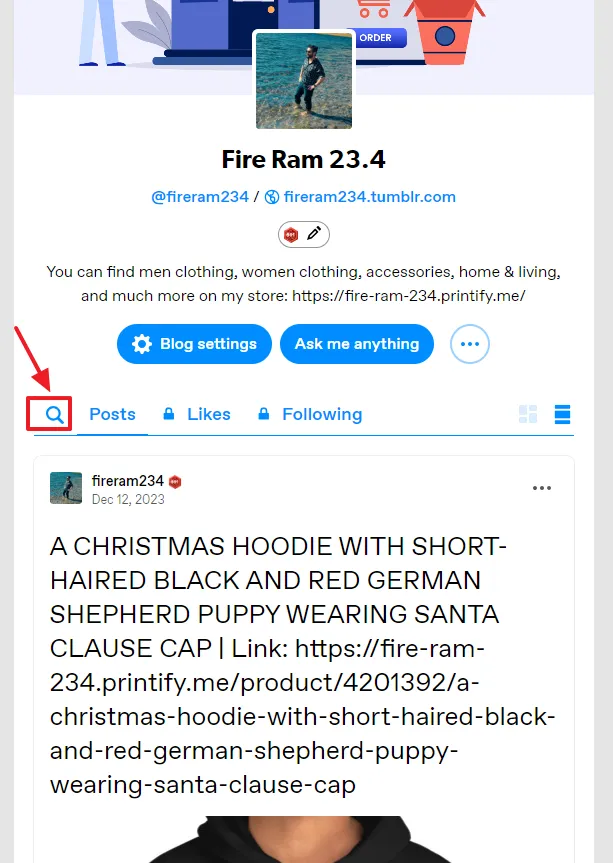
- When you click on the search box it lists your tags that you have added in your posts. If you select a tag it shows all your posts that are linked/associated with it. If you don’t want to filter your posts by a tag, then don’t select.
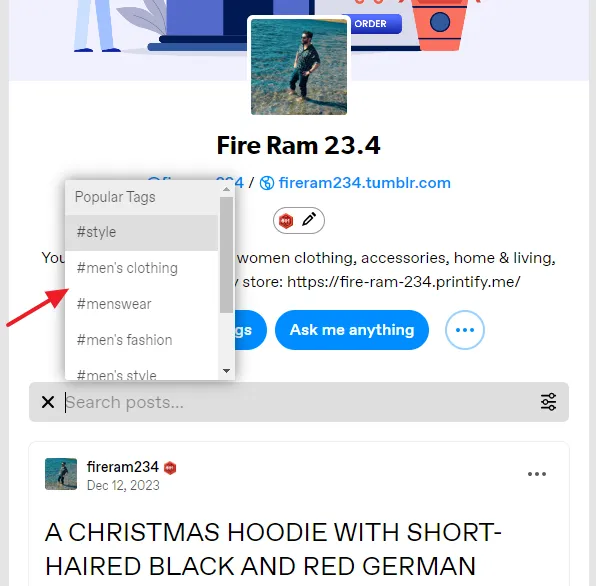
- To filter the search results by a specific post type click on the Filter icon and select a Post Type, otherwise select All posts. There are different types of posts on Tumblr i.e. Text, Photo, Quote, Link, Chat, Audio, Video, and Ask.
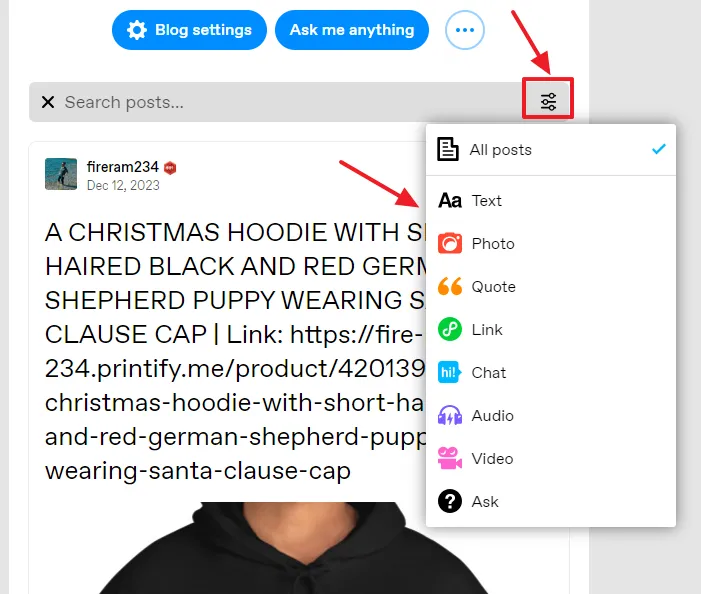
- Type the search term or keywords in the search box and press the Enter button. It will list down all those posts which contain the search term(s). To do a new search click on the Clear button.
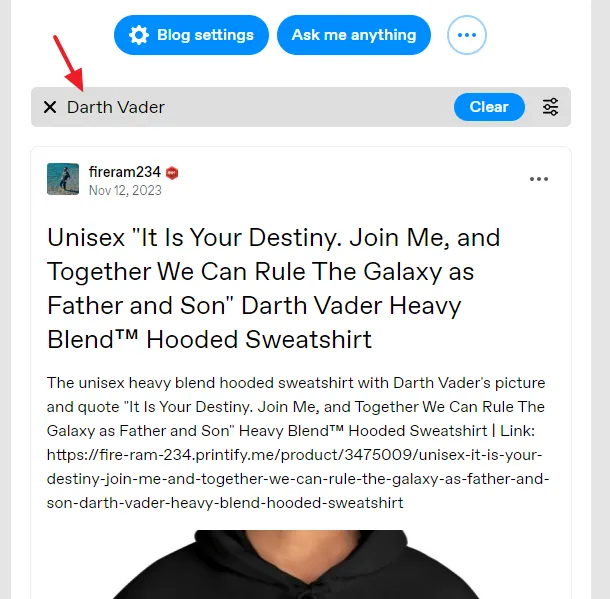
If you like this post then don’t forget to share with other people. Share your feedback in the comments section below.
Also Read






Leave a Reply