Do you want to know how to save a post as draft on Tumblr or how to access drafts on Tumblr and publish a saved post? You’re in the right place.
In this tutorial, I will guide you step-by-step on how to save a post as draft and then how to access/open Drafts on Tumblr and publish a saved post.
A post is saved as draft for different reasons (1) Your post is incomplete and you want to complete that post later (2) Your post is completed, but you have not reviewed it yet (3) Your post is completed, but you want to publish it at some other time or on some other day.
Following topics will be covered in this post:
- How to Save a Post as Draft on Tumblr
- How to Access Drafts on Tumblr and Publish a Post
RELATED
- How to Search Your Own Posts On Tumblr
- How to Customize Tumblr Blog Settings
- How to Customize Tumblr Account Settings
01. How to Save a Post as Draft on Tumblr
Follow the steps to save a post as draft on Tumblr.
- On the Tumblr Post Editor go to bottom and click on the Downward Arrow attached to Post now button.
- Select the Save as draft option.
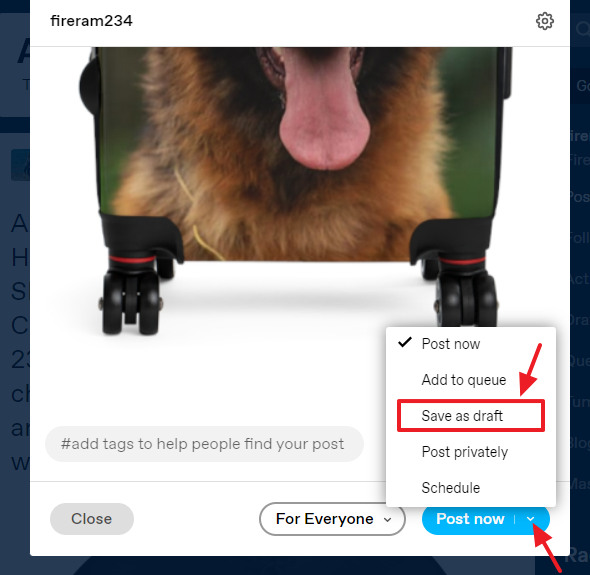
- Click on the Save as draft button. It will be saved to your drafts.
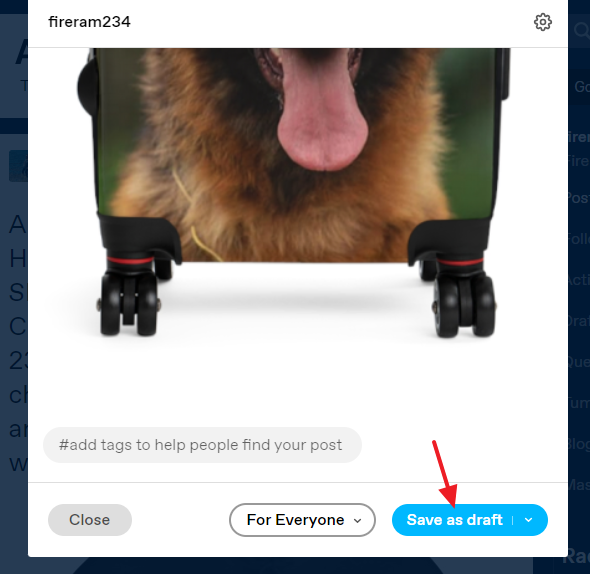
02. How to Access Drafts on Tumblr and Publish a Post
Follow the steps to access/open Drafts on Tumblr and publish a post.
- Go to your Tumblr Dashboard. On Left Sidebar click on the Account tab to expand its options.
- Click on your Blog, located under the Blogs.
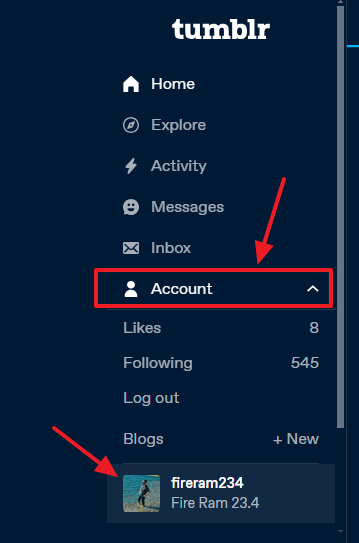
- Go to Right Sidebar and click on the Drafts.
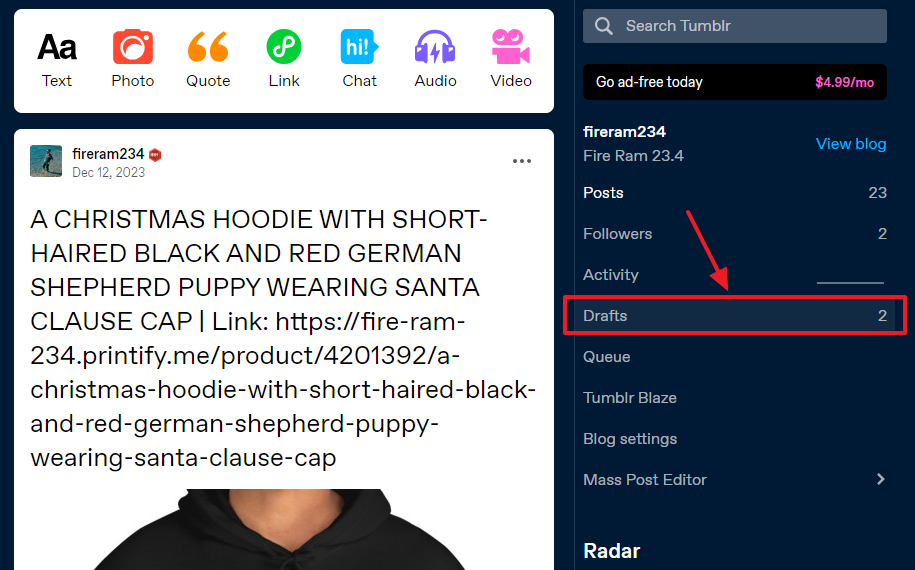
- You can access all the posts that you had saved as draft. To publish a saved draft click on its Post button.
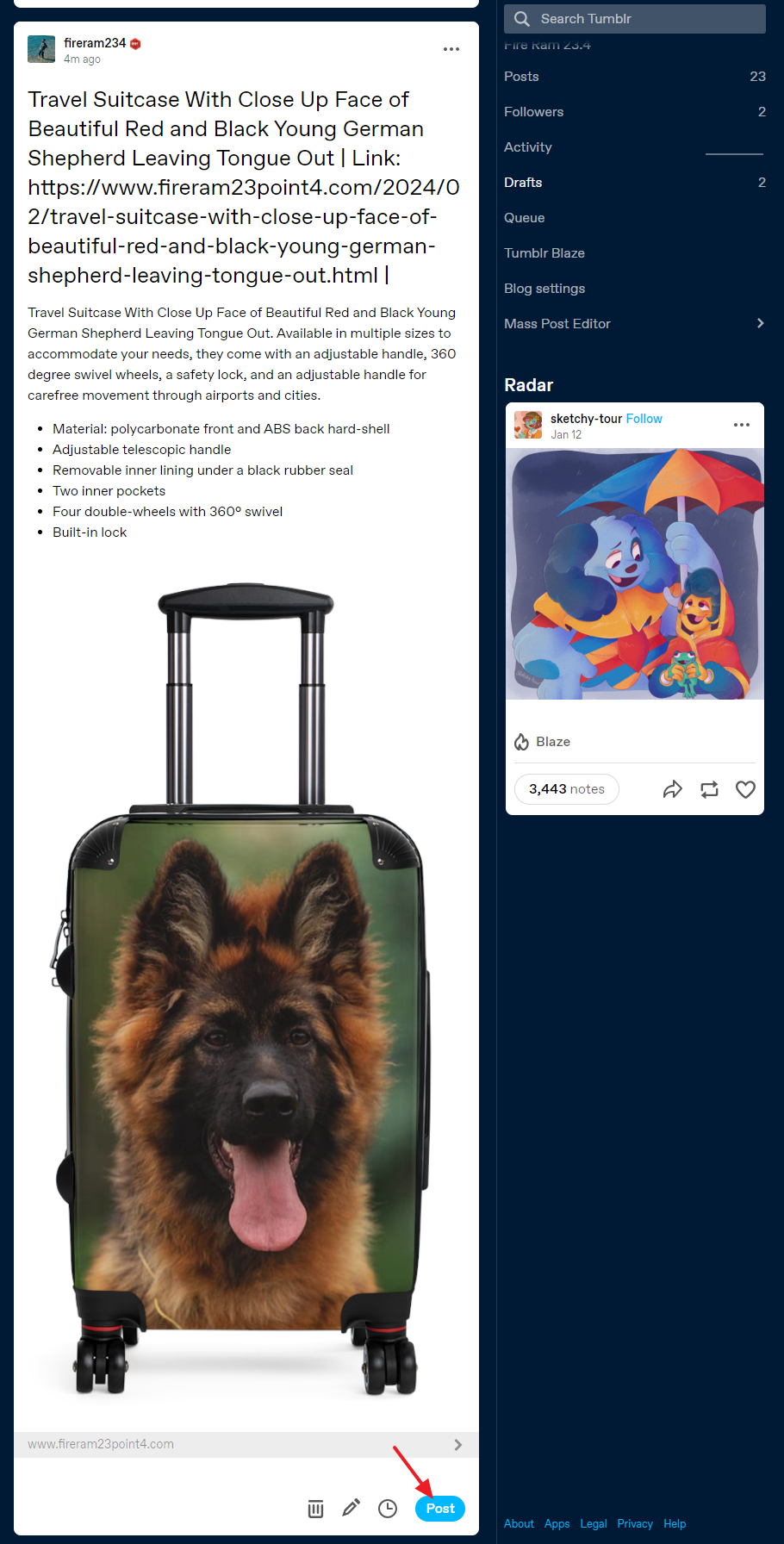
- It will ask you, “Publish this post now?” Click on the OK button.
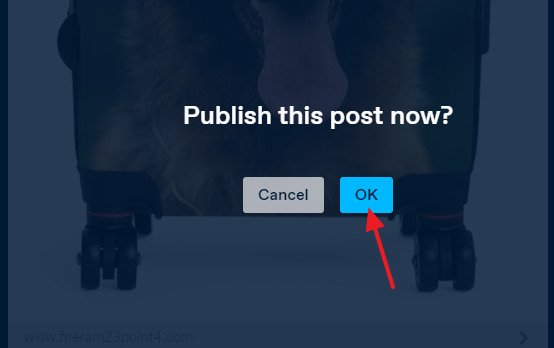
If you like this post then don’t forget to share with other people. Share your feedback in the comments section below.
Also Read






Leave a Reply