Do you want to know if backlinks are helping or hurting your website traffic/performance? Don’t worry! You’re in the right place.
Backlinks, also known as inbound links or incoming links, are hyperlinks that connect one website to another. They are an essential component of search engine optimization (SEO) and play a crucial role in determining a website’s ranking and visibility on search engine results pages (SERPs).
Backlinks can come from a variety of sources, such as other websites, blogs, industry directories, and social media platforms. However, it’s not just the quantity of backlinks that matters – the quality and relevance of the linking websites are also critical factors.
How to Know if Backlinks are Helping or Hurting your Website Traffic?
Determining if your backlinks are working effectively involves analyzing several key metrics and factors to assess their impact on your website’s performance.
One primary indicator is an increase in organic traffic. If you notice a steady rise in visitors from search engines, it could be a sign that your backlinks are boosting your visibility.
Additionally, improvements in search engine rankings for targeted keywords can indicate that your backlink strategy is positively influencing your SEO.
Monitoring your website’s domain authority and page authority scores can also provide insights because quality backlinks often contribute to higher authority scores over time. Tools like Google Analytics, Ahrefs, Moz, and SEMrush are invaluable for tracking these metrics and providing detailed backlink analysis.
Below you can see Moz’s Free Domain Authority Checker results for the famous cricket website “espncricinfo.com”. In addition to the Domain Authority (DA) score it is showing the Linking Root Domains, Ranking Keywords, and Spam Score.
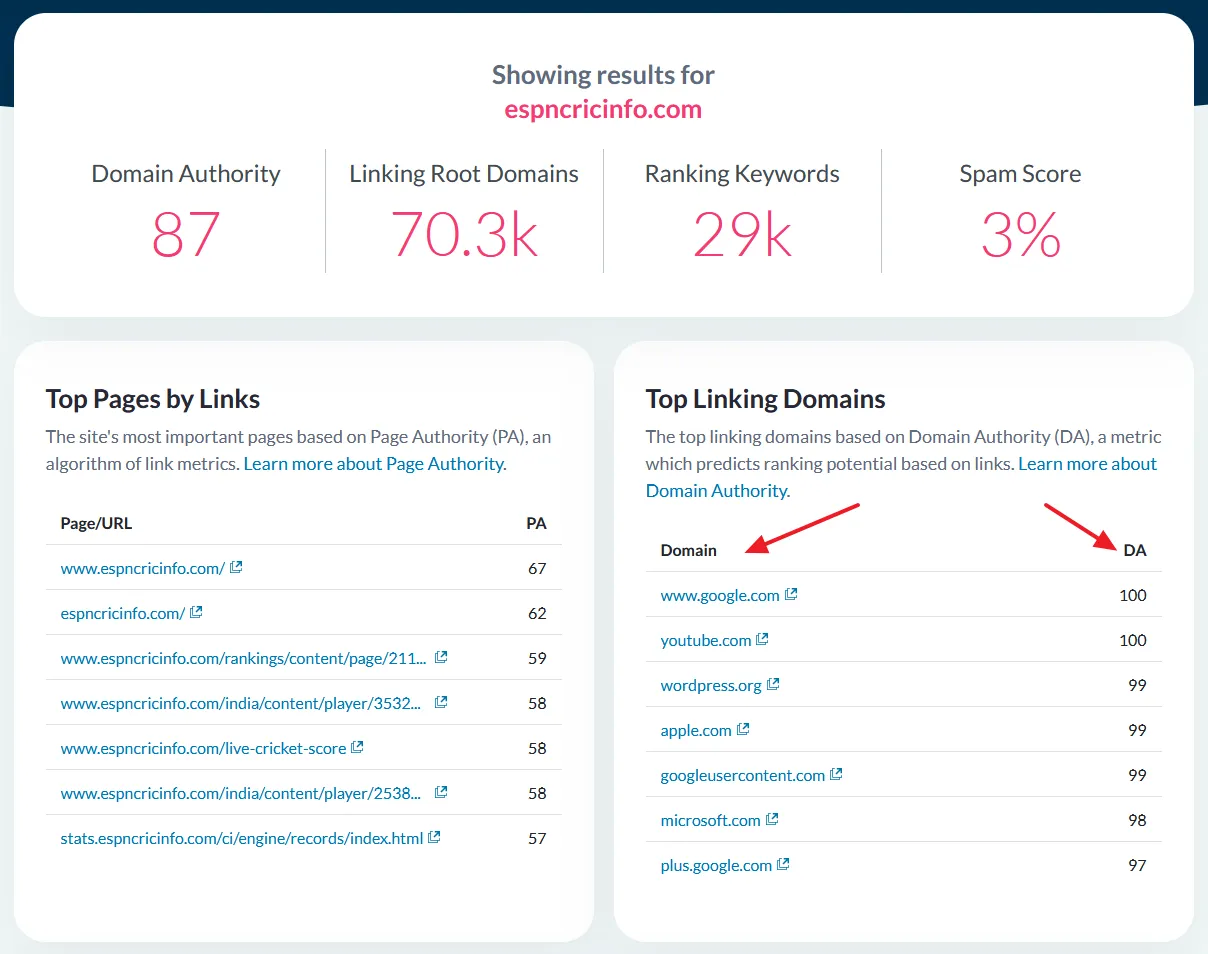
RELATED
- How To Link Website To Google Search Console | Sign Up
- How To Sign Up & Link Website With Google Analytics 4 (GA4)
- How to Ensure Backlinks are Placed on High Quality Sites?
- What is Dwell Time in SEO & How It Differs from Bounce Rate?
- How to Create Content Marketing Calendar: Comprehensive Guide
- How to Add Schema Markup to a Website
To view the backlinks on Google Search Console, follow the below steps.
- Go to Links on the Sidebar.
- Scroll down to the Top linking sites section. You can view the list of backlinks and the number of backlinks each site brings to your website. You can also filter/audit spammy or harm sites here.
- Click on these linking sites to expand the details. You can view which page or pages of your site are linked.
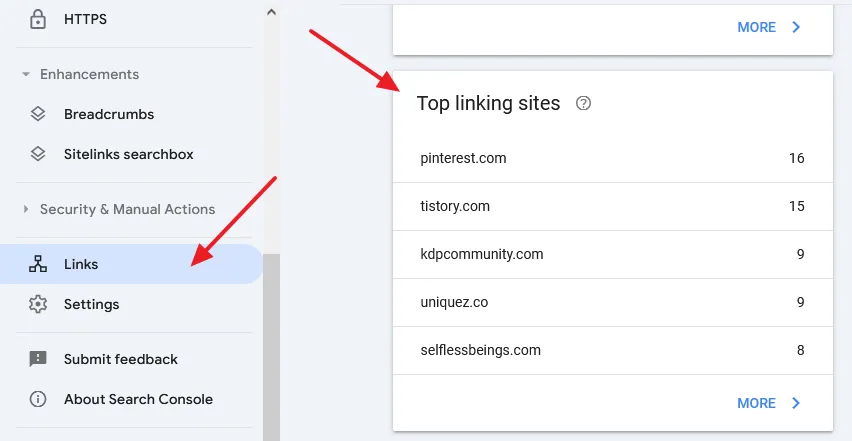
Not all backlinks are beneficial, and some can even harm your site. Harmful backlinks often come from spammy, irrelevant, or low-authority sites. A sudden drop in organic traffic or search engine rankings can suggest that you have toxic backlinks affecting your site’s reputation.
Regularly conducting a backlink audit can help you identify and disavow these harmful links. Look for unnatural spikes in backlinks, as these could indicate a negative SEO attack aimed at damaging your website’s credibility.
Additionally, Google Search Console can alert you to any manual penalties, which can occur if your backlink profile is deemed manipulative or low-quality by Google’s standards.
To view the Manual Actions on Google Search Console follow the below steps:
- Open Google Search Console and go to Manual actions from the Sidebar.
- If there is a penalty, will be shown here.
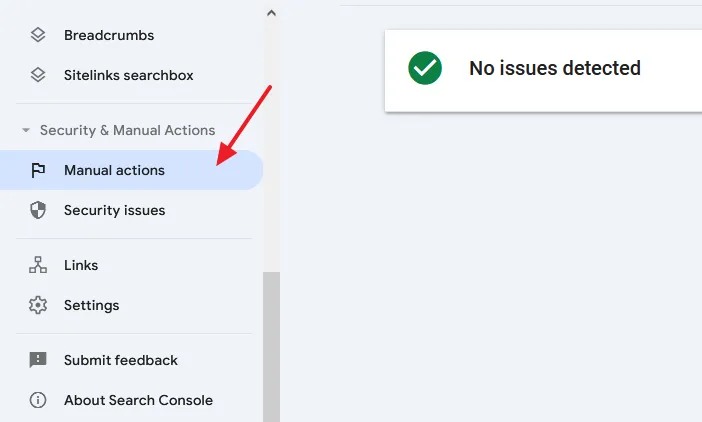
User engagement metrics, such as bounce rate, average session duration, and pages per session, also serve as indirect indicators of how effective your backlinks are. High-quality backlinks often bring in more engaged users who find your content relevant, resulting in longer session durations and lower bounce rates.
Comparing the performance of pages with backlinks to those without can provide further insights. If pages with backlinks show better engagement metrics and higher conversion rates, it’s a positive signal that your backlink strategy is effective.
RELATED
It’s also worth examining the anchor texts used in your backlinks. Diverse and relevant anchor texts can enhance the effectiveness of your backlinks. Over-optimized or irrelevant anchor texts, conversely, can be a red flag for search engines.
The relevancy of the linking domains is another crucial factor; backlinks from sites within your niche or industry are generally more valuable.
In summary, assessing whether your backlinks are working involves a comprehensive analysis of various metrics and signals. Regular monitoring and using the right tools can help you determine if your backlinks are contributing positively or negatively to your website’s SEO and overall performance.
If you like this post then don’t forget to share with other people. Share your feedback in the comments section below.
Also Read
- Understand On-Page SEO and Off-Page SEO
- Why Does it Take So Long to Get Traffic on New Blogs, Even With Good Content, and SEO?
- How to Pick a Profitable Niche for Blogging
- How to Optimize for “Near Me” Searches for Local Services
- How to Optimize Your Blog for Voice Search
- Technical SEO for Bloggers Without Coding Skills






Leave a Reply