The rise of mobile devices and location-based search has led to a massive surge in “near me” searches, where consumers seek local services or products in real-time.
Google search engine has seen a significant increase in these types of searches, and they are often associated with high purchasing intent.
If you own a local service business, such as a restaurant, dental clinic, hotel, gym, or salon, optimizing for “near me” searches can dramatically boost your visibility and revenue.
This guide provides actionable steps for optimizing for “near me” searches to capture these local customers.
- Claim and Optimize Your Google Business Profile
- Incorporate Local Keywords on Your Website
- Optimize Website for Mobile Users
- Leverage Location-Specific Content
- Build Local Citations and Backlinks
- Run Localized Paid Ads
- Monitor and Analyze Your Efforts
RELATED
- Why Does it Take So Long to Get Traffic on New Blogs, Even With Good Content, and SEO?
- Best Content Marketing Tools for Beginners
- How to Create Content Marketing Calendar: Comprehensive Guide
- Content Marketing Mistakes to Avoid: A Comprehensive Guide
- How to Optimize Your Blog for Voice Search
- Understanding Google Lens SEO: Optimizing for Visual Search
01. Claim and Optimize Your Google Business Profile
Your Google Business Profile (GBP) is crucial for visibility in local searches.
Below you can see that I have searched for “fitness gym near me”. Google search results are showing me the best gyms with names, ratings, timing, directions, website, contact, services, photos, reviews, and more…
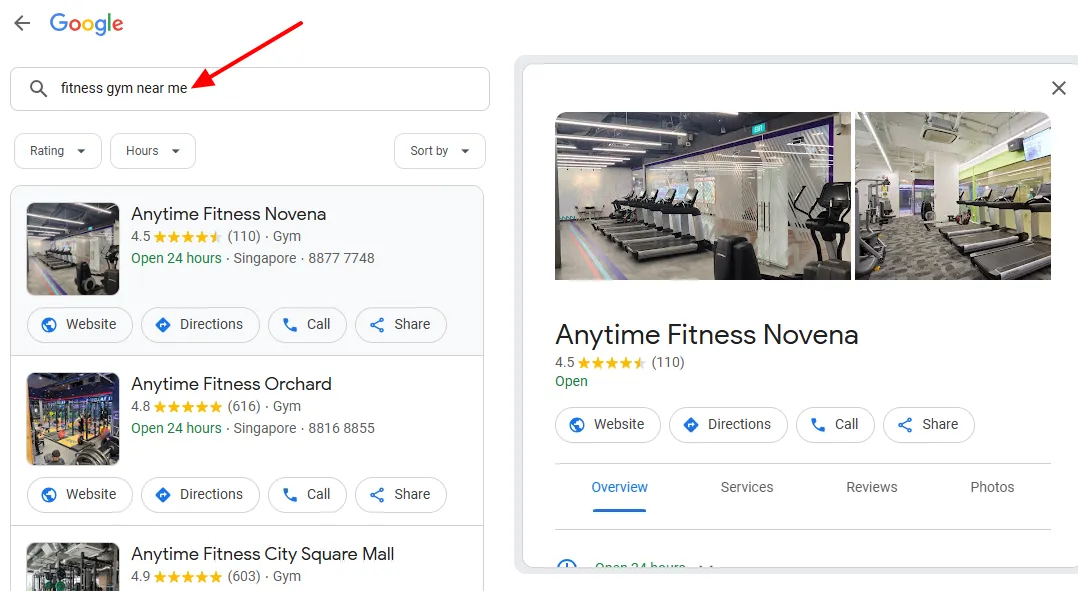
Below are some tips to make the most of from your Google Business Profile:
- Make sure you’ve claimed your business on Google and your profile is verified.
- Fill in every possible field in your Google Business Profile, including address, phone number, website, operating hours, and service areas.
- Select categories that best describe your business and services. Use specific categories that match what people might search for, such as “auto repair”, “emergency plumbing”, etc.
- Use keywords related to your business, including location-based keywords like “near me” or “in [city]”. Avoid keyword stuffing, but ensure your description is relevant and comprehensive.
- Customer reviews significantly impact your visibility. Encourage satisfied customers to leave positive reviews, and respond promptly to all reviews to demonstrate good customer service.
Related: Using Google My Business for Small Businesses: Complete Guide
02. Incorporate Local Keywords on Your Website
To rank higher in “near me” searches, you must also optimize your website for local intent:
- If you serve multiple locations, consider creating separate pages for each area, detailing the services offered there.
- Place location-specific keywords throughout your site, including the homepage, service pages, and in headers. For example, use phrases like “auto repair shop near me” or “best dental clinic in [city]”.
- Schema markup, specifically LocalBusiness schema or Schema.org LocalBusiness markup, helps search engines understand your location, service area, and the type of services you offer, making it easier for them to rank you in local results.
03. Optimize Website for Mobile Users
Since most “near me” searches are performed on mobile devices, your website must be mobile-friendly.
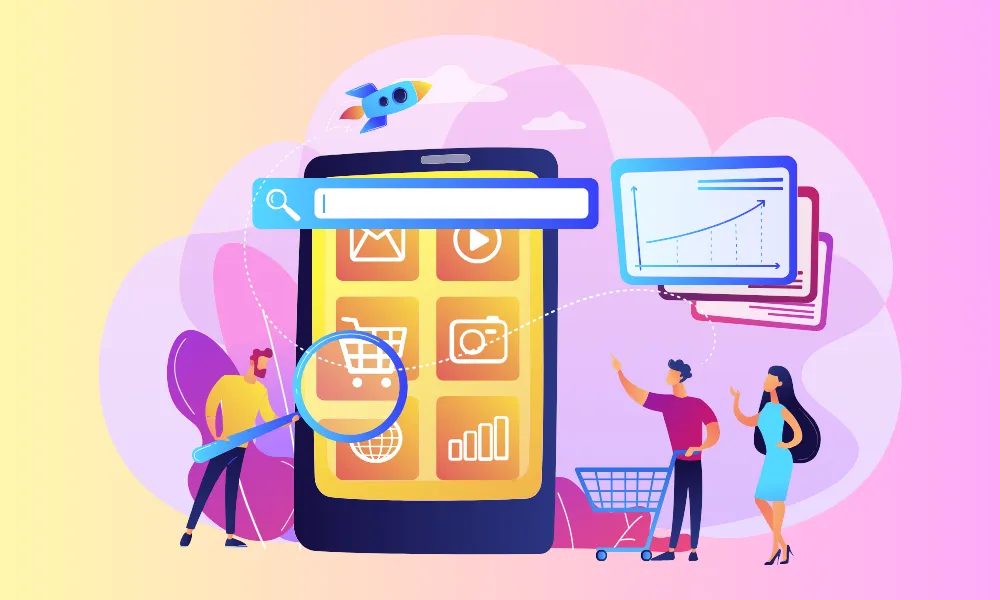
Follow these ways:
- A slow website can deter visitors. Aim for page load times of under three seconds.
- A responsive site adjusts to any screen size, providing a seamless experience for mobile users.
- Make it easy for customers to call your business directly by adding click-to-call buttons.
|| Looking for amazing mobile-optimized responsive themes starting from $2? Find Here. Looking for a fast-performance web-hosting? Get Here.
04. Leverage Location-Specific Content
Creating relevant, local-focused content can help you rank for “near me” searches while providing value to your audience:
- Write blog posts or articles on local topics, for example, highlight local events, partner with local organizations, or write about common issues in your area (like seasonal pest control needs).
- Embed Google Maps on your website’s location pages to signal Google that you are a local business. This also helps customers find you more easily.
- Using local authentic images and media can help differentiate you from competitors.
05. Build Local Citations and Backlinks
Local citations (listings in local directories) and backlinks (links to your site from other websites) improve your credibility and local SEO.

Follow these ways:
- Add your business to relevant directories like Yelp, Google Business Profile, Yellow Pages, and industry-specific sites. Ensure that your Name, Address, and Phone number (NAP) are consistent across platforms.
- Partner with local businesses or community organizations and request a link back to your site.
- Many events or charities feature sponsors on their websites, offering you valuable backlinks and positive community exposure.
RELATED
- How to Ensure Backlinks are Placed on High Quality Sites?
- How to Know If Backlinks are Helping or Hurting Your Website?
06. Run Localized Paid Ads
Paid advertising can help you rank quickly for “near me” searches.
Below you can see that I have searched for “best hotels in california”. On top of the Google Search Results, you can see the paid ads. They are shown above the organic search results. It increases your brand’s visibility and credibility.
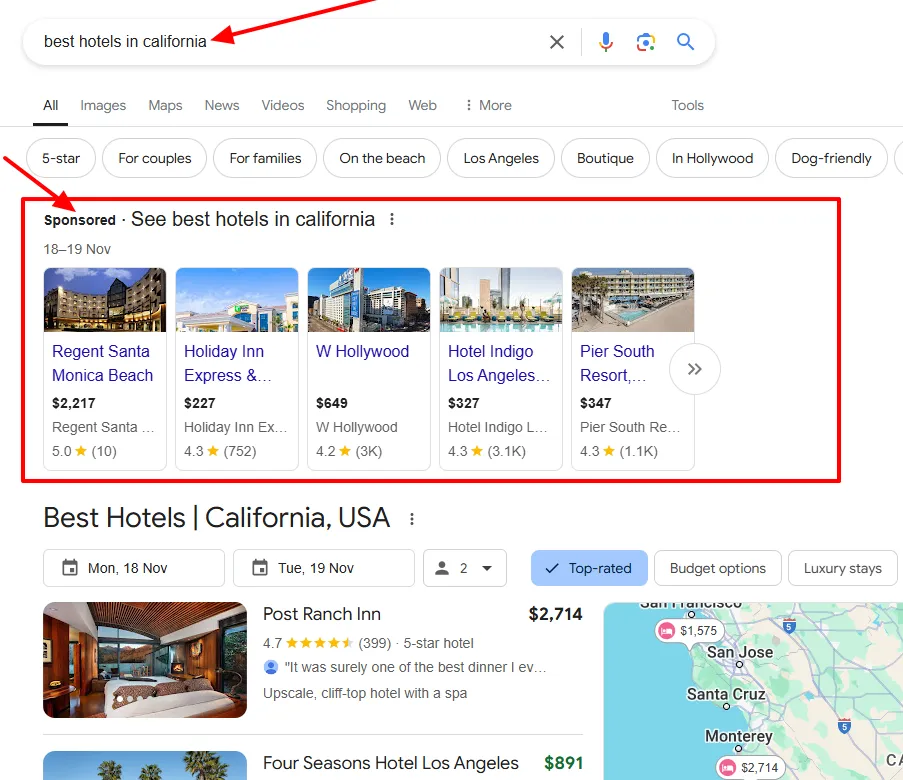
Consider investing in:
- Runs Google Ads with “near me” and local intent keywords. Use Google Ads extensions like location extensions and call extensions.
- Run geo-targeted social media ads, for example, Facebook allows you to target ads to specific locations, allowing you to reach a local audience.
07. Monitor and Analyze Your Efforts
Finally, continuous monitoring is essential to optimize your strategy.

Follow these ways:
- Track Your Google Business Profile Insights. Google provides valuable insights, such as how many people found you via “near me” searches and how they interacted with your profile.
- Set up location-based tracking in Google Analytics to analyze the performance of local pages and track traffic from “near me” searches. Related: How To Sign Up & Link Website With Google Analytics 4 (GA4)
- Regularly review your data and refine your approach. For example, if you find that one location-specific page attracts more traffic, consider applying similar techniques to other location pages.
Conclusion
Optimizing for “near me” searches is an essential strategy for any local service business. By refining your Google Business Profile, integrating local keywords, enhancing your mobile experience, creating location-specific content, and consistently monitoring performance, you will significantly improve your chances of capturing local customers and growing your business.
If you like this post then don’t forget to share with other people. Share your feedback in the comments section below.
Also Read






Leave a Reply