Do you want to learn how to optimize images for Pinterest SEO? You’re in the right place.
Optimizing images for Pinterest SEO is crucial for increasing visibility and engagement on one of the most popular visual search engines.
By implementing effective strategies, you can ensure your images reach a wider audience, attract more followers, and drive traffic to your website.
This guide covers key techniques such as using relevant keywords, creating eye-catching visuals, and leveraging Pinterest’s features to enhance your content’s discoverability.
Topics
- Choose the Right Image Dimensions
- Use High-Quality, Eye-Catching Images
- Incorporate Keywords in File Names
- Optimize Your Pin Title and Description
- Add Text Overlays to Images
- Use Rich Pins
- Optimize Alt Text for Pins
- Create Boards with Keyword-Rich Titles
- Pin Consistently and at Optimal Times
- Analyze and Improve Performance
RELATED
- How Create Pinterest Account & Set Up its Settings
- How to Create a Pin, Idea Pin, & Board on Pinterest
- How to Convert Pinterest Personal Account to Business Account
- How to Claim WordPress Website on Pinterest | 3 Methods
- How to Claim Blogger Blog on Pinterest
- Visual Search Optimization Strategies for E-Commerce Sites
- Understanding Google Lens SEO: Optimizing for Visual Search
|| Looking for amazing mobile-optimized responsive themes starting from $2? Find Here. Looking for a fast-performance web-hosting? Get Here.
01. Choose the Right Image Dimensions
Pinterest favors vertical images due to its grid layout. The ideal image ratio is 2:3, with recommended dimensions of 1000 x 1500 pixels. Properly sized images not only enhance user experience but also improve the discoverability of your pins, making them more likely to appear in search results and gain traction on the platform.
| Pro Tip: Avoid images that are too tall or wide, as they may be cropped or reduced in quality. |
02. Use High-Quality, Eye-Catching Images
Quality matters when it comes to images. Use crisp, high-resolution images that are both engaging and pleasing. Bright colors can draw attention, while minimal text ensures that the focus remains on the visual elements.
Well-composed designs, with balanced elements and clear focal points, generally perform better and captivate viewers effectively. Investing in quality images not only enhances the viewer’s experience but also significantly increases the chances of your content being shared and appreciated.
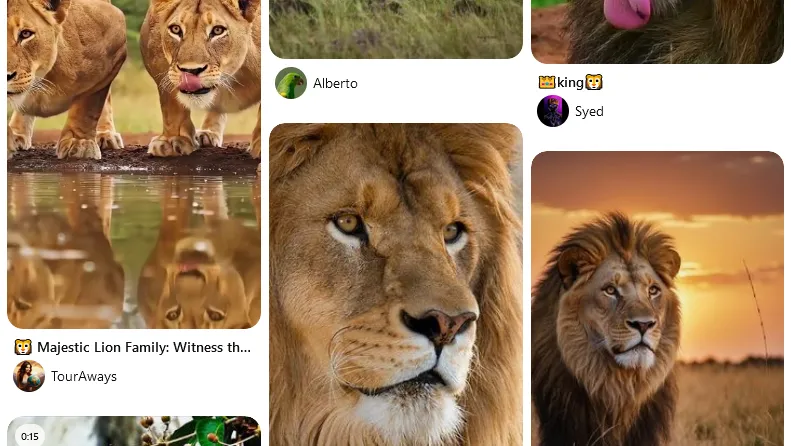
03. Incorporate Keywords in File Names
Before uploading an image, take the time to rename the file with descriptive, keyword-rich names. For example, instead of using a generic name like “IMG1234.jpg” for “Vegan Dessert Recipes” image opt for something more specific such as “vegan-dessert-recipes.jpg.” This small yet significant step can enhance your SEO efforts by making your content more discoverable in search engine results.
Descriptive filenames help search engines understand the content of your images, increasing the likelihood of your images appearing in relevant searches and driving more traffic to your site.
04. Optimize Your Pin Title and Description
Include targeted keywords in your pin title and description. Write compelling descriptions that are both informative and engaging, ensuring they include relevant keywords naturally.
Use hashtags sparingly but effectively to increase discoverability.
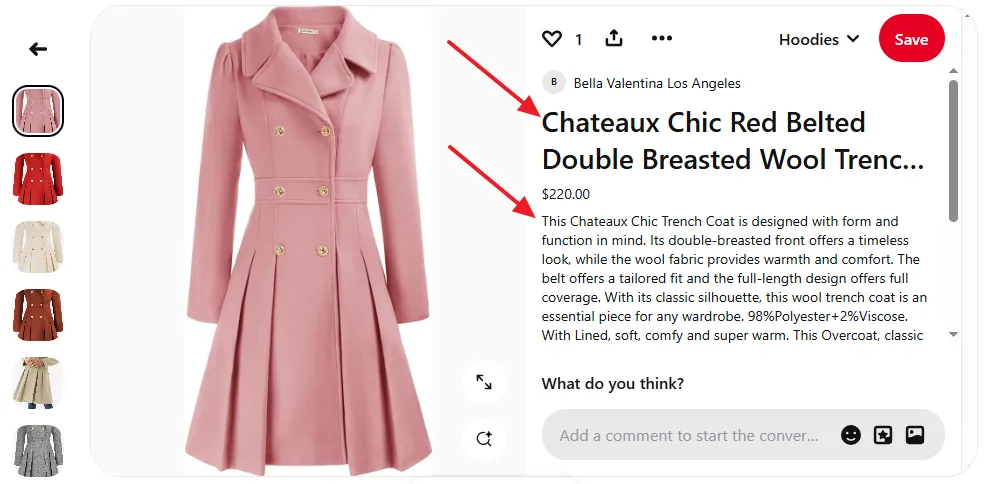
05. Add Text Overlays to Images
Text overlays can make your pins more engaging and help communicate the content’s value. Use legible fonts and ensure the text doesn’t overpower the image. Include keywords in the overlay for additional SEO benefits.
| Text Overlays are text elements added on top of images or videos to provide additional information, context, or emphasis. |
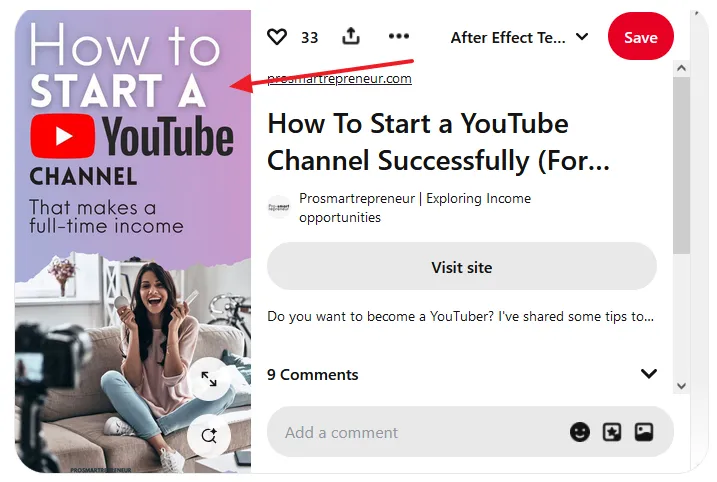
06. Use Rich Pins
Enable Rich Pins to provide more context about your pins. Rich Pins automatically pull metadata from your website, such as titles and descriptions, enhancing your SEO efforts and making your pins more informative.
Read More: Create Rich Pins | Types of Rich Pins
07. Optimize Alt Text for Pins
Alt Text is crucial for accessibility and SEO. When adding images to your website, write descriptive alt text that includes relevant keywords. Pinterest often pulls this information when pins are saved directly from your site.
| Alt Text (alternative text) is a brief description added to images to improve accessibility and describe content for visually impaired users. It also helps search engines understand the image’s context, enhancing SEO. |
08. Create Boards with Keyword-Rich Titles
Organize your pins into boards with descriptive, keyword-rich titles. This helps Pinterest understand your content’s context and improves your visibility in search results.
After creating a Board don’t forget to add its description.
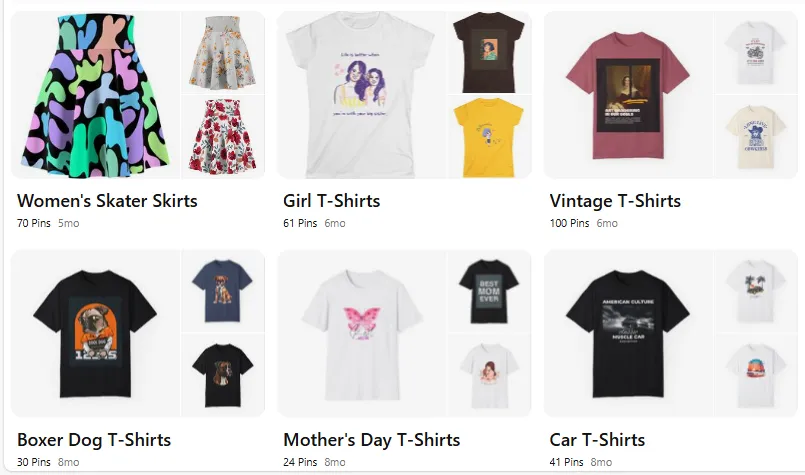
09. Pin Consistently and at Optimal Times
Regular pinning keeps your content fresh and ensures better engagement. Use Pinterest Analytics to determine when your audience is most active and schedule pins accordingly.
10. Analyze and Improve Performance
Pinterest Analytics provides valuable insights into how your pins performs on the platform. It tracks metrics like impressions, clicks, saves, and audience engagement, helping you understand which pins resonate with your audience.
You can analyze trends, identify high-performing boards, and learn about your audience demographics and interests. These insights enable you to refine your strategy, create more engaging content, and boost traffic to your website.
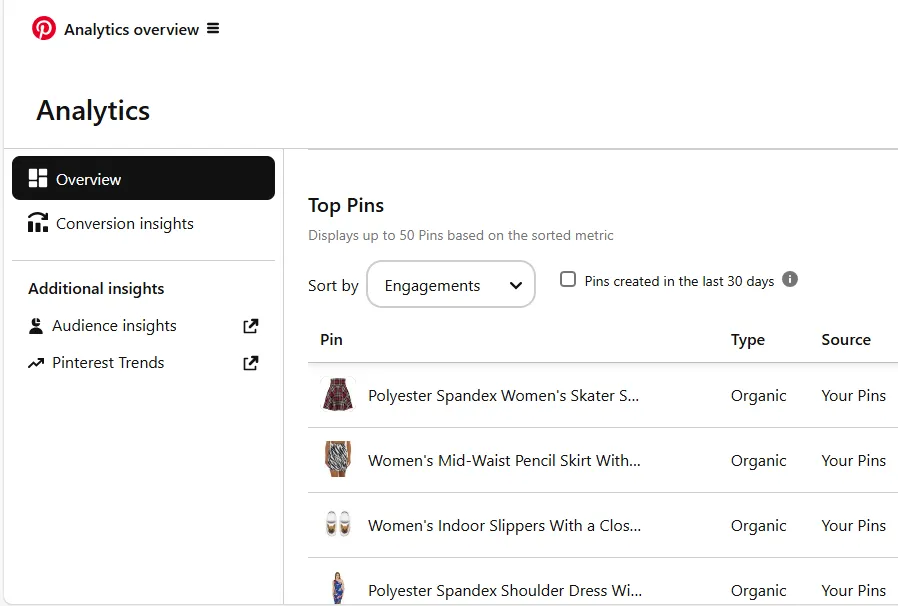
Conclusion
Optimizing images for Pinterest SEO is about more than just visuals; it’s a strategic process involving keywords, descriptions, and user engagement. By implementing these best practices, you can enhance your Pinterest presence, attract more users, and drive substantial traffic to your website.
If you like this post then don’t forget to share with others. Share your feedback in the comments section below.
Also Read






Leave a Reply