Are you a Daraz seller and want to avail the Fulfillment by Daraz (FBD) facility to handle your fulfillment services such as storage, packing, and shipping? You’re in the right place.
In this tutorial, I will guide you step-by-step on how to request a product for Fulfillment by Daraz (FBD) from the daraz Supply-Chain Management Portal.
If you haven’t created a Daraz Seller Account, follow this tutorial:
Topics
- What is daraz Supply-Chain Management
- What is Fulfillment by Daraz (FBD)?
- How Fulfillment by Daraz Works
- Fulfillment by Daraz Charges
- How to Request a Product for Fulfillment by Daraz on DSC
RELATED
- How To Create Free Amazon Kindle Account From Pakistan
- How To Create Amazon Seller Account From Pakistan
- Best Daraz Keyword Research & Product Hunting Tools
- How To Create Payoneer Account Step-By-Step | Signup & Register.
- How to Launch Your Own Website Step-by-Step
- How to Succeed as a Top Seller on Daraz
01. What is daraz Supply-Chain Management
The daraz Supply-Chain Management is an interface/portal of the Daraz Seller Center managed by Alibaba Supply Chain Portal (ASCP) where you can request your product or products for Fulfillment by Daraz.
This portal leverages advanced logistics solutions to ensure efficient inventory management and timely delivery, providing an integrated platform for sellers to manage their supply chain operations seamlessly.
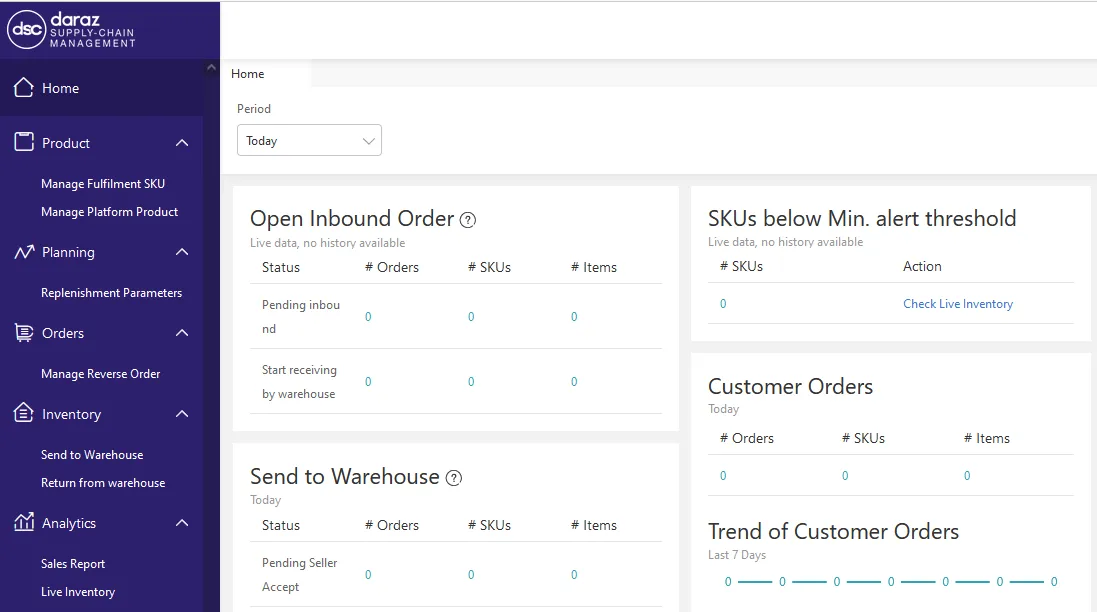
02. What is Fulfillment by Daraz (FBD)
Fulfillment by Daraz (FBD) is a service that allows sellers to store their products in Daraz’s fulfillment centers, where Daraz manages storage, packaging, and shipping.
2.1 How Fulfillment by Daraz Works
The Fulfillment by Daraz involves the following steps:
- After the approval of the seller’s Inbound Order (explained in Section 3) by Daraz, the seller can send his product to the Daraz Fulfillment Center (warehouse) of his choice.
- Daraz stores the products for the seller.
- A customer places an order from the Daraz marketplace like daraz.pk.
- Daraz picks, packs, and ships your order.
- Daraz delivers the products to the customer.
- Product return management is all handled by Daraz.
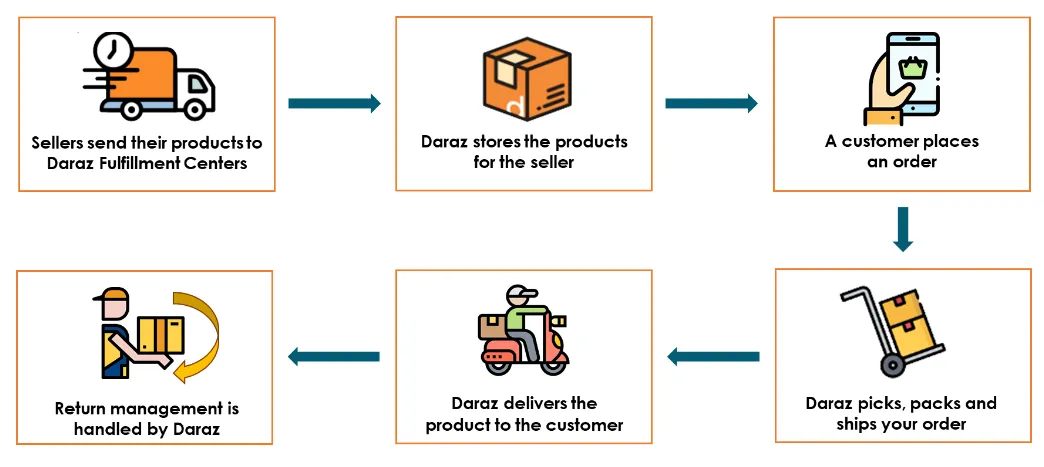
2.2 Fulfillment by Daraz Charges
The charges for FBD typically include storage fees, fulfillment fees, and other potential costs.
- Storage Fees: No storage charges are applied for the initial 30 days that products are stored in Daraz’s fulfillment centers. After the first 30 days, minimal storage fees are levied, which are competitive compared to market rates.
- Packaging and Handling Fees: Daraz handles all packaging and order processing, eliminating the need for sellers to invest in packaging materials or manage the packing process.
- Fulfillment Fees: These fees cover the picking, packing, and shipping of products. The exact rates depend on factors such as product dimensions, weight, and destination.
- Additional Fees: There might be other charges, such as fees for returns processing or long-term storage for items that remain in the warehouse beyond a certain period.
| Note: For the most accurate and up-to-date information on FBD charges, it’s recommended to consult Daraz’s official resources or contact their seller support directly. |

03. How to Request a Product for Fulfillment by Daraz on DSC
In this section, I will guide you step-by-step on how to request a product for Fulfillment by Daraz (FBD) from daraz Supply-Chain Management portal.
- Login to your Daraz Seller Center account.

- Expand the Products from the sidebar and click on the Fulfillment by Daraz.
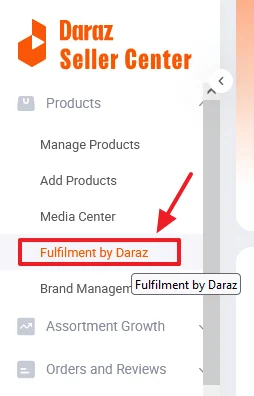
It will redirect you to daraz Supply-Chain Management portal.
- From the Sidebar, expand the Product and click on the Manage Platform Product tab.

It shows all your online Daraz store products on a table.
- Go to the product that you want to request for Fulfillment by Daraz and check whether it is Ready For Inbound. Here you can see that it is Not Ready.
- Click on the Plus (+) associated with the product.
| Ready for Inbound on Daraz refers to the status indicating that a seller’s inventory is prepared for shipment to Daraz’s fulfillment centers under the Fulfillment by Daraz (FBD) service. This means the seller has packed and labeled the products according to Daraz’s guidelines and is awaiting approval or pickup for storage in the warehouse. |

- Click on the Create Fulfillment SKU link located under the Action.
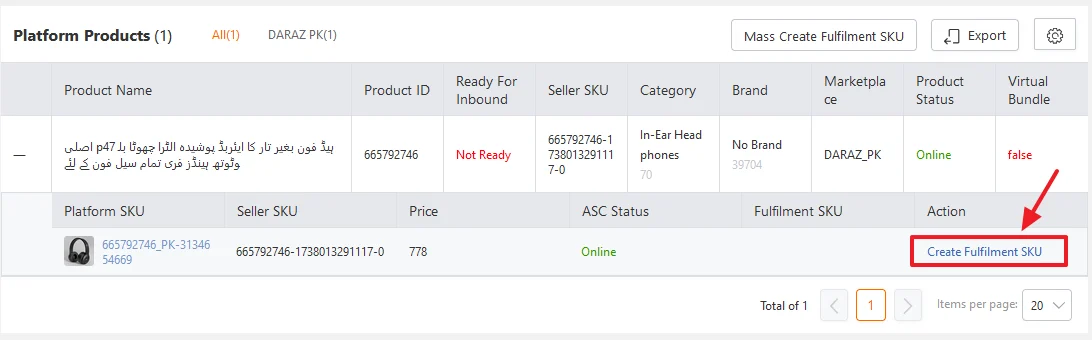
Basic Information
- The Fulfillment SKU Name will be auto-filled.
- Click on the Generate Barcode button to create a unique barcode for your product.
Logistic Attributes
- Choose the Product Type: Food, Liquid, Dangerous Goods (DG), or Other.
- Select the Temperature Condition: Ambient (room temperature) or Cold.
- Select Serial Number Management: Yes or No.
- Select Shelf Life Management: Yes or No.
- Click on the Create button.
| Serial Number Management on Daraz is a system that tracks unique product serial numbers to ensure authenticity, prevent fraud, and manage warranties. It helps sellers and customers verify product details and streamline after-sales support. |
| Shelf Life Management on Daraz ensures that perishable or time-sensitive products are stored, tracked, and sold before their expiration dates. It helps maintain product quality, reduce waste, and comply with safety regulations. |

- You can see that the Ready For Inbound status is Ready.

- Now go to Inventory from the Sidebar and click on the Send to Warehouse tab.
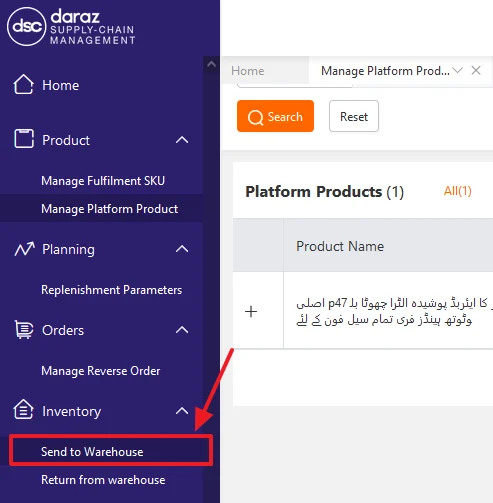
- Click on the Create New IO button. IO stands for Inbound Order.
| An Inbound Order refers to the process of receiving and storing a seller’s inventory at Daraz’s fulfillment center. |

Basic Information
- Select your Daraz’s Inbound Warehouse. This is the warehouse where your inventory will be stored.
- The IO Type would be Normal by default.
- Select Delivery Type: Pick-up or Dropoff – explained below. Due to some reason “Pick-up” option is not visible here.
- Set Estimated Inbound Time. Give at least 7 to 15 days. For example, if today is 31st January I will set the estimated time as 14th February.
| Inbound Time is the duration taken to process and store a seller’s inventory at Daraz’s fulfillment center. |
| The Pick-Up delivery means Daraz collects the seller’s inventory from his location for storage in fulfillment centers. For the Pick-up delivery, Daraz charges you a fee. The Dropoff delivery requires a seller to deliver his inventory to designated Daraz warehouses himself. |
Seller Information
- Select your Warehouse Address. It is the location where your products or inventory is located. If you select delivery type Pick-Up, Daraz will collect your inventory from this location/address and move it to your selected Daraz warehouse.
- Add your Contact Name and Mobile Number.
- Click on the Add SKU button.
| SKU (Stock Keeping Unit) is a unique identifier assigned to each product for inventory tracking and management. |

- Tick the product’s checkbox.
- Click on the Confirm button.
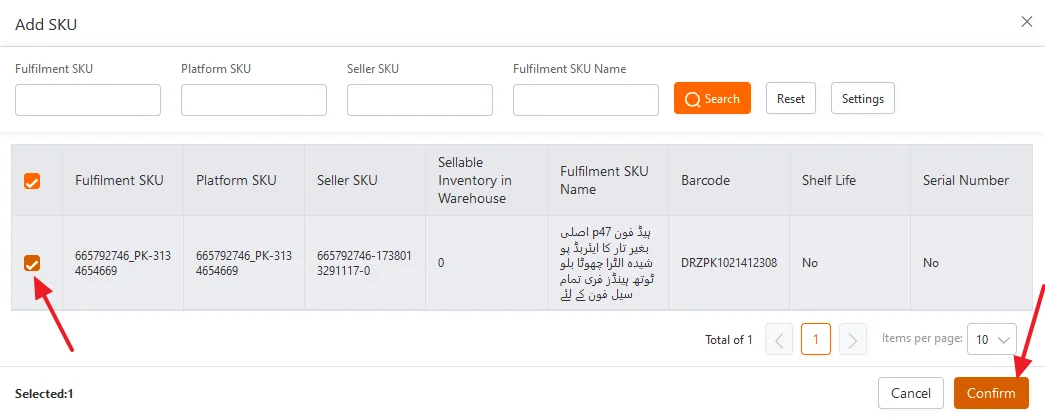
- Enter the Requested Quantity.
- Click on the Submit button.
| Requested Quantity refers to the number of units a seller intends to send to Daraz’s fulfillment center for storage and order fulfillment. |

You have successfully requested an Inbound Order for Fulfillment by Daraz. Daraz will review your request. You can see that it’s current status is Pending Approval.
Once Daraz accepts your request you can see the Print option under the Action column. You need to create two paper prints and attach them to your inventory.
If you have selected Dropoff Delivery Type you need to send your inventory to Daraz warehouse. If you have selected Pick-Up Delivery Type Daraz will collect inventory from your mentioned address.
Upon receiving your inventory, Daraz will stamp those prints and return one copy to you, while retaining another copy for its records.

Final Thoughts
So it was all about requesting a product for Fulfillment by Daraz from daraz Supply-Chain Management Portal. I hope that this guide helps you.
Enjoyed this post? Share it with your friends to spread the word! We’d love to hear your thoughts—drop your feedback in the comments below!
Also Read
- How To Join Daraz Affiliate Program & Make Money Online
- How To Earn Money From Amazon In Pakistan
- How To Earn Money From Amazon Associates/Affiliate
- How to Create Amazon Seller Account in Saudi Arabia KSA
- Visual Search Optimization Strategies for E-Commerce Sites
- Voice Search Trends 2025 and Beyond
- How to Use Google My Business for Small Businesses | Guide






Leave a Reply