Do you want to free download TikTok videos to your computer & mobile with and without watermark online? You’re in the right place.
In this tutorial, I will guide you on how you can free download/save TikTok videos to computer and mobile online with and without watermark.
There are three main reasons for downloading TikTok videos (1) To backup your videos without watermark. In case your account is deleted you can upload your videos again on the new account (2) To watch your favorite TikTok videos offline (3) To upload someone else’s TikTok videos on your own TikTok account or on a fan account.
Note: If you want to reuse someone’s TikTok videos without watermark you’re are bound to take the permission of the owner. It might not be morally or legally correct to reuse someone’s content without his permission/consent. The owner can take legal action against you for copyright infringement.
I have handpicked three websites that allow you to free download TikTok videos in high quality to your computer & mobile with and without watermark.
- SaveTT TikTok Downloader
- TIKCD TikTok Video Downloader
- TTDownloader
01. SaveTT TikTok Downloader
- Open the SaveTT website.
- Paste the URL of the TikTok video that you want to download in the Paste a TikToK video URL here… field.
- Click on the Search button.
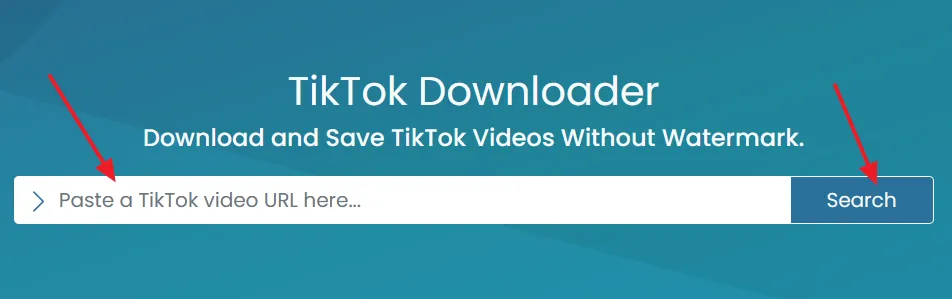
- It offers three formats MP4, MP4 Watermark, and MP3.
- To download a TikTok video without watermark choose MP4 format. To download a video with watermark choose MP4 Watermark.
- Click on the Download button to save the TikTok video to your computer, mobile, iPad, Tablet, etc.
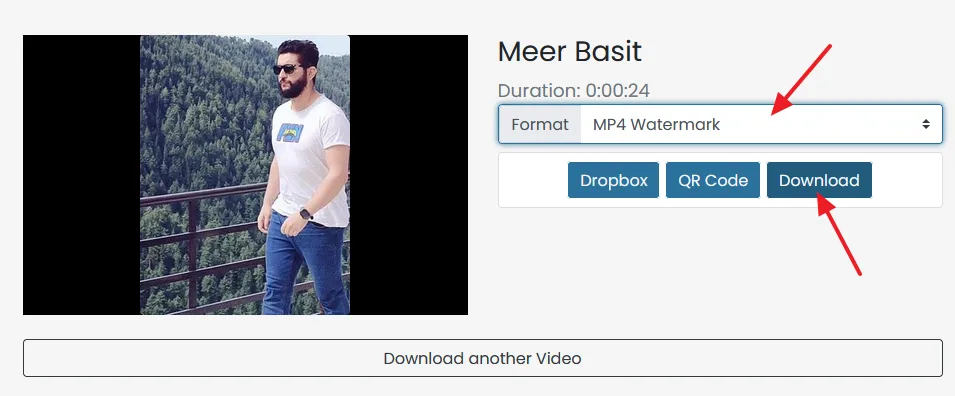
02. TIKCD TikTok Video Downloader
- Open TIKCD TikTok Video Downloader website.
- Copy and Paste the URL/link of the video in the Paste tiktok link Here field.
- Click on the Download button.
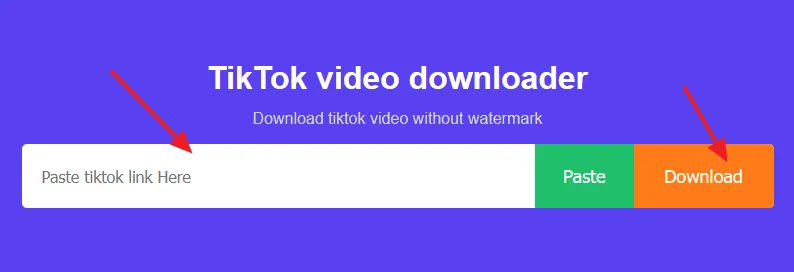
- It offers two formats i.e. Without watermark HD or Without watermark, and Download MP3. TIKCD downloader doesn’t save TikTok videos with watermark.
- Click on the corresponding button to download the video.
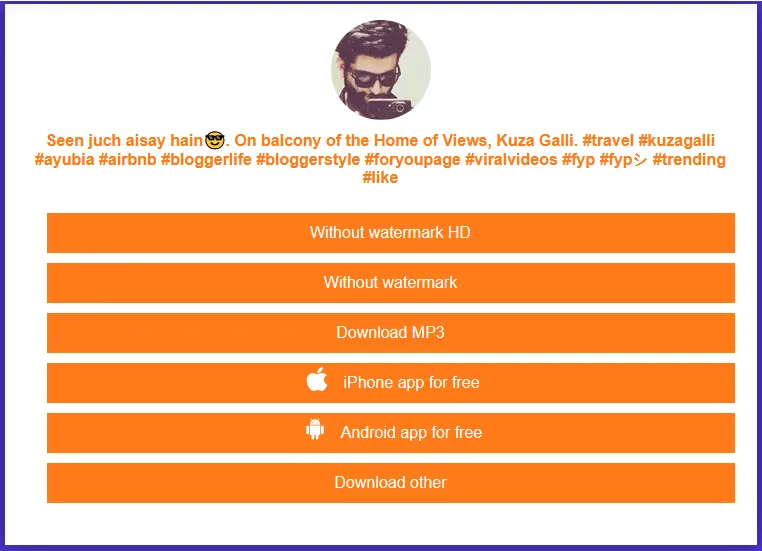
03. TTDownloader
- Open the TTDownloader website.
- Paste the TikTok video link in the Insert a TikTok or Musically link… field.
- Click on the Get video button.
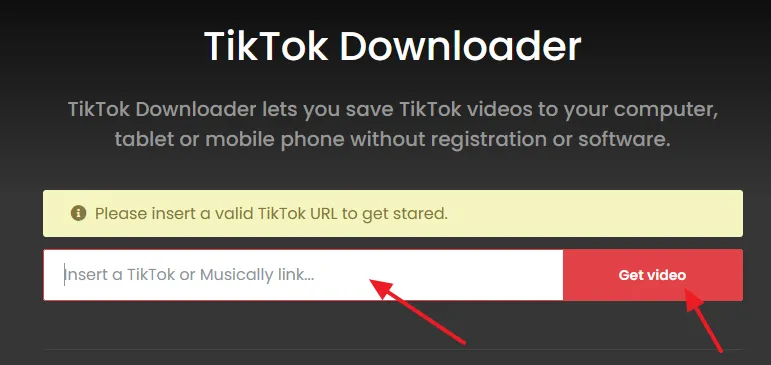
- It offers three formats i.e. No watermark, Watermark, and Audio (MP3). Click on the corresponding link to download the video.
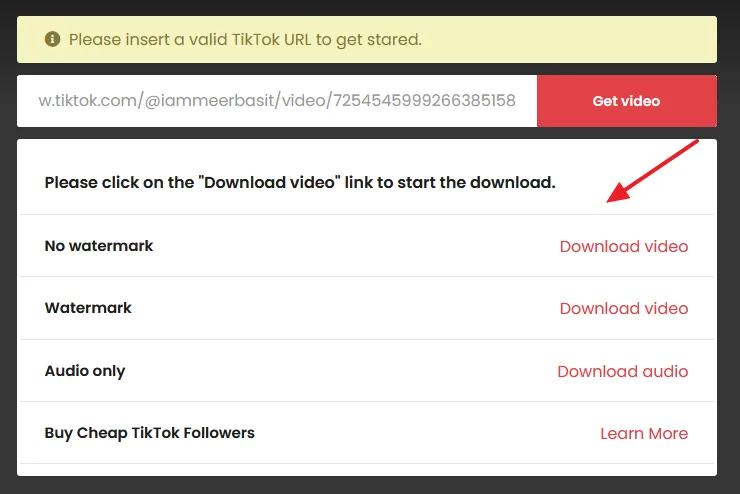
- The TikTok video will be opened on a media player and will be automatically played.
- Right-click on the video and click on the Save video as…
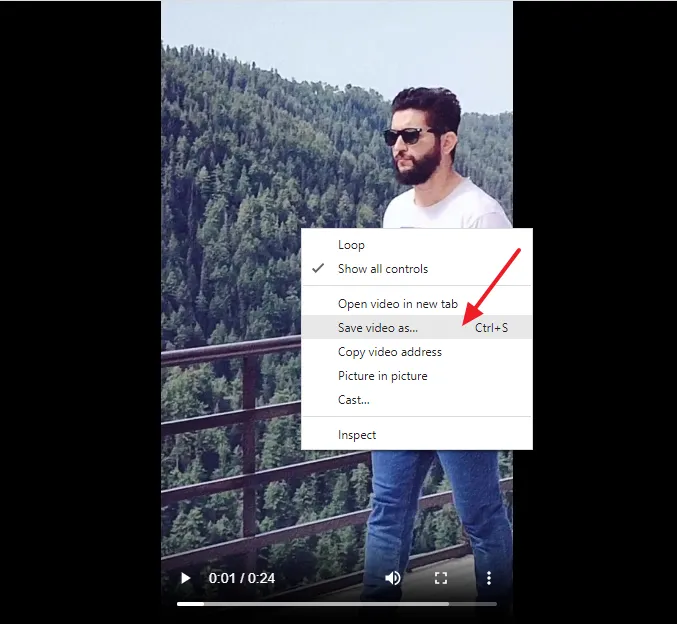
- Choose the location where you want to save the TikTok video.
- Enter a name for video & click on the Save button.
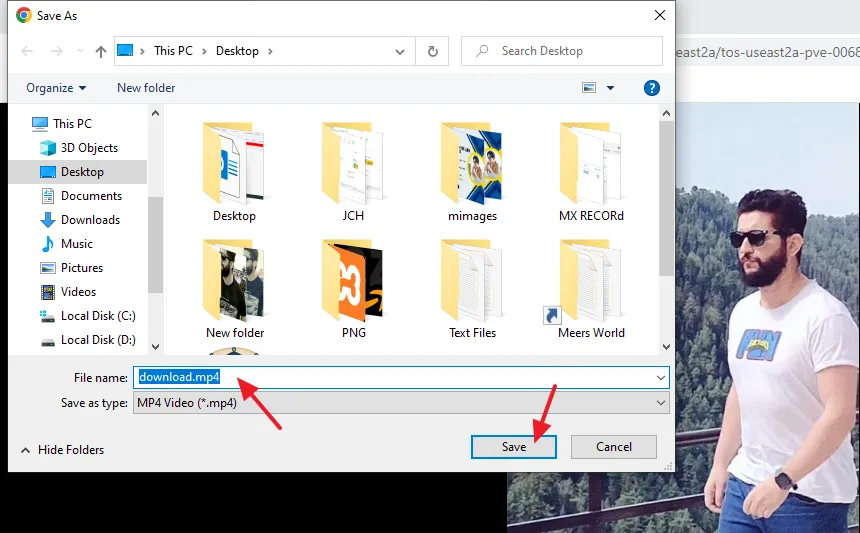
If you like this post then don’t forget to share with other people. Share your feedback in the comments section below.

Also Read
- How To Make Money Via TikTok | Make Money Online
- Best Android App For Downloading YouTube, Facebook, Dailymotion, Vuclip, Vimeo, Metacafe Videos
- How To View/Download Full Size Instagram Profile Picture | Both Private & Public
- How To Download/Save Twitter Videos | Simplest Way
- Can You Really Make Money on TikTok by Watching Videos?
- Free Download TikTok Videos Online Without a Watermark






Leave a Reply